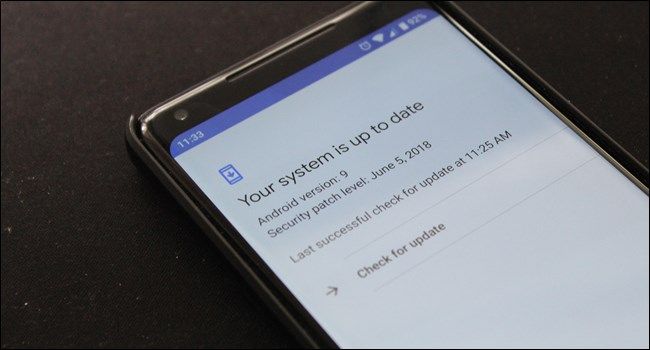Long-time Android power users will be all too familiar with the "clear cache" option in recovery, but thanks to some recent changes to how Android works, the cache partition is a thing of the past. Here's why.
Traditionally, Android would download an update, store it on the cache partition, and then apply it to the system partition when the device was rebooted. This process takes a little bit of time, then the OS has to "optimize" after the reboot is complete in order to clean up the installation. It's not a bad system, per se---it's just not as efficient as it could be.
Starting with Android Nougat, Google implemented a new update system that mimics what the company has been using on Chrome OS for years. This new seamless update system is the entire reason the cache partition is no longer needed.
While we have a much longer explanation on what the new update system is and how it works, here's the skinny. The new system still uses two partitions, but they're both system partitions. Instead of downloading an update to the cache partition, and then applying it the current system partition, the system has two identical system partitions. The update file is then applied to the dormant partition while you continue to use the existing system partition like normal. Then, when you reboot the phone to complete the update, the system partitions are simply swapped---the updated partition becomes the new main system partition, while the other becomes dormant until another update is released.
This way, instead of the phone needing to be out of commission while it updates, the entire process happens in the background. The update is downloaded and applied while you continue to use your phone, and a simple reboot is all it takes to swap the partitions. The best part is that this reboot doesn't take much longer than a normal reboot, so you're back in business within a few seconds.
This new system eliminates the need for a cache partition altogether, so if you're using a newer phone that is taking advantage of seamless updates, then you won't see the "clear cache" option in recovery.
Of course, this only applies to new phones---older models that shipped with a cache partition will continue to use said partition and the traditional update model, regardless of what version of Android they're using.