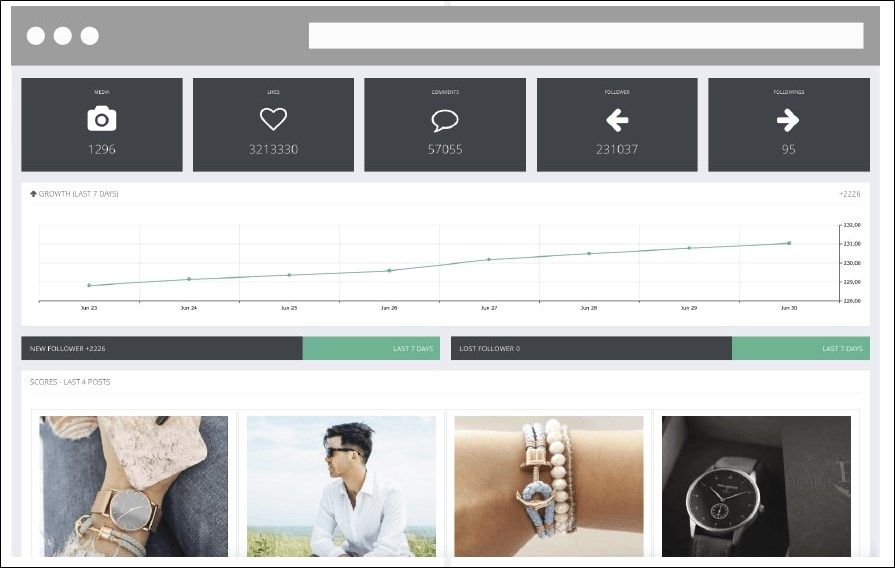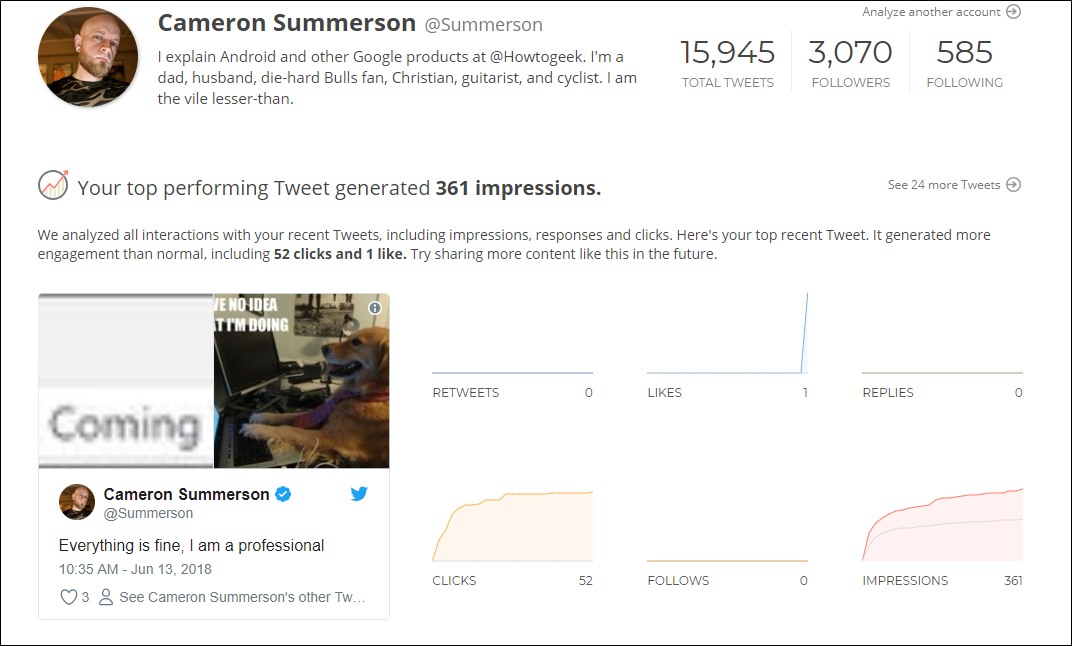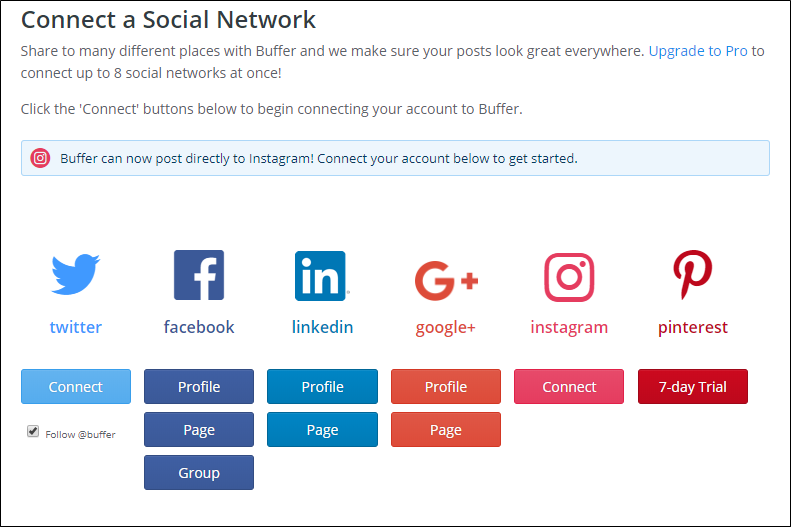If you're looking to get started with social media analytics, finding a service that lets you get a feel for how it works without having to pay a monthly fee can be a challenge. Here are some options to get started.
First Things First: Use the Built-in Tools
All the major players in the social scene have their own built-in analytics tools: Twitter, Facebook (for pages), Pinterest (for business accounts) and Instagram (for business profiles). While these may not offer some of the more in-depth tools and stats you'll find with paid services, they're a great way to get a look at overall performance.
But that's the thing: all of these except Twitter require a business account. So if you're looking to increase your social presence or become an influencer for a specific topic, you'll either need to convert your existing account to a business account or start a new profile (depending on the network). The good news is that this is free, so there's no reason not to do it.
Once you've established your new account or page, here's where you'll find the built-in analytics tools:
For Instagram, you'll have to grab your phone---since Instagram's web tools are very limited (read: basically non-existent), all analytics are housed in the app. Open your profile and tap the little graph icon in the top right corner to get started.
Other Free Tools
If the built-in tools aren't doing it for you, or you're looking for a bit more insight into your social stats, there are a number of free tools available. Just keep in mind that the information you can get without paying is going to be limited.
Most services offer free access to Twitter and/or Instagram stats, but it's hard to get anything more than that, especially if you're not using a Page on Facebook (analytics for profiles basically don't exist). That said, there are some decent options out there.
Squarelovin: Instagram Analytics
If you're just looking to track Instagram growth, you can get a good look at your IG performance with a free Squarelovin account. You can get information about your posts, tracks your likes and followers, engagement rates, and a lot more.
UnionMetrics: Twitter and Instagram Analytics
UnionMetrics offers a couple of different Twitter reports---Snapshot and Assistant---as well as an Instagram Account Checkup. With these three metrics combined, you can get a pretty solid look at how you're doing on each network, your engagement rates, most popular hashtags, and best posting times. You'll also get regular email updates with insights and information.
Buffer: Facebook, Twitter, Instagram, and More
Buffer is interesting because it works as sort of a hub for sharing information to all networks at once (and for scheduling when you want to share that information). It's also one of the few tools that lets you connect a Facebook Profile, as well as a page.
Unlike most of the other services, Buffer doesn't appear to collect data from the shared network itself, but instead shows details only on posts that you've shared using Buffer. Think of it as sort of a dashboard for sharing that allows you to post to multiple networks at once, and then track that data over time.
While there are free services out there, these are the best freebies that we've found. This should be a good list to get you started with tracking social stats---something to become more familiar with how these metrics work and what's important.
Image Credit: Artram/Shutterstock.com