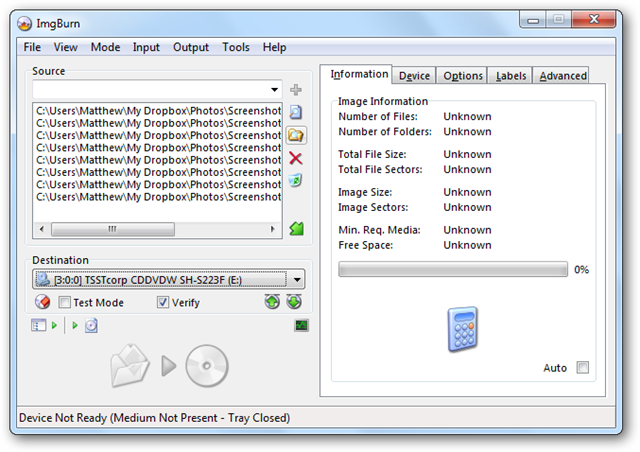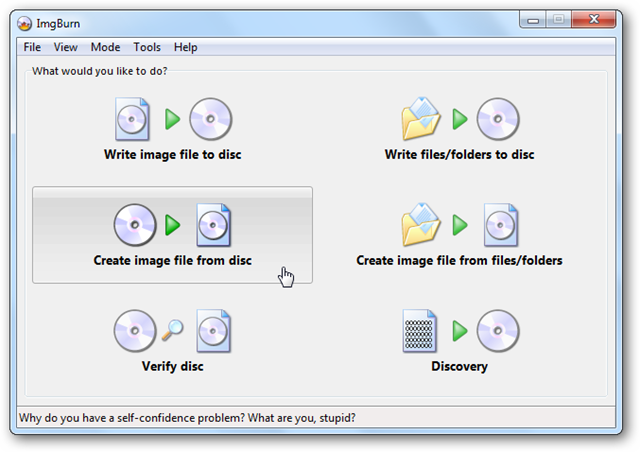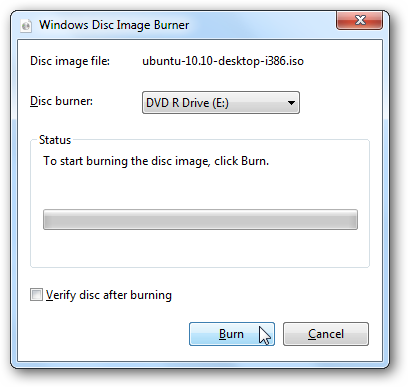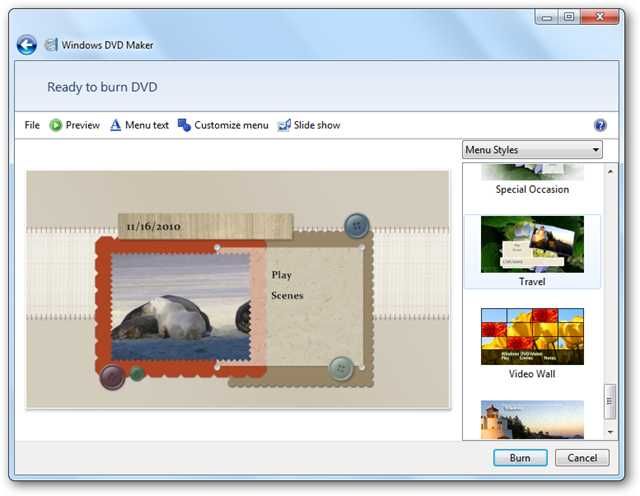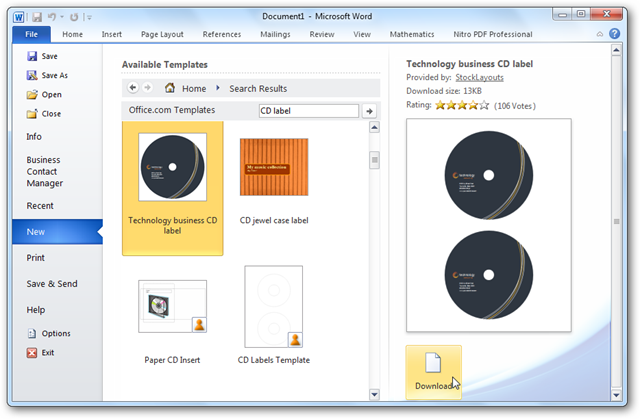Tired of waiting for your bloated OEM copy of Nero to open and ask you to upgrade to the latest version just to burn a CD? You can get almost all of Nero's features with free alternatives, and here's how.
There are numerous programs available for burning media of all types to CDs and DVDs, and many tools you need are built right into Windows---for instance, Windows 7 can burn ISO files to a disk directly or help you create a fairly stylish DVD video quickly and easily. Keep reading for the rest.
Burn Individual Files to a Disk
It's very easy to just burn some documents, pictures, and other files to a disk with ImgBurn. Just select "Write Files/Folders to Disk" on the front screen, then drag the files you need to the source box or browse to find them. You can then burn your files directly to a disk, or even save it as an ISO file to burn to disk later.
You can also burn files to a disk directly from Windows Explorer, but it doesn't always work the best so we recommend using ImgBurn whenever you can.
Rip and Burn a Disk ISO
As you might expect from a program named ImgBurn, you can easily rip an image of a disk and then burn image files to a new disk with ImgBurn. You can create an image of your favorite CDs so you'll be sure to never lose them, or quickly burn that Ubuntu image you just downloaded to a disk.
Alternately, as we mentioned before, you can burn an ISO file to disk in Windows 7 without any extra tools. Just double-click on the file and you'll see a basic disk burning tool. This is a simple way to burn a Windows or Ubuntu image to disk without installing an extra program.
Audio CDs
ImgBurn only burns files directly to disks, which works great for making a CD of MP3 songs but won't work good if you need a traditional audio CD for your car stereo. However, for most purposes, Windows Media Player works great for burning audio CDs. It's preinstalled in all modern versions of Windows (assuming you're not using an N edition from Europe), and gets the job done. There's not many options, but you can add volume leveling to your tracks.
If you aren't a Windows Media Player user, you can use iTunes and other popular music apps to burn Audio CDs for free, too.
Video DVDs
If you're creating movies longer than YouTube will let you upload, or want to share a video with Grandma on a real disk, you'll need to burn it as a Video DVD. Most geeks would prefer to get the video files on a disk, but the menus do make your video easier to use on a TV. Windows DVD Maker, preinstalled in Windows Vista and 7, works great for this.
You can't tweak every aspect of the menus, but actually the premade themes often look nicer than the included ones in Nero. Plus, it's the video that really counts, right?
Disk Labels
Want to make your disks look professional? You don't have to settle for labeling your disks with a Sharpie market. Microsoft Office's online templates include dozens of nice CD/DVD label and jewel case templates. You could even open these in Office Web Apps or a competing Office suite if you don't have Office.
You'll probably note that Microsoft Word isn't free, but we figured that so many people have it already, that it's free for most people.
Extra Multimedia Features
Current versions of Nero also include a variety of other features, including file searching and home theatre tools. Windows 7 already includes great options for these: the built in Windows Search is fast and relatively thorough, and Media Center is a best in class home theatre solution.
You can easily record TV and play back the DVDs you've burned without leaving your TV. Plus, if you need to edit videos, Windows Live Movie Maker is a great tool to make photo slideshows and videos. All of these are free tools that you likely already have on your PC, so you'll have no reason to need Nero.
But Wait ... Do You Really Still Need Disks?
Netbooks have been selling great for several years now, and the latest Macbook Air has been getting rave reviews. Only thing is, neither these nor an increasing number of computer include a CD/DVD drive. You can always use an external drive, but likely you can get by without even needing to use disks today.
Services like Dropbox make it easy to send and share files with anyone, and most of us upload videos and pictures to YouTube, Flickr, and Facebook already. You can even install Windows 7 and Ubuntu from a flash drive, bypassing disks for installing your OS.
For the times you really need a disk, the tools above are great, but often it's even easier and cheaper to use cloud services instead. In fact, aside from watching DVD movies, we rarely use disks in our computers anymore. Do you still use CDs or DVDs regularly? Do you have another favorite free disk burning tool? Let us know in the comments below!