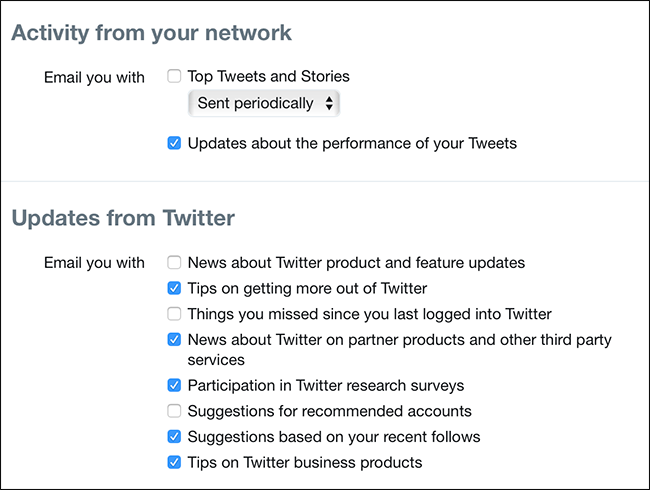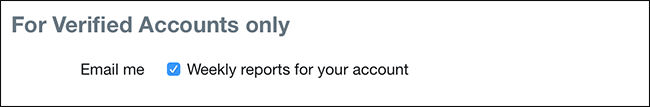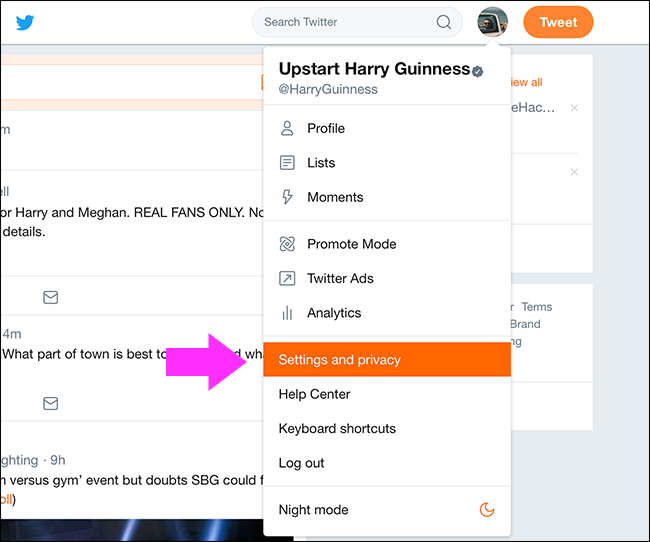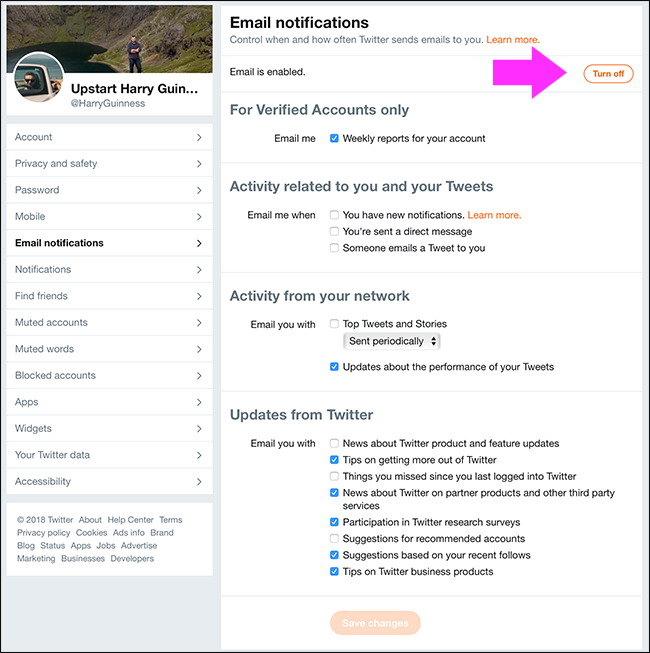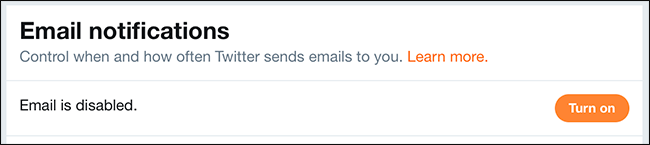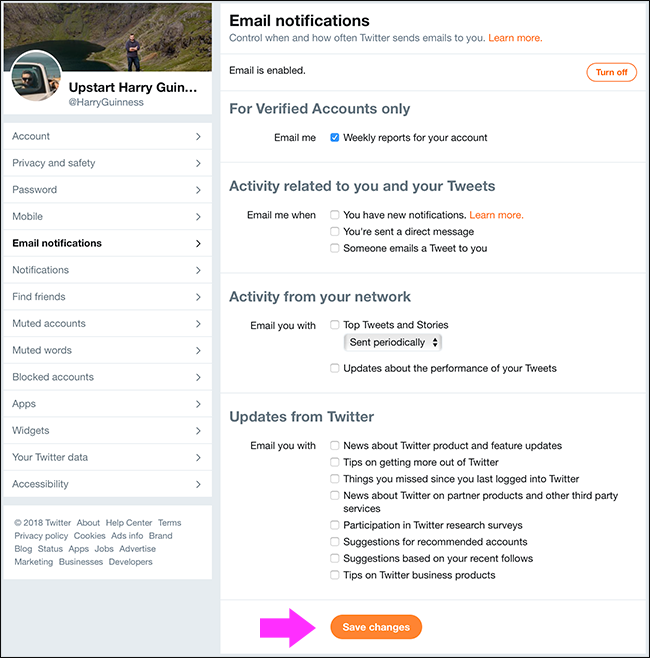Twitter sends a lot of emails---like, an utterly unreasonable and incredibly annoying amount. If you’re not careful, you could end up with five or ten emails a day. Here’s how to stop it.
The biggest problem I’ve found with Twitter’s email notifications is that they sometimes seem to get turned back on after having been disabled. While I can’t prove I turned them all off, I’m 90% certain I unsubscribed from “Tips on Getting More Out of Twitter” off as soon as I signed up for Twitter. And yet, there it is---enabled again.
I also suspect that as Twitter rolls out new email notifications, you’re automatically signed up for them. That’s what they did with the special verified newsletter anyway.
To disable notifications, sign in to Twitter, and then head to Settings & Privacy > Email Notifications (or just click this link).
To disable email notifications, just click the "Turn Off" button.
This will (supposedly) stop Twitter emailing you at all except for important service announcements, security notifications, and the like.
On the other hand, if you only want to turn off certain types of emails, untick the boxes for those, and then click the "Save Changes" button.
Now you’ll only get those emails you left enabled—at least until Twitter introduces another new notification type. Plan on checking back and disabling things again every once in a while.