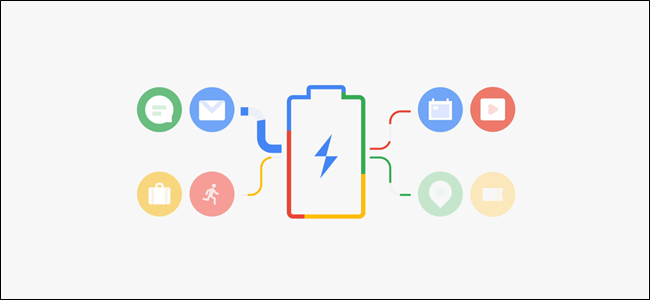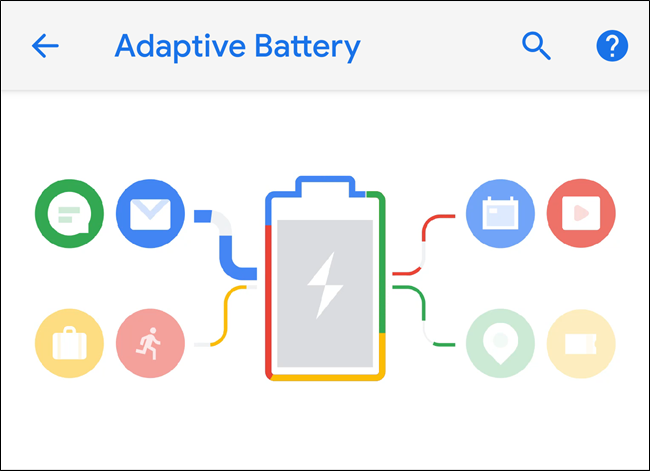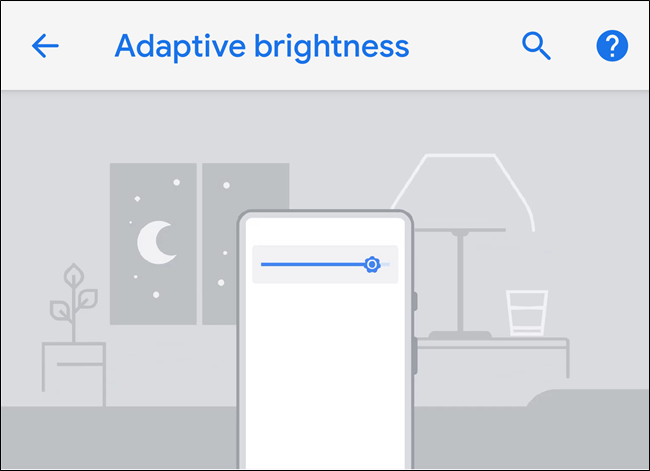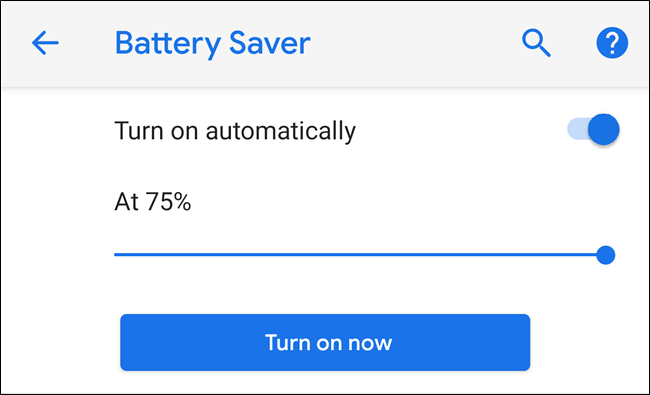Google has introduced significant new features to improve battery life on Android over the last few years, with Oreo bringing the best improvements yet. Here's how it's looking to improve that even further with Android P.
A Little History on Android Battery Life
Android's battery issues have always been sort of an uphill battle---how do you build an operating system that allows for background services and quick multitasking without limiting users to only three hours of battery life? This was a constant issue on older versions of Android---up until Android Marshmallow (6.x), anyway.
In Marshmallow, Google introduced a new feature named Doze Mode. This could be considered a sort of turning point for Android in terms of battery life, because it made a dramatic improvement that Google has been building off of ever since.
Doze Mode essentially "forces" your device to go into a deep sleep when you aren't using it. Initially, it would only work when the device was lying on a flat surface, but was modified in Nougat (Android 7.x) to also work in pockets, purses, and so on---basically, whenever the phone isn't in use. That's cool.
In Android Oreo, a feature was added that showed which apps were running in the background or using battery, to let users see apps that were acting out. This, combined with Doze, really improved Android's battery life and exposed when apps were working against the OS by refusing to sleep.
And now, with Android P, things are getting kicked up a notch.
How Android P Will Improve Battery Life
This year, Google I/O saw a slew of announcements for Android, including the P beta. Google also highlighted a couple of new battery-saving features: Adaptive Battery and Adaptive Brightness. Let's take a closer look.
What is Adaptive Battery?
Google partnered with Alphabet's DeepMind team to develop the Adaptive Battery feature, which will "prioritize apps and services you use the most."
The feature will "learn" how you use your phone---what apps you use most, when you use them, and so on. In turn, Adaptive Battery will "turn off" apps that you don't use so they're not eating battery in the background. This feature also prevents wakelocks---that is, waking the CPU in the background---for apps that don't absolutely need to wake the device because you don't really use them often.
So, for example, let's say you really only look at Instagram at night. In that case, Adaptive Battery will learn this behavior and keep the app in sleep mode during the day, then wake it up when you're more likely to use it. Similarly, if there are apps you only use every once in a while, they'll just remain asleep basically all the time---at least until you launch them.
According to Google, a 30 percent decrease in wakelocks was noted while testing Adaptive Battery. That's a solid improvement, because wakelocks have been an issue that has plagued Android since...well, forever.
What Is Adaptive Brightness?
So, Android has had automatic brightness settings for ages. Adaptive Brightness is different, though, even if only slightly.
With Automatic Brightness, the operating system uses the ambient light sensor to judge how much brightness is (or isn't) in the surrounding area and then automatically adjusts the display brightness to match what it thinks is an acceptable level.
With Adaptive Brightness, the operating system will again use machine learning to figure out how bright you like your display. For example, if the brightness is automatically dimmed and you immediately turn it back up, Android will note this behavior.
As you use your device, and adjust the brightness to your liking, the OS will learn how you like things, and then apply that to the automatic brightness settings. This way, the brightness will always stay within a range where you like it.
This, in turn, can help battery life, by keeping the display dimmer if that's your preference. It seems like it may also go the other way---if you prefer a brighter display, then it could potentially negatively affect battery life...but the details are scarce on how exactly this will work, so we're not sure yet. As Android P reaches maturity and a stable release, we'll likely have a better idea of what this will ultimately mean for battery life.
Battery Saver Changes
There's also a small change to how Battery Saver works. In previous versions of Android, Battery Saver would only automatically turn on when the battery was between 5 and 15 percent. You could manually enable it at any point, but the automatic settings were limited.
Now, however, it can be automatically enabled all the way up to 75 percent, which is pretty insane. It also no longer turns the navigation and status bars bright orange---only a small orange "+" symbol in the battery icon indicates that the feature is on. Much better.
Overall, this upwards trend of battery life improvement is great. Having been using the Android P beta since release, I can also say that my Pixel 2 XL is getting better battery life than ever before, which is pretty impressive considering Oreo's battery life was pretty insane. Keep it up, Google.