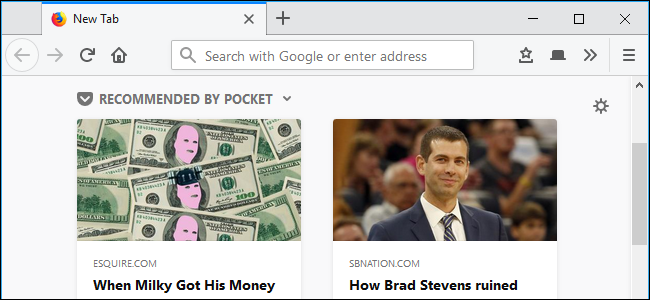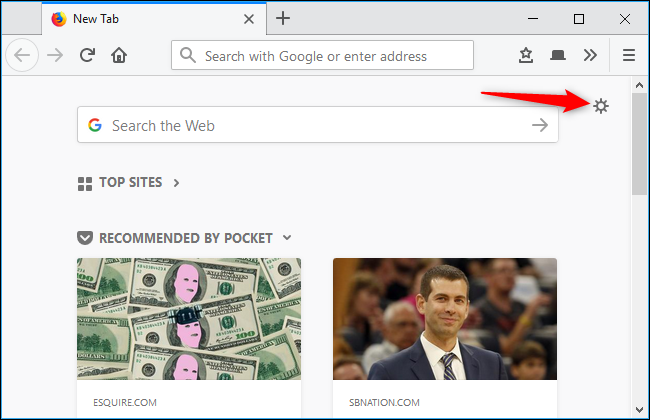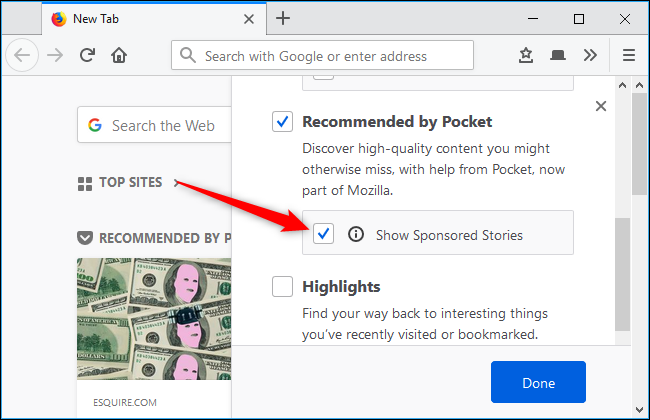Firefox 60 adds "Sponsored Stories" from Pocket, a new type of advertisement that appears on Firefox's New Tab page. This is Firefox's second try with ads on the New Tab page, after sponsored tiles. Here's how to hide them.
Mozilla provides you with personalized recommended and sponsored stories by sending a list of interesting stories to your browser every day. Firefox than compares your local browsing history and the list of interesting stories to find the ones most interesting to you. Your browsing history is never sent over the web---this all happens locally.
To open your New Tab page's options, click the gear icon at the top right corner of your New Tab page.
Uncheck the "Show Sponsored Stories" checkbox under Recommended by Pocket.
You can also uncheck the entire "Recommended by Pocket" option if you don't want to see any stories from Pocket on your New Tab page. Everything else that appears on your New Tab page can be customized from here, too.
Click the "Done" button and Pocket's sponsored stories will vanish.