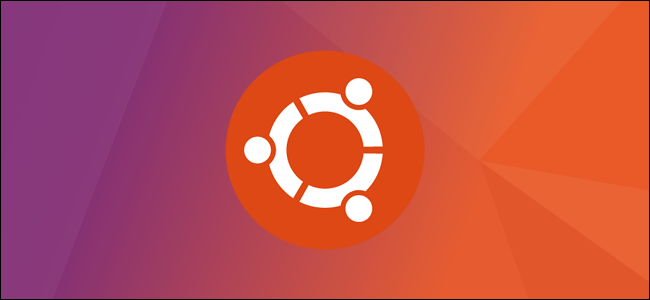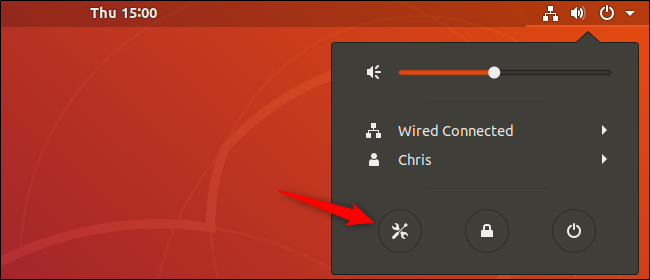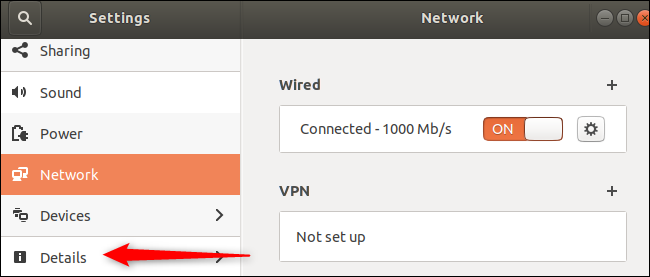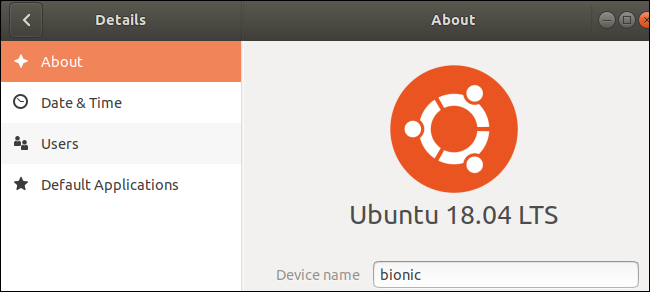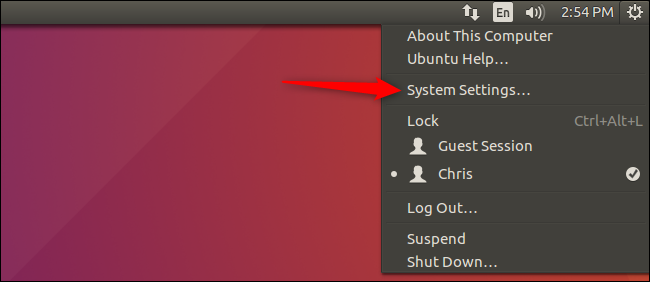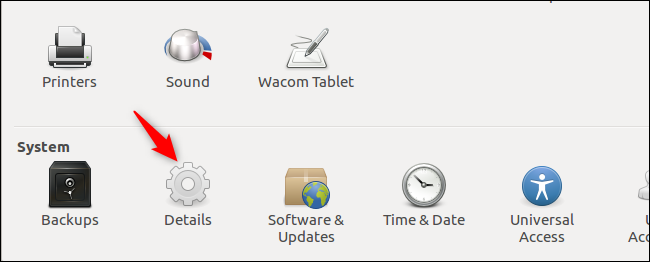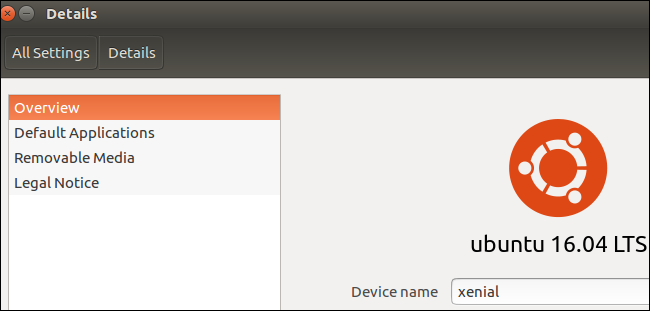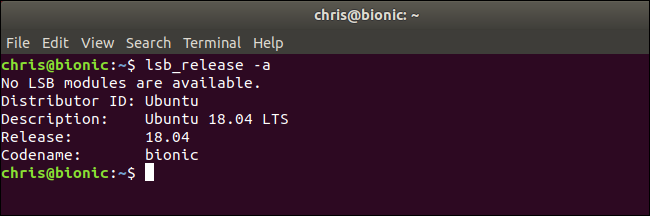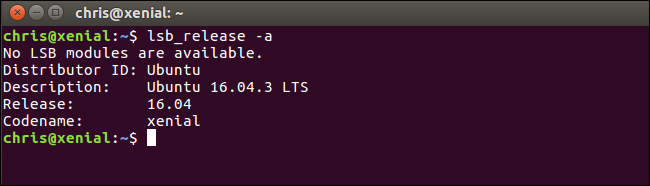Canonical releases a new stable release of Ubuntu every six months, and a new long-term support version every six months. Here's how to check which version of Ubuntu you have installed.
You can check your version of Ubunto by using your desktop's graphical settings window, or by running a command in a terminal window. Let's take a look at the graphical method on both the GNOME and Unity desktops, and then at the terminal command.
On GNOME Shell
If you're using the GNOME Shell desktop---in other words, if your desktop looks similar to the screenshot below---click the icons at the top right corner of your screen, and then click the "Settings" icon.
Scroll down in the list, and then select the "Details" option.
The About page shows you which Ubuntu version you're running.
On Unity
If you're using the older Unity desktop---in other words, if your desktop looks similar to the screenshot below---click the gear icon at the top right corner of the desktop, and then select the "System Settings" option.
Click the "Details" icon in the System section of the System Settings window.
The Overview page shows which Ubuntu version you're running.
In the Terminal
You can also check your Ubuntu version with a terminal command. This command works on alternate Ubuntu flavors like Ubuntu MATE, Xubuntu, Kubuntu, and Lubuntu. It also works if you're using a command-line environment with no graphical desktop, as you would on an Ubuntu server.
First, open a Terminal window from your desktop's applications menu. Type the following command, and then press Enter:
lsb_release -a
Unlike when you use the graphical interface, this command also shows the minor version number of your installed Ubuntu version in the Description field (if applicable). For example, if you're running Ubuntu 16.04.3 LTS, you'll see "Ubuntu 16.04.3 LTS" when you issue the command. Using the graphical interface, you'd see only "Ubuntu 16.04 LTS."
These minor updates are provided through standard package updates. Just install the latest available updates via the graphical Software Updater tool or via the apt command to get them.