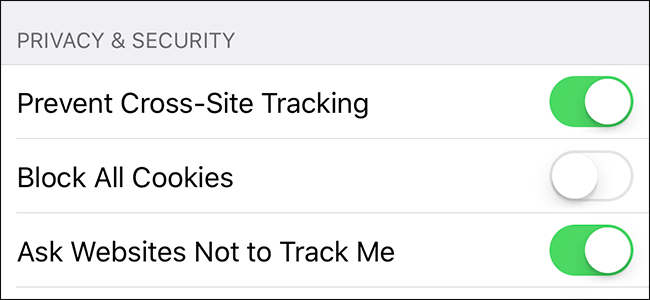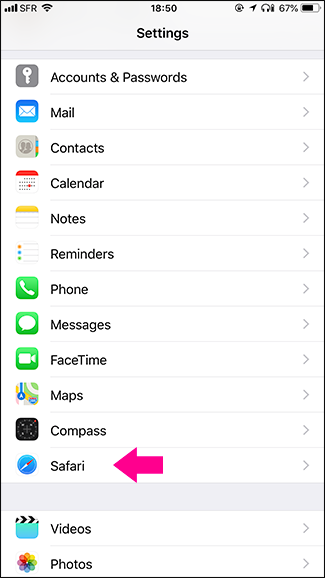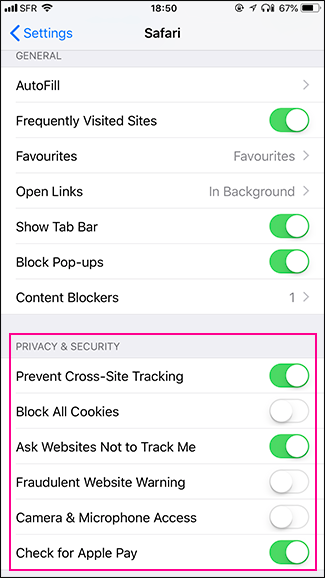Mobile Safari—the web browser on your iPhone and iPad—has a number of privacy features you might not be using, like blocking all cookies and preventing cross site tracking. Let’s look at what options are available and how to enable them.
You'll find Safari’s various Privacy and Security features in one place. Just head to Settings > Safari, and then scroll down to the "Privacy & Security" section.
You'll find six settings here:
- Prevent Cross-Site Tracking: Some websites use third-party services to track what you do across the internet in order to serve you targeted ads. If you enable this setting, Safari regularly deletes tracking data unless you visit the third-party directly. For example, if you don’t visit Amazon for a while, Safari deletes their ad tracking data so Amazon ads won’t show you products you’ve looked at in the past.
- Block All Cookies: Cookies really aren’t that scary and a lot of websites need them to work. But if you want to block them, you can. Just toggle this setting on.
- Ask Websites Not to Track Me: With this setting turned on, every time you visit a site, Safari initiates a Do Not Track request with the site. The downside is that it’s up to the site to respect the request—and lots don’t. If you’re concerned about your privacy, it’s worth turning on this setting; just be aware that it might not do much on some sites.
- Fraudulent Website Warning: Google and Tencent both maintain lists of millions of suspected scam and phishing websites. With this setting enabled, Safari checks each site you visit to see if it’s on one of those lists. If it is, you’ll get a warning that proceeding might not be safe.
- Camera & Microphone Access: Some web apps—like video chat apps—need access to your iPhone’s camera and microphone to work. With this option on, you’ll automatically grant them permission. It’s better to keep it off and work on a case by case basis.
- Check for Apple Pay: Apple Pay doesn’t just work in physical stores; some online stores also support it. With this setting enabled, when you use one of these stores, they can check to see if you’re browsing on your iPhone and can confirm purchases using Touch ID or Face ID.
And if you're interesting in optimizing your desktop Safari web browser for privacy, we have you covered there, too.