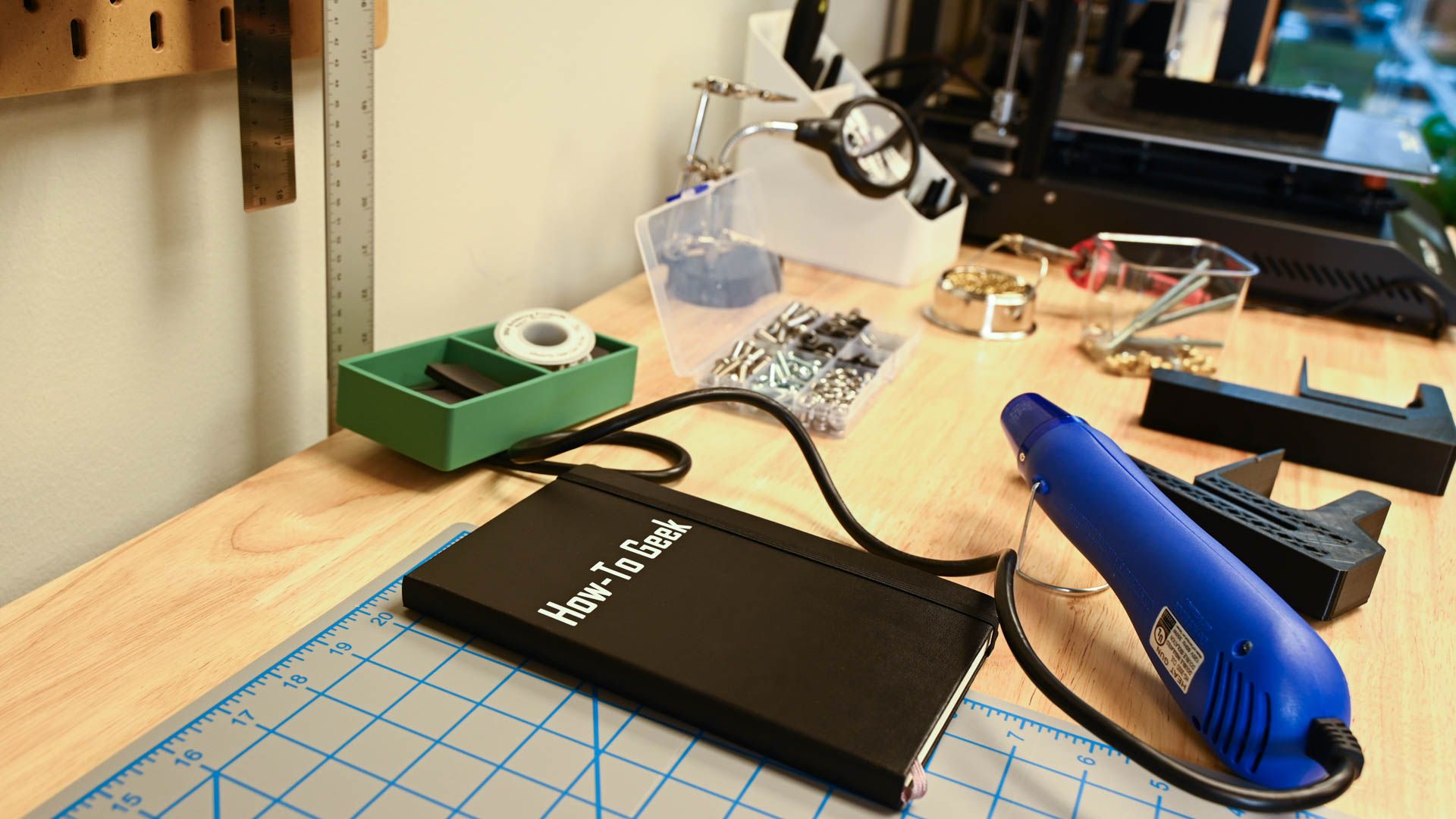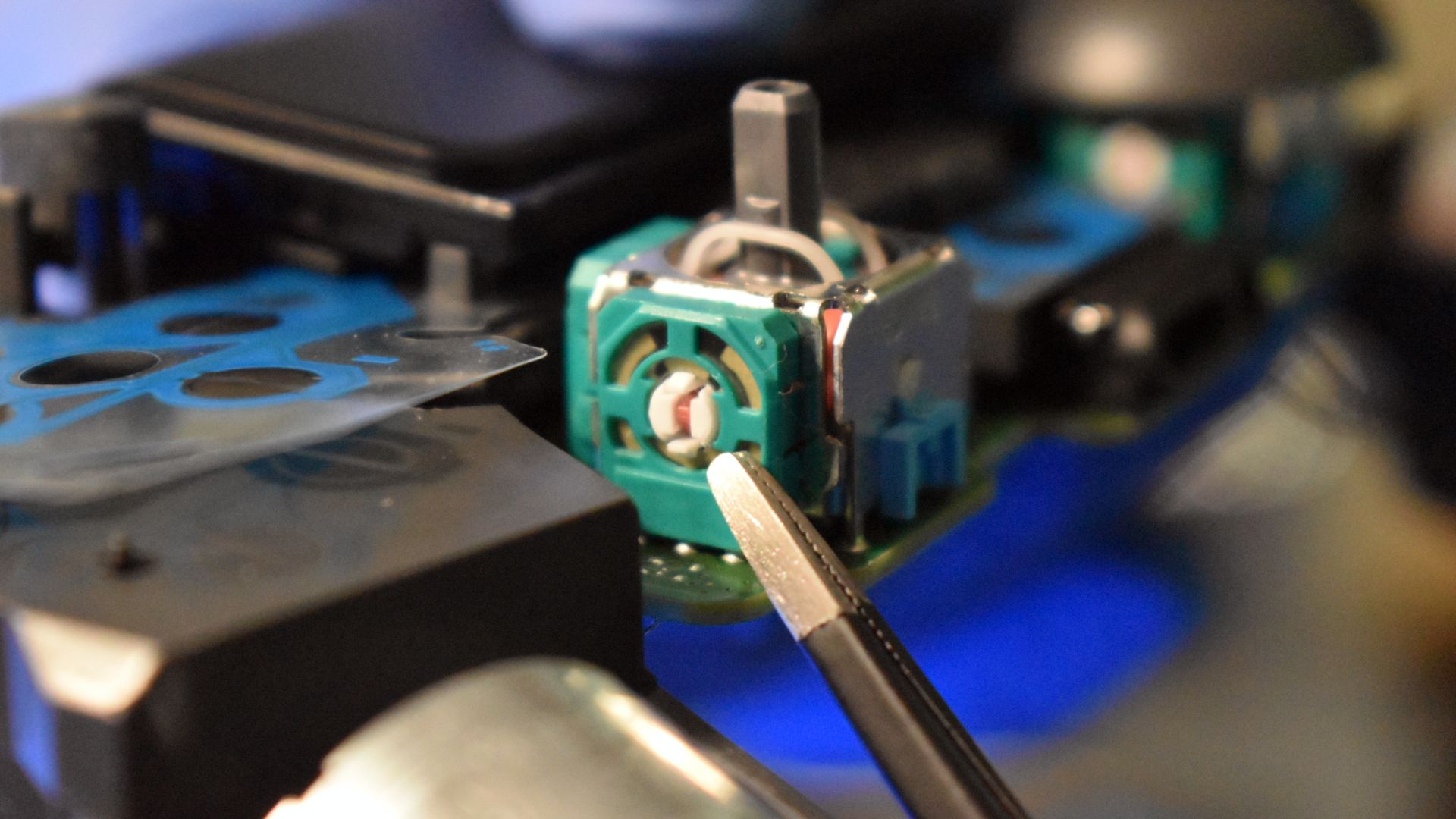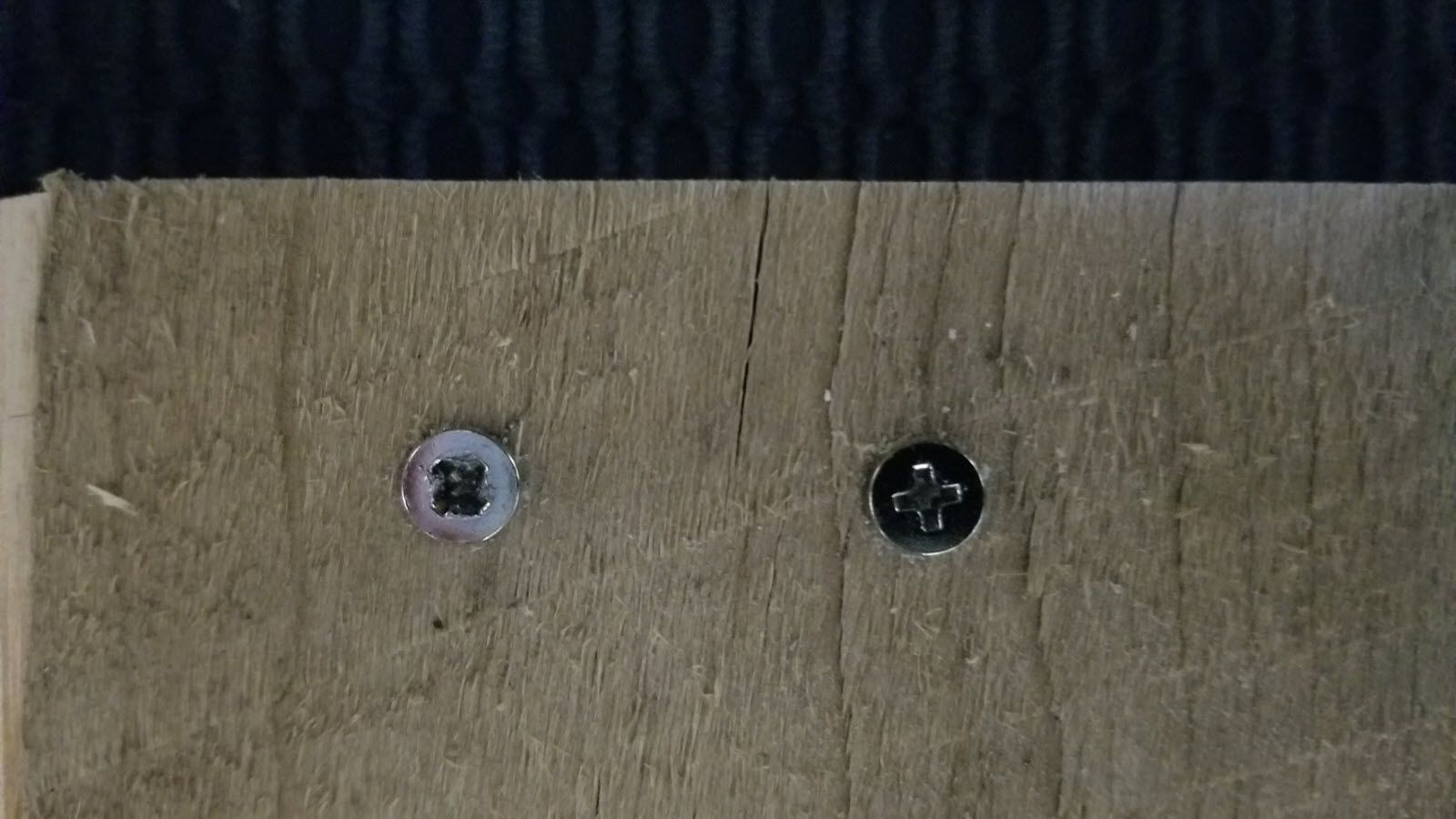Quick Links
If your phone breaks, you may consider fixing it yourself. But do you know the required tools? Here are the must-haves and a few tips to repair your devices.
Should I Repair a Broken Phone Myself?
It depends. If you have the required knowledge or are willing to follow repair guides to the letter, self-service repairs save you money and may even be fun. In many places, people are fighting to create laws that protect one's "right-to-repair," so it's indeed a practice that has its benefits.
But it's not without risk, too. Sometimes, when trying to avoid repair shop fees, you may end up with more stuff needing fixing than before. Therefore, weigh the pros and cons to decide whether to repair your phone at home or pay someone to do the job.
Tools You Will Need
Firstly, you have to consider the required tools. Without those, you'll likely be unable to repair a phone by yourself. The good thing is that they're easy to come by in hardware stores and even at online marketplaces.
A Good Screwdriver Kit
All electronics have tiny screws holding a few parts in place. Because of that, a decent screwdriver kit is the first thing you need to have on your workbench. However, each device requires specific screwdrivers—like Apple's rare "Pentalobe" screws.
Fortunately, repair kits come with at least half a dozen screwdrivers. Figure out which ones you'll need for your repair—iFixit is a great source for this—and make sure you order a kit with those. Using the wrong screwdriver is a sure way to cause stripped screws (screws with outworn heads that can't be unscrewed anymore).
Heating Bag or Hair Dryer
Something as common inside phones as screws is glue. Lots of it is used to hold screens, batteries, and even the rear panel of many phones. A heating tool is often required to soften the glue, and it's important if you want to make sure no glass will shatter in the process.
Repair shops often have heat guns with fine temperature control, but at home, a hair dryer does the job for occasional repairs. You can also use a microwaveable heat bag—do NOT put your phone in the microwave.
Prying and Opening Tools
After removing the screws and softening the glue, you still need to pry the phone open. There are tools for that as well.
If your phone requires prying up the display to be opened, a pair of suction cup pliers might be useful. You can use manual ones—they often come within repair kits—but those require more physical strength.
Guitar picks are also good additions. If you get a repair kit, there are actually spudgers that look just like them. Battery and screen replacements often need you to keep a larger portion of the phone separated, which can also be done with old credit (or playing) cards.
Precision Tools or Tweezers
To complete our must-have kit, tweezers help with the delicate parts. Phones have tiny connectors for parts like cameras, screens, and batteries. The flat cables they're attached to are very fragile and may break if being handled without the right tools.
Tweezers also help with moving things around. A tiny screw, a vibration motor, a speaker—you don't want to risk losing a part because it slipped through your fingers. They're especially useful for picking up camera modules while avoiding smudges on the lenses.
Tools That Will Make Life Easier
The tools listed above are what you'll need to ensure a risk-free self-service repair. However, there are others that make fixing your phone at home way easier. These aren't strictly required, but may prevent a few headaches.
Anti-Static Wrist Strap
Some people consider this one a must-have since static is very dangerous to electronics. However, there are ways to discharge your static before the repair, like tapping a metal object that's touching the ground. Do that before starting, but also every few minutes during the procedure. An anti-static wrist strap is more practical if you're doing repairs often—say, you decided on fixing your electronics at home for the foreseeable future.
Desk Lamp or Headlight
A well-lit environment is required to do any repair. If you want some focused lighting as well, a desk lamp (or a headlight) might be a good investment. Both types allow for better adjustments of focus and position—without losing a free hand like you would with a regular flashlight. Desk lamps and headlights help even more with bigger devices, like tablets or laptops, but phone repairs benefit from this as well.
Magnifying Glass
Smartphones are comprised of many very small parts, so a magnifying glass, while not required, is a good addition. There are desk-mounted models with integrated lights and ones you can wear, like glasses, with varied magnification levels.
Tips for Fixing Mobile Phones at Home
Larger screws, like the ones used for furniture, can be removed with homemade solutions if stripped. You can't do that with smartphone screws. They're so small that, if stripped, you'll need to drill through them. This risks damaging other parts if the drill goes too deep or isn't steady. So be sure you're using the right screwdriver and you're not forcing it.
Heating also requires caution. Professional heat guns' temperatures are fine-tuned, but using hair dryers indiscriminately may be dangerous. Batteries, for instance, have high-flammable chemicals, and the heat may also break other parts. Controller chips use metal pins soldered between the chip and the motherboard, which may be softened by heat and malfunction.
Also glue-related are pull-tapes, used mostly in batteries. Some manufacturers, however, now apply them to screens. Trying to remove such panels without taking the pull tape out may break the display.
If possible, avoid placing loose parts and screws on a flat surface. Because of their size, you'll have a hard time finding them if they fall on the floor. A nice tip is using an empty ice tray to keep small parts and different screws organized.
Lastly, always look for good-quality replacement parts. Volume buttons or back panels don't need to be from certified vendors, obviously. If you're replacing your phone's screen, cheaper displays may impact picture quality, but that's your call.
On the other hand, batteries and chargers of questionable quality present a high risk. They may catch fire or even explode, and even if they don't, your phone's battery life will likely be impacted.
Where to Buy (Reliable) Phone Replacement Parts?
Firstly, always check if your device's manufacturer has a self-service repair program. If it does, it's undoubtedly the recommended way to get replacement parts.
The best-known reliable third-party parts seller is iFixit. The company has two decades of expertise selling tool kits and creating repair manuals (and making the famous flagship phone disassembly videos).
r/MobileRepair on Reddit, with lots of enthusiasts and professionals, has also gathered years of knowledge. These days, they even have a dedicated vendor list, complete with reviews and ratings.
Should I Repair My Water Damaged Phone at Home?
No. Big no. Water damage—or any moisture damage—is something serious, and the repair should be done strictly by qualified professionals.
Homemade solutions, like burying the phone in rice, don't really work most of the time. Moisture gets deep into the phone's circuitry, and special products are required to wipe that clean.
If you're not sure whether your phone was damaged by liquid, some manufacturers provide visual clues. Samsung and Apple, e.g., have stickers in the card tray that change their color when exposed to moisture.