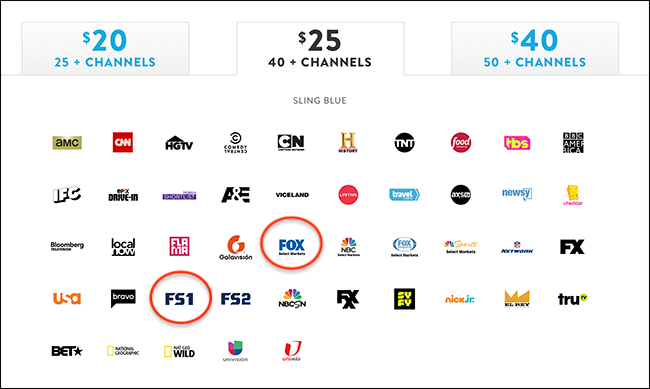Quick Links
The biggest sporting event in the world is the FIFA World Cup in Russia, and if you want to watch the games without cable, you've got options---depending on where you live. Here's how to watch the World Cup online.
We'll cover the specific situation for the USA, the UK, Australia, and Canada, and where to look for information in other countries.
Having Issues Bypassing Geographic Restrictions? Use a VPN
Whether you're traveling from your home country or just live in a place that has ridiculous restrictions on what's available, the solution to bypassing restrictions is always to use a VPN, which will make it appear as if you are coming from a different location. Our VPN picks are these:
- ExpressVPN - this VPN choice is incredibly fast, easy to use, and has very user-friendly clients for every platform.
- StrongVPN - this VPN isn't quite as user friendly, but is very fast and tends to be useful for bypassing restrictions because it's not quite as well known.
In general, the way to bypass restrictions is to switch the VPN server to another country that has access to the website you're trying to view. If it's still blocked, try a different server. Both of the choices offer free trials, so you won't have to pay for something that doesn't work for you.
How to Watch The World Cup Online in the USA
In the USA, there are two rights holders for the 2018 World Cup: Fox in English and Telemundo in Spanish. No English speaking games will be available for free streaming online, though the group stage games will be available for free streaming in Spanish via the NBC Sports App, according to Roku.
It's worth noting that Fox and Telemundo are both traditional broadcast networks in the US, meaning you can potentially watch them for free using a TV antenna, if the signal can be picked up in your area. You can even set up Plex PVR and watch using your tablet or phone. You can't watch every game this way, though, because Fox and Telemundo are only broadcasting a limited number of games on their free stations.
- Fox is broadcasting 38 of the 64 games in the tournament on the Fox TV network---see the full schedule here. Kudos to Fox here: this is a record number of broadcast games for English-language coverage in the United States. The remaining games will air on FS1, a cable sports network.
- Telemundo is broadcasting 56 of the 64 games on their broadcast TV network---see the full schedule here. The remaining 8 games will broadcast on Universo, a Spanish language cable sports network. This means you've got a way to watch more games, provided you're okay with Spanish commentators.
If You Have a Cable TV Login: Use the Fox Sports Go App
If you have a cable subscription (or access to your parent's cable password) you're all set: you can watch every game of the World Cup on Fox Sports Go. There are apps for every platform offering HD streams of every game.
No Cable? Get a Cheap Streaming TV Login with Sling TV
If you don't have a cable login, the cheapest and easiest way to get access is to sign up for Sling TV and get the Blue package for $25 a month, which includes both FOX and FS1. We're fans of Sling TV anyway, as it's a great service that has really cheap plans that let you pick just the channels that matter to you.
Sling has apps for nearly every platform, so you can watch the games anywhere you want. Also, once you've got a Sling TV login, you can also use all of the Fox Sports Go apps, you'll just have to login with your Sling credentials.
It's worth noting that Sling only works in the US. You can technically use a VPN to bypass the restrictions and access Sling from any country, but then you run into the issue of paying for Sling, which requires a valid US credit card. We've read stories of people using Sling gift cards (which can easily be bought online) to create accounts from outside the US, but that's not something that we've tested at all, and so we can't recommend it.
How to Watch The World Cup Online via the BBC or ITV
The UK is interesting in that the BBC and ITV split the rights for the World Cup most years. 2018 is no exception, and you can find the full schedule here if you need to know which station has which games.
If you're outside of the UK, you're not going to be able to access the streams, because they are geographically restricted. You can use ExpressVPN or StrongVPN to bypass the restrictions and watch anyway by selecting a UK-based server, but it's worth noting that at least the BBC makes efforts to block VPNs, so you'll often need to switch servers, and it's not a sure thing.
Whether you're actually in the UK, or you're using a VPN, you'll need to use one of these links to watch online.
- Watch ITV or BBC using TV Player
- Watch ITV live on the iTV website
- Watch BBC live using iPlayer (you will need a TV license)
TV Player seems to have a lot of channels for free, you'll just need to register for a free account using a valid UK postcode (similar to a US zip code).
How to Watch The World Cup on Canadian TV
Bell Media Group---which owns CTV, TSN, and the French-language RDS---has the Canadian broadcast rights to the 2018 World Cup. This is a change from 2014, when the CBC held the rights and offered free streaming on their website.
The situation is more complex this time around. English language broadcasts will be split between CTV, which is a broadcast network, and TSN, which is a cable sports network; the schedule is available here.
You can watch games aired on CTV using an antenna, and CTV games will also reportedly be offered for streaming on the CTV website. You can also watch TSN games online if you have a cable subscription.
And that's about all there is to say. There's not really a Canadian equivalent to Sling TV and services like it, so your only real option for watching every game is to pay for cable. Sorry, Canada.
How to Watch the World Cup via Australian TV
If you're in Australia, you can watch the World Cup using SBS for free, and they not only have mobile apps, but they even have a VR app.
Note: while you can probably use a VPN to bypass restrictions and watch World Cup this way for free, if you live somewhere outside of Australia chances are good that the streaming bandwidth just won't be fast enough.
World Cup Broadcasting Rights Around The World
International broadcast rights for the World Cup are a complex network, and it would take ages to outline how to watch every game in every country on earth. If you're not in Canada, the UK, or the USA check out this list of 2018 broadcast rights holders. This will let you know which TV channel has the rights to air the games, and you can check out their websites for potential streaming options. Good luck, and enjoy the tourney!
Photo credit: topseller/Shutterstock.com