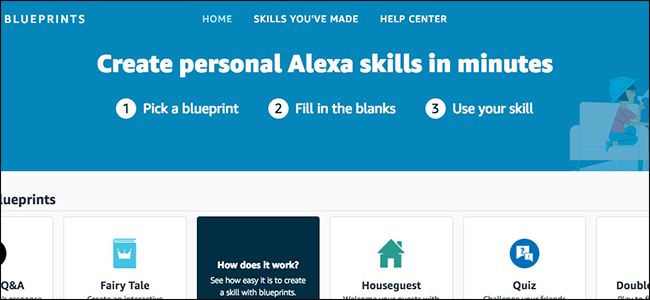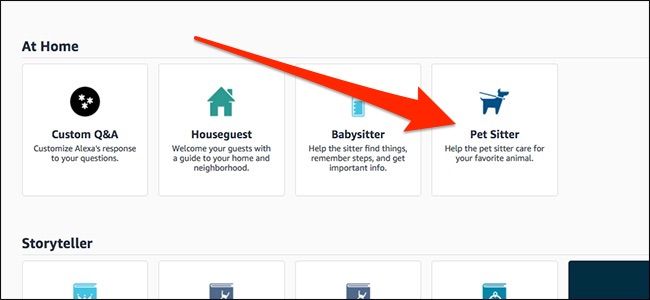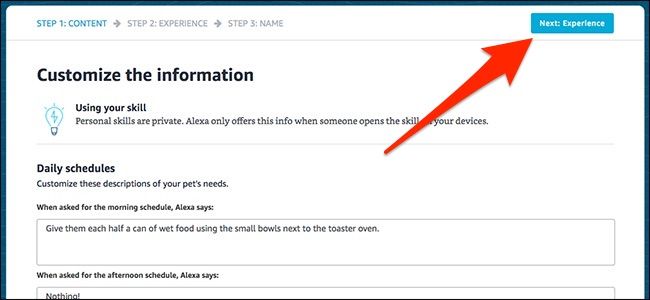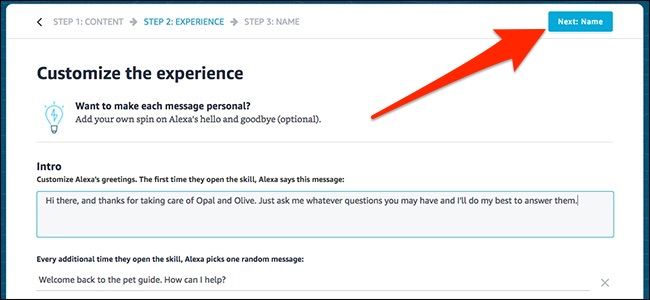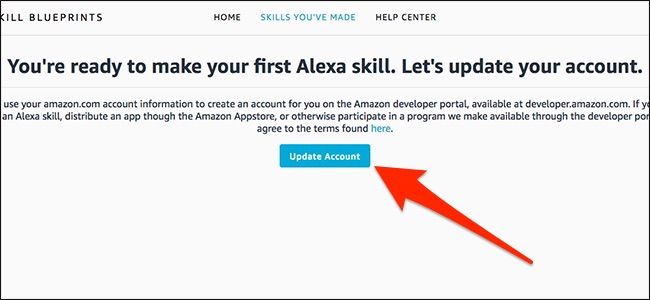There are a ton of Alexa Skills that you can get for your Echo, but now you can create your own basic skills quickly and easily using Alexa Blueprints.
We briefly talked about this before, but essentially Alexa Blueprints is an IFTTT-esque interface that lets you do things like create custom answers for specific questions, design your own trivia games, write your own adventure stories, and more. Here's how to get started.
Start by heading to the Blueprints home page and make sure you're signed into your Amazon account. From there, you can begin creating your custom skill. For this tutorial, I'll be creating a skill that gives my pet sitter information about our cats in case they forget or have further questions about something.
Fortunately, Blueprints already has a template for this kind of thing. Scroll down a bit and click the "Pet Sitter" button.
Next, click the "Make Your Own" button.
You'll be shown a quick tutorial of how Blueprints works. Make your way through it if you'd like and then hit the "X" button in top-right corner of the window.
After that, you'll be given a handful of text boxes to fill in, like your pet's daily schedule, where to find certain pet-related things in the house, and any special notes that the pet sitter should know. All you have to do is fill in the blanks!
When you're done filling everything out, click the "Next: Experience" button in the top-right corner.
On this page, you'll customize the greeting when the Pet Sitter skill is first opened, as well as a few other responses that you can customize. When you're done with this step, hit "Next: Name" in the top-right corner.
Finally, you'll name your new Alexa skill and then click the "Next: Create Skill" button.
On the next screen, you're prompted to create an Amazon developer account, which is required in order to make your own Alexa skills. This step is simple, and it uses your current account info. Just click the "Update Account" button to make it happen.
Give it some time to create your new skill, which can take a few minutes.
Eventually, your skill will be ready to use on your Echo, but it may take some extra time in order for the skill to be editable if you need to make any changes to it.
To fire up your skill, just say "Alexa, open Pet Sitter" (or whatever you named your skill). From there, you can ask it questions and it will use your custom responses. For example, you might say "what's the morning schedule" and Alexa will read back whatever information you set up there.
Obivously, this is just one example, but there are a handful of templates to choose from. You can do loads of other fun things, like set up a interactive fairy tale for your kids, create flashcards to help you study or learn a new subject, or even teach Alexa some new jokes.