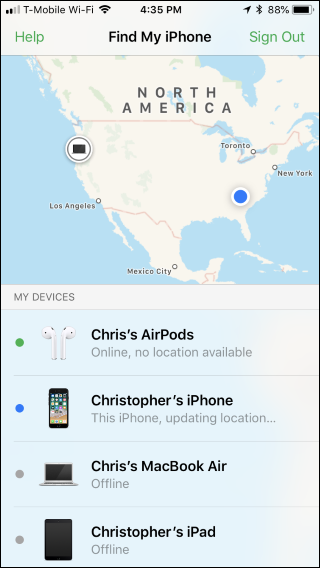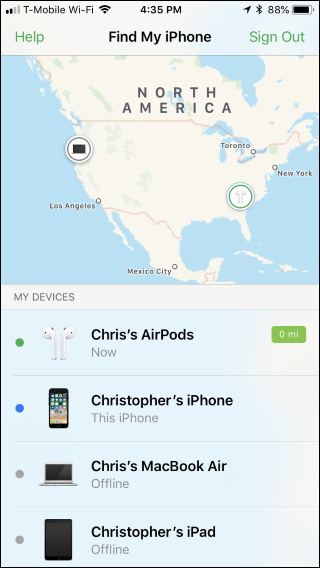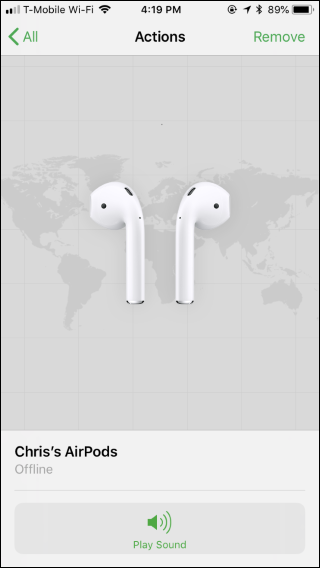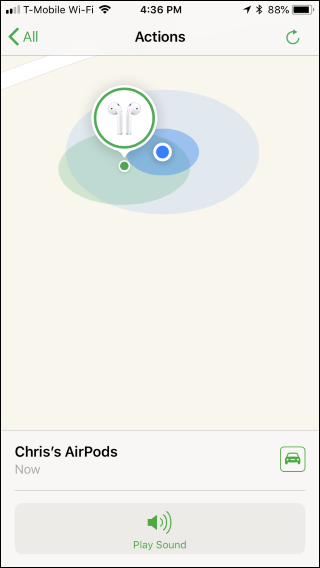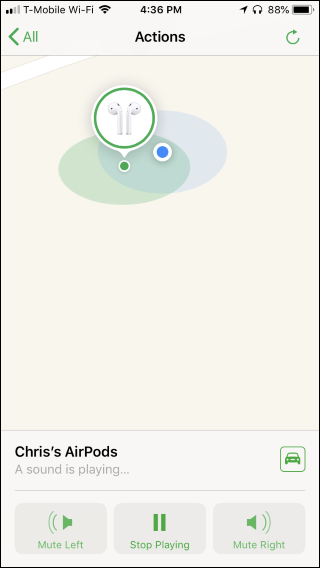Apple has a "Find My AirPods" tool that lets you view their location on a map. You can even make your AirPods play a surprisingly loud beeping sound if they're powered on.
This feature is part of Apple's "Find My iPhone" tool, which also allows you to find lost iPads and Macs. You can access it in two ways: by using the Find My iPhone app on an iPhone or iPad, or by signing into the iCloud.com/find website on a PC or Mac.
Launch the app or visit the website, and then sign in with your Apple ID. If your AirPods were paired with an iPhone or iPad associated with your Apple ID, they'll appear in the list under "My Devices."
If your AirPods are powered on, they'll appear as "Online" here. AirPods only appear as online if they're in range of your iPhone or iPad, if they're out of the case, and if they have battery power. If the AirPods are out of range of your device, are in the AirPod case, or are out of battery power, they'll appear as "Offline" instead.
If your AirPods are offline for whatever reason, you can tap them and you may be able to see their last known location. This gives you an idea of the last place you used your AirPods, which is a good place to start looking for them. In some cases, you won't be able to see their last known location at all and you'll just see an image of AirPods over a gray map of the world.
Remember that the last known location isn't a bulletproof feature. For example, let's say you last used your AirPods at your office. Before heading home, you put the AirPods in their charging case and took it with you. If you drop your AirPods on the street on your way home, their "last known location" will still be your office because that's the last place they were online and connected to your phone.
If your AirPods appear to be online, you can tap them in the list and view their location on a map. This will be near your iPhone or iPad, of course. Tap the "Play Sound" button to play a very loud beeping sound on each AirPod. This helps you find the AirPods if you've lost them somewhere nearby. The beep sounds louder than you'd expect it to be coming from the tiny AirPods, and will increase in volume as it plays.
Warning: Ensure you don't have the AirPods in your ears when you tap this button. For example, if you're looking for a single lost AirPod and still have the other one in your ear, remove it before continuing. The loud sound could damage your hearing.
You can tap the "Mute Left" and "Mute Right" buttons here to mute an AirPod after you've found it, which makes the second one easier to pinpoint. Tap "Stop Playing" to stop the sound when you've found your AirPods.
It's harder to find lost AirPods than a lost iPhone. While iPhones are always online (unless they're turned off), AirPods are dependent on your iPhone or iPad and don't communicate when they're in their case. If you do lose your AirPods, be sure to pull out the Find My iPhone app and try playing a sound on them as soon as possible to ensure you can find them before they lose battery power.