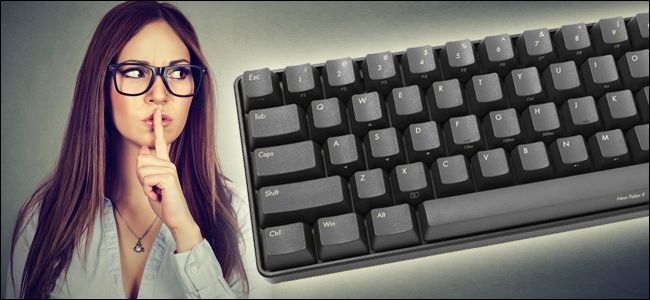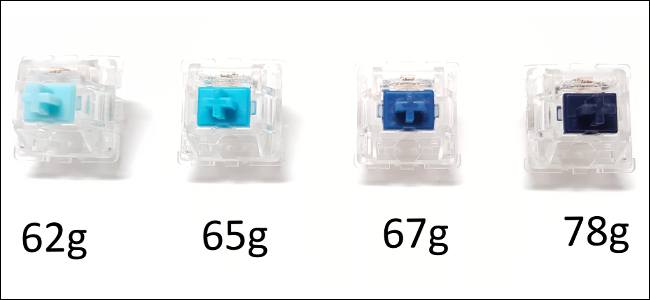Quick Links
Mechanical keyboards are loud. It’s just something you have to deal with if you like the feel of the keys. Or is it? Lately there have been some impressive developments in “silencing” mechanical keyboard mechanisms.
If the other people in your house or office are tired of you typing like you’re Liberace on a TV sound stage, give some of the following options a try.
New “Silent” Switches Offer A Measurable Improvement
What makes a mechanical keyboard loud is the action of the individual switches. Plastic sliders underneath each key are depressed down on a spring, closing an electrical circuit and activating the corresponding key input for your computer. This is considerably louder than more mundane keyboard mechanisms, which use a sheet of rubber to cover the actuation switches, effectively dampening the sound, but resulting in a far less crisp feel sought after by many typists and gamers.
But with the rise of mechanical keyboards, manufacturers have set about solving the noise problem. Enter the “silent” switch, a new batch of switch designs that use different materials to dampen the noise of the plastic parts inside a mechanical housing. “Silent” is in quotation marks here, which of course means “not really silent”; the new switches do make noise, but they’re not nearly as obnoxious as more standard mechanical keys. Cherry claims they're 30% quieter than standard MX key switches.
Cherry, the German manufacturer that’s made the standardized MX mechanical switch for decades, offers Silent variations of both its Red and Black switch designs. These are linear switches (faster, with no “bump” or audible “click” mechanism) that have tiny pieces of rubber inside where the stem returns as the spring expands. This removes most of the noise coming from the switch as you type. The Silent Red MX switch is favored by gamers thanks to a weaker 45-gram activation point, while the Silent Black MX switch is a heavier 60-gram switch.
The video above gives a solid example of the difference between a standard Cherry MX Red switch and the Red Silent version.
Cherry Silent switches are available primarily on Corsair-branded keyboards at retail, though there are a few boards from Cherry itself and some boutique manufacturers like Varmilo and Filco. Gateron, a supplier of “clone” MX-style switches, also has “silent” variations of its Red, Brown, and Black switches, which you can buy individually or in a pre-made keyboard.
By the way, Topre-branded keyboards and keyboards that use similar electrostatic capacitive key mechanisms are already much quieter than other mechanical keyboard designs. Thanks to a combined spring-and-dome mechanism, they have a “THONK” sound rather than a more audible “CLICK.” But Topre-style keyboards are rather expensive, and most come without the cross-shaped stems that make them compatible with Cherry MX-standard keycaps.
Add Padding To The Keyboard You Already Own
If you can’t bear to part with your current keyboard, you can still take some relatively easy steps to mitigate at least some of the sound it makes. O-rings, tiny rings of silicone originally intended for sealing gaskets, can be placed around the stem of a key to prevent the sound of it “bottoming out” on the keyboard plate. That lowers the noise of a keyboard’s operation considerably, though it won’t help with the sound of the switch itself (so “clicky” switches like the Cherry MX Blue won’t see much of a difference).
If you’d like something a little less “hacky,” there are commercial products made specifically to achieve the same effect. Foam pads can be applied directly to the switches themselves, or GMK’s Switch Clips can be installed over them. Both are relatively inexpensive, and considerably cheaper than getting a completely new board. With the Switch Clips, make sure you get the right kind: PCB-mounted (if you can see the circuit board of your keyboard beneath the key switches) or plate-mounted (if your switches are installed on a plastic or metal plate above the PCB---this is more common on keyboards sold at retail). They can also be hard to find, sometimes being available only in group buys.
But what about the “rattle” sound you can sometimes hear on oversized keys, like the spacebar or the Shift keys? That comes from an extra piece on these longer keys called a stabilizer. It has extra stems on either side of the key that push down on a small steel bar at the same time as the switch; the “rattle” you hear is that bar hitting the plastic housing of the stabilizer. You can quiet this sound by applying a little lube. Anything that’s safe for plastic will work, though keyboard enthusiasts prefer silicone grease. Just apply a dab to the point where the stabilizer bar hits the plastic.
Build Your Own Sound-Optimized Keyboard
If you’re a big fan of mechanical keyboards and you’re ready to take things to the next level, you can build your own. Why? A lot of reasons: when you’re picking the case, the PCB, and the keycaps, you can make a board that’s totally unique. But the reason it’s relevant here is because you can pick your own custom-made mechanical switches. Going without a metal keyboard plate and instead opting for PCB-mounted switches can help, too.
Some boutique suppliers build higher-quality switches made specifically for the keyboard connoisseur. The gold standard is Zeal PC and its Zealios switches, which come in silent varieties (often called “Zilent” switches by members of the keyboard community). These switches are expensive---around a dollar a piece, which means a completed keyboard will start at around $160 even with a cheap case and PCB---but they feel fantastic. They’re quite a bit quieter than even the Cherry “Silent” switches, thanks to more precise manufacturing, and they’re offered in a variety of gram strengths for demanding users.
I can personally recommend similar customized switches known as Aliaz. These are built much like Zealios switches, but they're made by Gateron and they're considerably cheaper, while still being offered in different gram weights. Both Zealios and Aliaz switches use standard Cherry-style stems and are compatible with LED lighting, if you want to use it.
The video above shows a "Zilent" Zealios switch versus a regular tactile version of the same switch.
If the price of the switches intimidates you, I recommend buying a few from different manufacturers and trying them out in a switch tester. You’ll be able to directly compare their sound and feel, including testing them out with your keycaps, without diving into a triple-digit investment.
You’ll need at least a passing familiarity with soldering and the accompanying equipment to build your own keyboard, and of course you’ll have to get the components yourself. It’s also rather time-consuming. Depending on the size and features of the keyboard you’re making, getting it soldered and assembled can take anywhere from four to ten hours (more, if you’re just starting out). But for those who like to take a hands-on approach to their gadgets, it’s a fun and rewarding experience. And if you pick your components carefully, you’ll have the quietest keyboard around.
Image source: MechanicalKeyboards.com, Cherry, Uniqey, Zeal PC, Amazon, Massdrop, Shutterstock/pathdoc