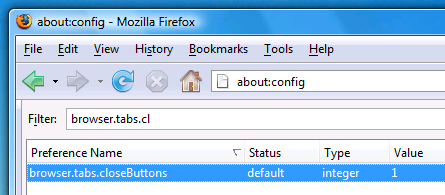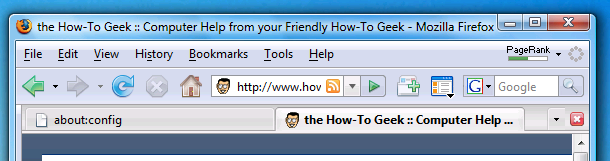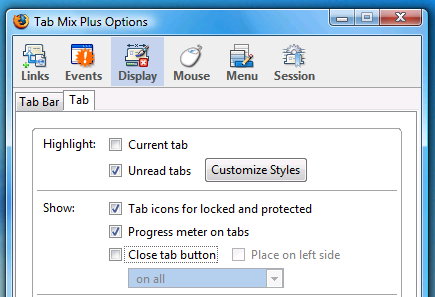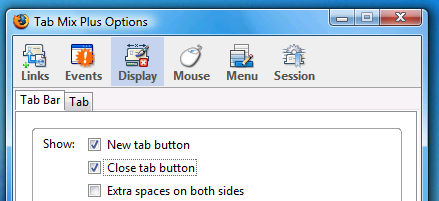The close tab buttons on each tab in Firefox 2 are really annoying. When you have a lot of tabs open, it becomes very difficult to click on the tab without accidentally clicking the close button instead. It's a good thing that Firefox is customizable, because we can easily turn them off, or even revert back to the Firefox 1.5 behavior of having a single close tab button on the right of the tab bar. Disabling Close Buttons Without Tab Mix Plus To disable this if you are not running the Tab Mix Plus extension, you can open about:config in the address bar, and then filter by the following:
browser.tabs.closebuttons
The possible values are these:
- Default
- No close tab buttons anywhere (You'll have to use middle click or Ctrl+W)
- Move the close tab button to the right of the tab bar
You can see here that I've set the value to 3. Notice the single close button on the right.
Disabling Close Buttons With Tab Mix Plus If you have Tab Mix Plus installed, you can do the exact same thing by opening Tab Mix Plus options on the Tools menu, and choosing Display \ Tab. Here you'll make sure you uncheck the "Close tab button" checkbox.
If you want to also add the Close tab button to the right of the tab bar, then go to the Tab Bar tab and check the "Close tab button" option, as shown below:
Tab Mix Plus is one of the most powerful extensions for Firefox. It's really quite incredible.