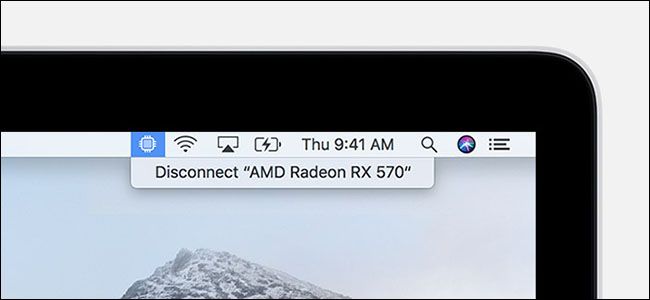Mac: External graphics processors, or eGPUs, are officially supported in macOS High Sierra 10.13.04, which came out yesterday.
To take advantage you'll need a Mac with a Thunderbolt 3 (USB-C) port, which means this is limited to MacBooks from 2016 and later, iMacs from 2017 and later, and the iMac Pro. Applications that use Metal, OpenGL, and OpenCL can all use the eGPU, as can virtual reality headsets. You can even use multiple Thunderbolt 3 (USB-C) ports to connect multiple devices.
So which cards are supported? Apple outlines a bit on their web page:
It's important to use an eGPU with a recommended graphics card and Thunderbolt 3 chassis. And if you're using a MacBook Pro, the eGPU's Thunderbolt 3 chassis needs to provide sufficient power to run the graphics card while charging the computer. Check with the maker of the chassis to find out how much power it provides, and make sure that it's enough to charge your connected Mac notebook.
That page also includes a list of officially supported cards, so check it out if you're curious about setting this up.