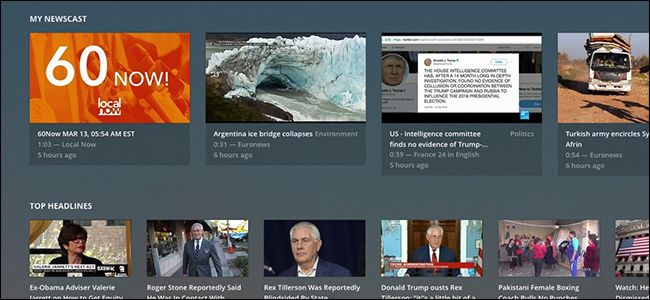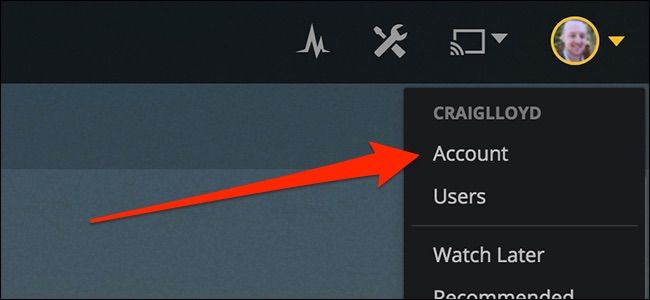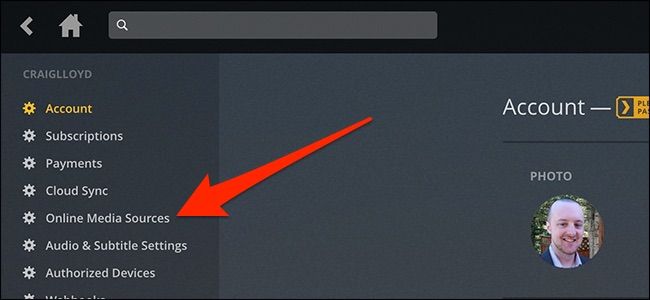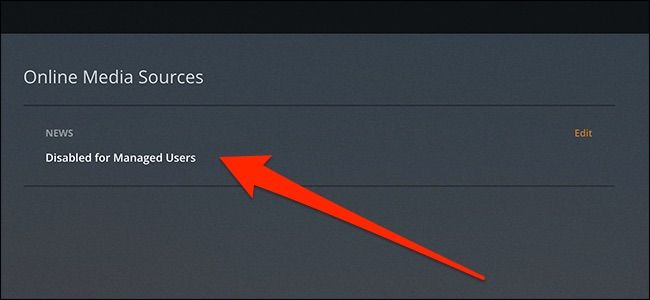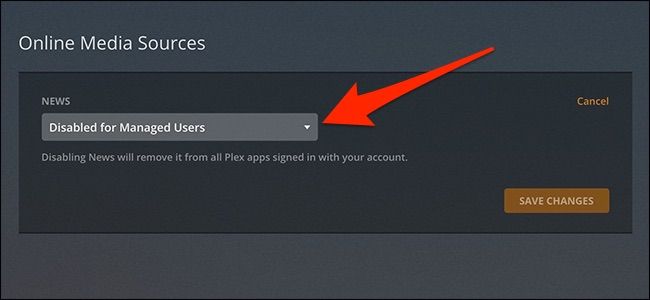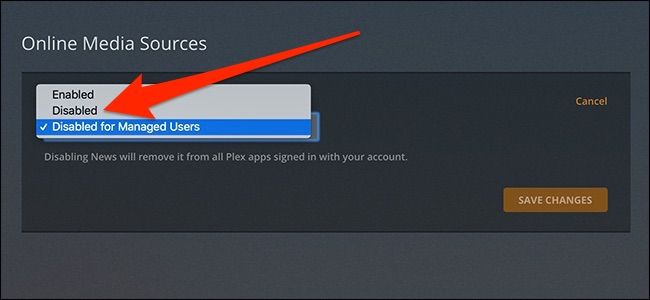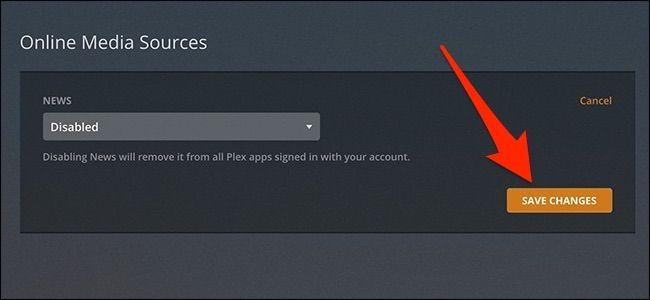The Plex News feature gives you access to tons of video clips from various news sources. However, if you get your news other ways, you can disable Plex News and prevent it from showing up in your Plex client.
Plex News appears as its own server of sorts, so when you use your Plex client to connect to a server, you'll see a "News" option that you can select. It doesn't get in the way or anything, but if you never use it, then there's no point in it showing up all the time. Hence, the reason for shutting it down entirely.
The process for disabling Plex News is more lengthy than it needs to be, as it's hidden away in menus, but it's not too complicated.
Start by firing up your Plex server interface and clicking on your profile picture in the top-right corner to open the menu. From there, select the "Account" setting.
In the left-hand sidebar, click the "Online Media Sources" category.
On the right side, hover over the "Disabled for Managed Users" option, and then click anywhere within that small window.
Click the dropdown menu that appears.
Select the "Disabled" option.
And then click the "Save Changes" button.
That's it! You'll no longer see Plex News appear either on the server end or the client end.