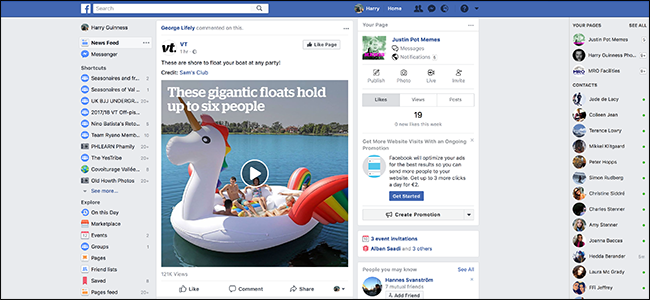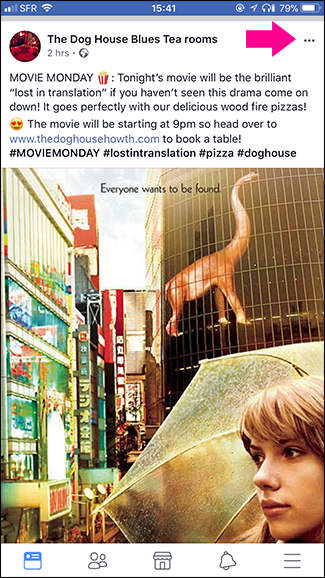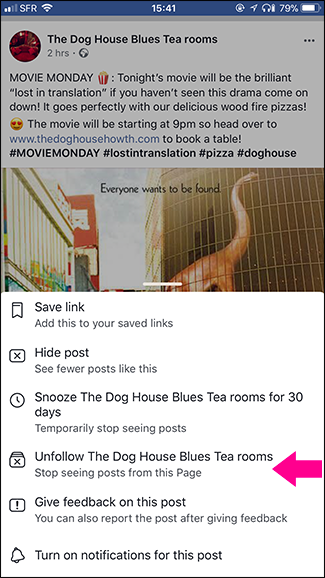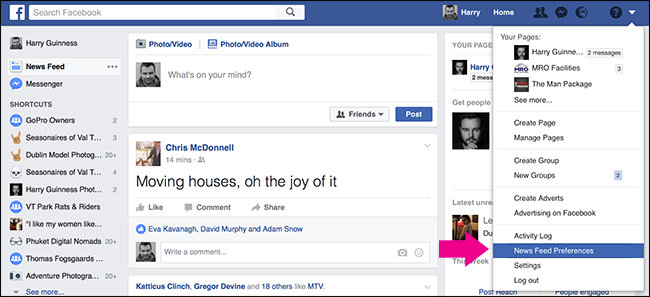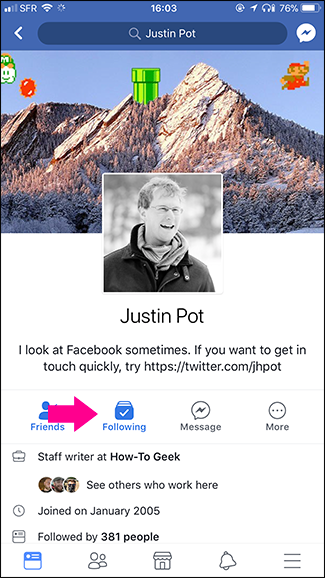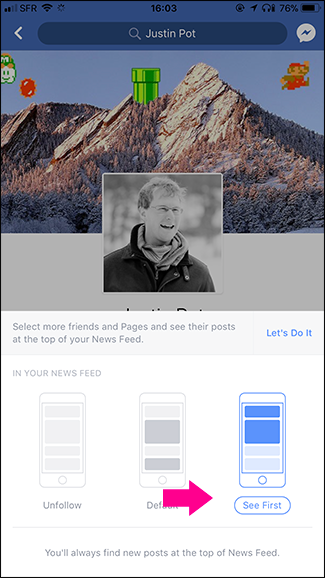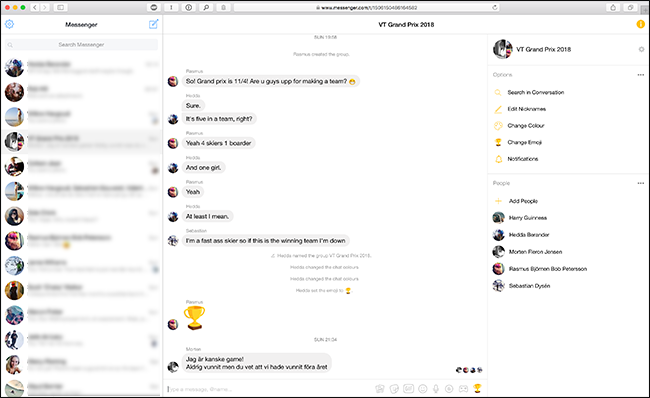Quick Links
Facebook has become a must-use service for a lot of people. Unfortunately, Facebook has some annoying quirks, not the least of which is how it handles your news feed. Here's how to make it better.
There are many reasons to use Facebook that aren’t tied to the whole News Feed, article sharing, and Friend tagging stuff with which it’s most commonly associated. Lots of clubs use Facebook Groups to communicate with members. You may need administer your company's Facebook page, and you'll need your own profile for that. If you travel a lot, you may need Messenger to communicate with friends and family who use Facebook. This means that lots of people who would sooner not use Facebook are forced to, either by their family, boss, or just general societal pressure. Here are some things you can do make your experience less awful.
Remove the Bad From Your News Feed
The News Feed is the absolute worst thing about Facebook. This constantly updating stream of outrage, baby pictures, and lifestyle bragging almost never shows you anything you actually want to see. Instead, you get whatever Facebook’s algorithm thinks will keep you clicking and scrolling.
The first step to making Facebook a more pleasant place is to aggressively take back control of your News Feed. This means unfollowing anyone who’s posting stuff that annoys you, whether that be politics, bad jokes, Fake News, conspiracy theories, or anything else that wastes your mental energy.
I have about 1,500 Facebook friends, personally, but I only follow a small fraction of them. When ever you see a post from someone that annoys you, click or tap the three little dots in the top right corner of the post and select Unfollow to stop seeing their posts in your News Feed. You'll keep them as friends, and they won't get any kind of notification that you're not following them. Their stuff just stops showing up in your feed.
If you want to take a more instant approach, Facebook also has a built in tool that makes it super easy to unfollow loads of people at once. Just go to Settings > News Feed Preferences and follow the instructions.
If you would rather try a trial separation, you can also Snooze someone for 30 days, rather than cutting them out indefinitely. Snoozing is particularly useful if you have a friend that you generally like following, but they're posting a lot about some temporary thing you're not interested in.
And you should also take time to evaluate whether all those people you've friended really add anything to your day. If not, you can simply unfriend them. It can be a daunting task to tackle your friends list all at once, though. One popular option is to watch for those birthday notifications. When they pop up, just ask yourself if you really need that person on your friends list at all, or if you want to keep them around but unfollow them. Over time, your news feed will get better and better.
Add More Good To Your News Feed
Getting rid of the bad is only the start of making your News Feed better. You can also follow more people and pages that actually interest you, and make sure their content shows up at the top.
Start by just liking a few Pages you know are just going to post nice, positive content. My preference is for photography pages, although The Geek has gone with Simpsons and Futurama meme pages.
You can also make new posts from your close friends and family show up at the top of your News Feed. Visit the Facebook Profile of someone who’s posts you want to see first, click or tap the "Following" icon, and then select the "See First" option.
Now their posts will normally show up before you see any others. You can also do a similar thing with Pages.
Avoid the News Feed Entirely
Removing everyone annoying and making sure you see posts you like should make Facebook a whole lot less draining to use. But if that’s not enough, there are a few ways you can avoid the News Feed and the main Facebook site entirely.
While we don’t really like to recommend browser extensions for privacy reasons, there are a few out there that totally hide the News Feed on Facebook. Here are some options for Safari, Chrome, and Firefox. If you want to take the risk, it’s up to you.
You can also just avoid the News Feed by using Facebook’s other apps. If you uninstall the Facebook app from your smartphone, you can still use the mobile site if you need to, as well as the Facebook Messenger app for chatting and the Facebook Pages Manager app for managing any pages you need to.
On your computer, it’s a little harder, but there is a Facebook Messenger web app available at www.Messenger.com.
Turn Off All Notifications
Facebook’s business model relies on people spending time just scrolling through the News Feed so that they see ads. Obviously, they want to encourage people to log in as often as possible. One of the ways they do this is by notifying you whenever the smallest thing happens. There’s no point going to all this effort to make Facebook a more pleasant place, if your smartphone is going to light up every 30 minutes with another notification.
Fortunately for you, we’ve got a full guide that covers how to disable or customize Facebook’s push, text, and email notifications. Take the five minutes to dig through the many (many) different toggles and options, and turn off as many notifications as you can live without.
Facebook provides a useful service, but that doesn’t mean it’s always fun to use. If you take some of the advice in this article to heart though, it should be a lot less annoying.