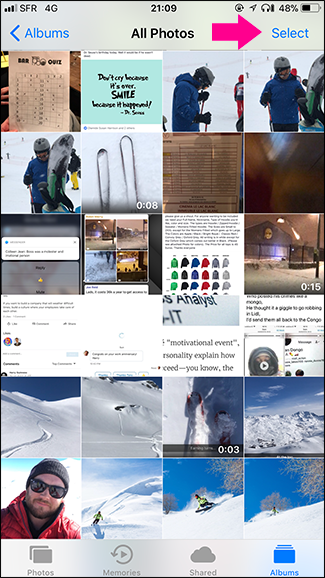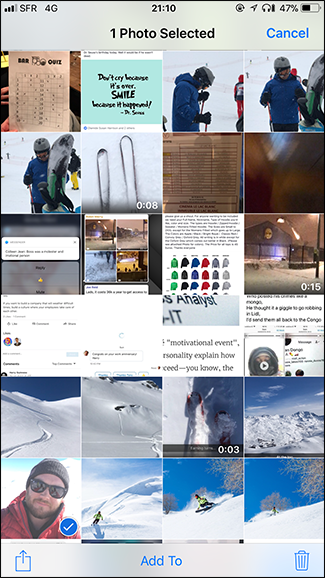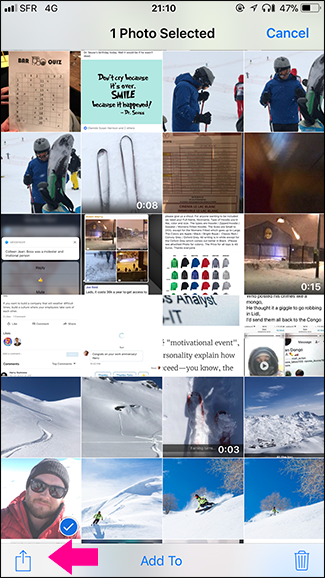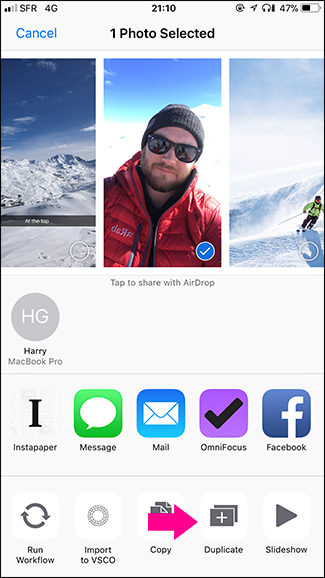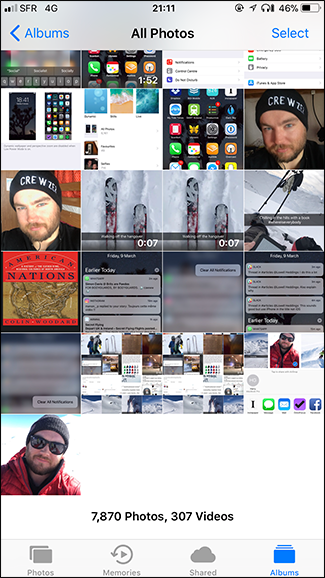Duplicate files are often seen as a bad thing, but when it comes to photos and videos, that’s not always the case. Fortunately, duplication them is simple to do on iOS.
Especially when you’re editing, there are lots of reasons to create duplicate photos and videos. Maybe you want a before version for comparing changes or perhaps you need a slow motion version and a normal speed version of a video. Whatever the reason, here’s how to do it.
Open the Photos app, tap "Select" in the top right corner, and then tap the photos or videos you want to duplicate.
After selecting your images or videos, tap the "Share" icon in the bottom left, and then tap the "Duplicate" option.
This create a new, exact copy of the image or video ready for you to edit, crop, or share. The only downside is that it’s added as the most recent file to your Camera Roll, which makes organizing things a little more awkward.