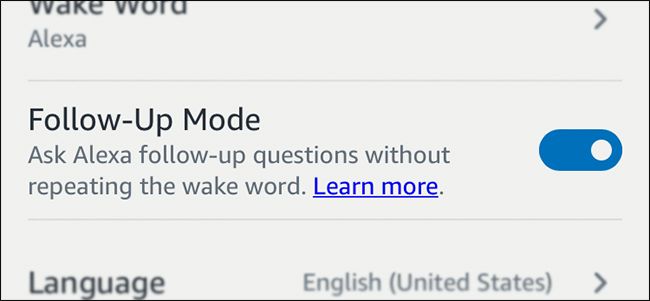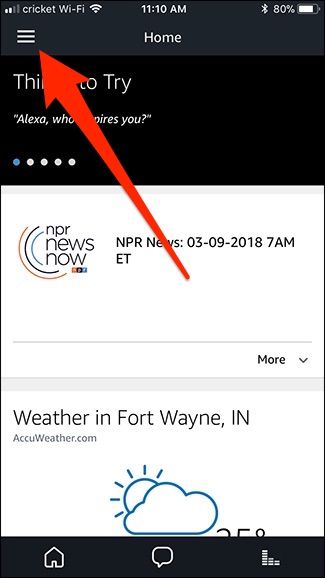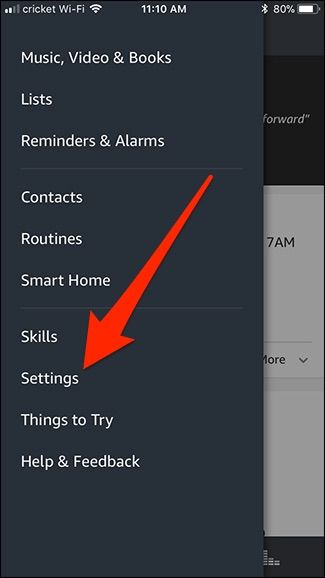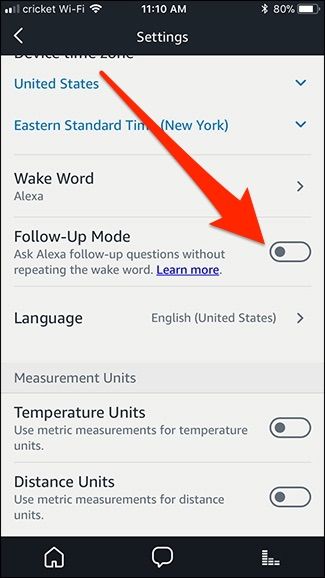If you frequently give Alexa several voice commands in a row for various tasks, you may be pleased to know that Amazon has made it a lot easier and quicker to do so.
Until now, you had to say the wake word first ("Alexa", unless you changed it) for each command you give. This can feel unnatural if you often give multiple commands in a row. You can set up a routine to have multiple tasks occur all at once with a single voice command, but that's really only good for things that you perform regularly. Sometimes, you want to give a series of commands on the fly and don't necessarily need a routine to issue those commands regularly.
This is where Alexa's new "Follow-Up Mode" comes in handy. This mode lets you ask Alexa follow-up questions or shout out another command without saying the wake word again. Here's how to enable it.
Open up the Alexa app and tap the menu button in the top-left corner of the screen.
Select "Settings" from the list.
Choose the Echo device on which you want to enable this new feature. Yes, unfortunately you have to enable it on each device individually, as there's no universal setting for it.
Scroll down until you see the "Follow-Up Mode" option and toggle it to the on position.
With the option enabled, Alexa will keep listening for five additional seconds after she responds to your last command or question. Here's an example:
"Alexa, what's the weather like?"
(Alexa gives you today's forecast)
"What about tomorrow?"
(Alexa gives you tomorrow's forecast)
This also works with smarthome commands:
"Alexa, change the thermostat to 72."
"OK!"
"Turn the lights on."
"OK!"
Those are just a couple of examples demonstrating how this works. Obviously, be mindful of the fact that Alexa is still listening for a few seconds after she confirms a voice command, so it could be easy for her to accidentally trigger if you continue conversing with a friend right afterward.