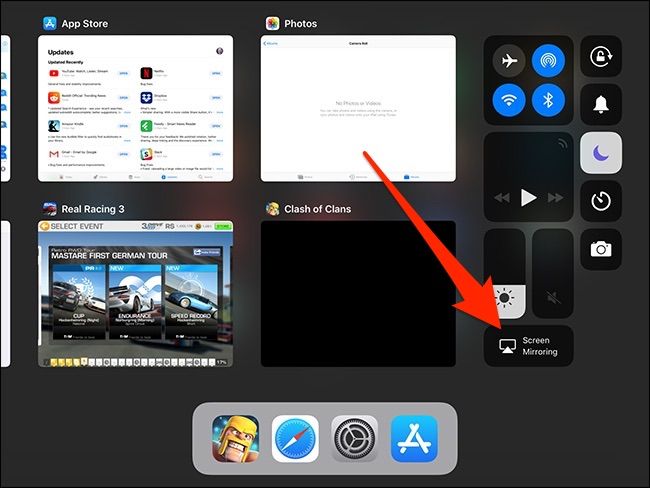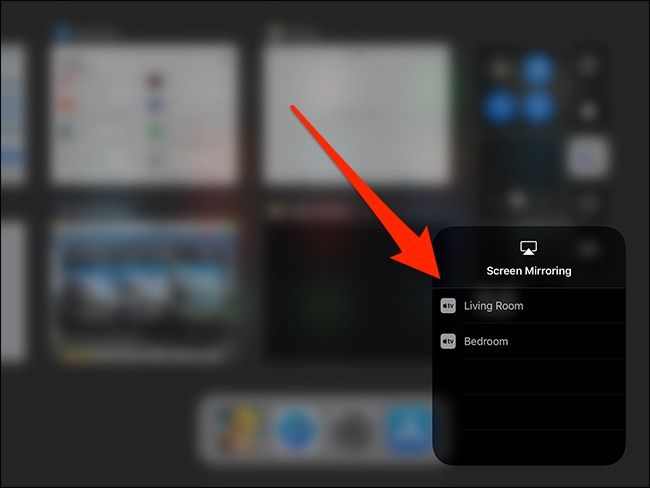FaceTime is a great way to video chat with long-distance friends and family, but if you'd rather keep your hands free while you chill on the couch, you can FaceTime on your Apple TV instead of your iPhone or iPad.
You might be thinking: "But a FaceTime app doesn't exist on the Apple TV!" And you're correct, but there's a workaround that you can take advantage of using AirPlay. You still need your iPhone or iPad to make it work, but once you have it set up, you can sit back and relax without awkwardly holding up your mobile device.
Prepare Your Devices
Before you make or receive a FaceTime call, it's a good idea to begin AirPlaying your iPhone or iPad's screen to your television via your Apple TV. You can do this once you're in a FaceTime call, but it's a bit easier if you do it beforehand.
To do this, make sure that your mobile device and your Apple TV are on the same network in your house, and that both Wi-Fi and Bluetooth are enabled on your iPhone or iPad. From there, swipe up from the bottom of the screen to bring up Control Center, and then tap the "Screen Mirroring" button.
Next, tap the Apple TV to which you want to mirror your mobile device's display.
You should now see your iPhone or iPad's screen displayed on your television. You're all set to go!
Make or Receive Your FaceTime Call
Now, you just need to place or receive a FaceTime call to or from a friend or family member. Either wait for someone to call you or make the call yourself by opening up the FaceTime app and selecting a contact to call. Once you're connected with someone, you'll see their face not only on your mobile device's screen, but also on your television.
By now, though, you've probably noticed that your iPhone or iPad is still using the front-facing camera on your end, so it probably looks a bit weird for the other person when you're looking up at your television rather than looking at them. To fix this, you can simply prop up your iPhone or iPad against your television, as pictured above.
This gives the person on the other end a view of what your television sees, but the important thing is that your device's front-facing camera is pointed right at you.
If you're afraid that your device will fall over while propped up, you can use a more solid solution by getting an iPhone or iPad clamp mount. This gooseneck model for an iPhone (and one for an iPad) can be clamped onto your TV's bezel or onto the TV stand. Then, you can just place your device into the mount and face it the same way that your television is facing.
I know this isn't the most ideal solution, and I wish it was a bit easier for people to use their televisions for FaceTiming. However, this is currently the best solution out there.