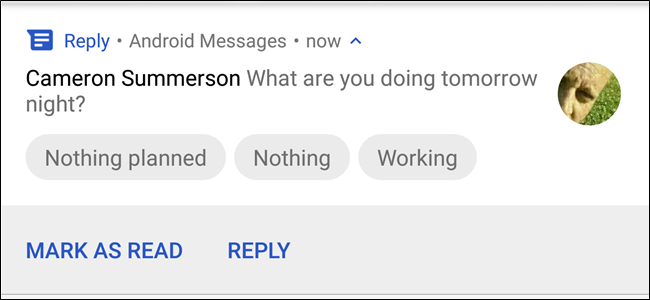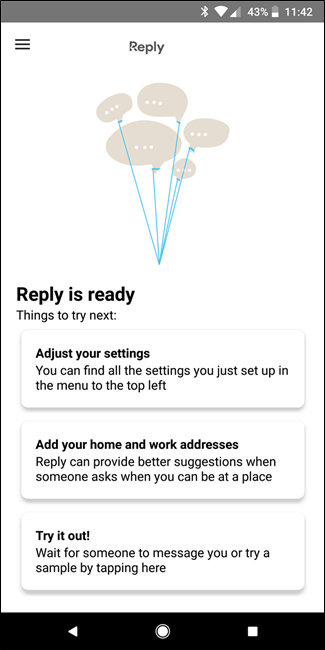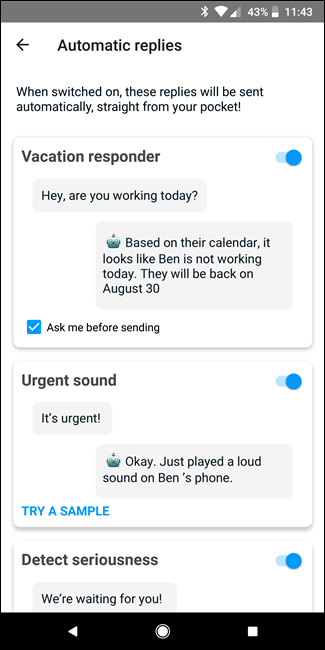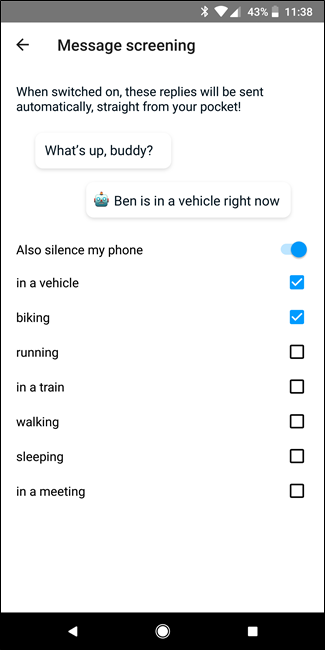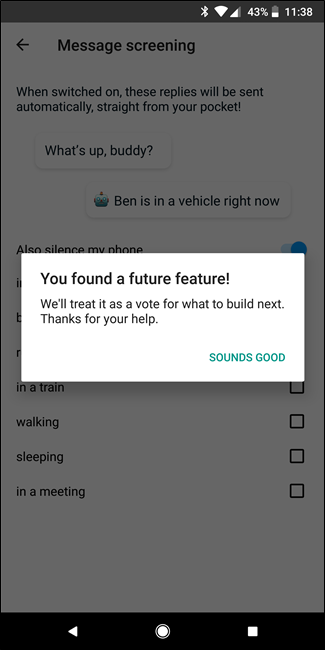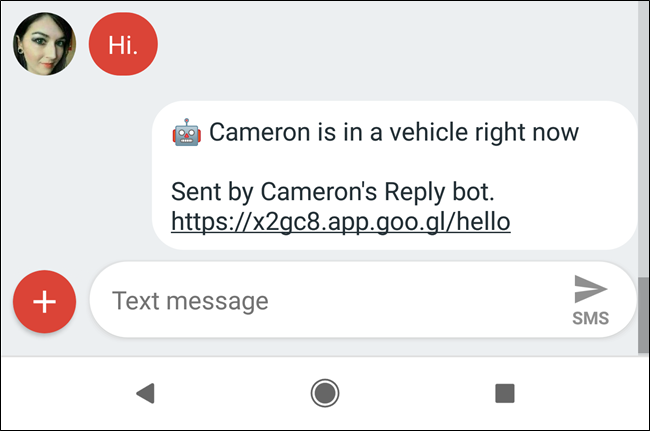A rather intelligent feature named Smart Replies has made its way to various Google apps, including Gmail, recently. Reply is a standalone app that brings smart replies to many different messaging apps on Android.
Google has been all about making tech work better in everyday situations with things like Google Assistant. The Reply app started rolling out in a very limited beta last week, so it's not yet widely available for everyone (you can, however, find the APK pretty easily if you want to give it a try). Also, since it's still in beta, some of the features aren't working exactly as intended right now---something that's certainly going to get better with time.
How Does Reply Work?
The whole idea for smart replies in message-based conversation apps actually started in Google Allo---much like the Google Assistant itself. The Allo app would monitor the conversation, and then make suggestions for what you wanted to say next. That's the whole idea with Reply, but the primary difference is that it's not just tied to Allo. Instead, Reply works across several different messaging apps.
If you use Gmail, you've seen the basics of this in action, but here's the gist. Say you get a text message asking a question. Reply appends a few suggestions to a notification, and then lets you pick one of those replies with just the tap of a button. The suggestions are usually pretty generic, but that's what you want, really. I know I don't need a digital tool making complex decisions for me, after all.
But here's where it gets really good. These replies are curated according to the question and other specific information like your commute time, calendar events, and so on.
So, for example, say you have a calendar event scheduled for a specific time. If you get a message asking whether you're free around then, Reply should automatically detect that you're busy and offer that as a suggestion.
Similarly, if you're commuting home and get a message from your spouse asking when you'll be there, it should use Maps data to estimate your trip time and provide that as a quick response.
Reply also detects when you're doing certain activities---things like driving, cycling, running, riding the train, sleeping, or busy in a meeting. It can then automatically reply to any compatible incoming message, letting the other person know why you're unable to reply. Not all of these options are available yet, but it's cool that they have them planned for future releases.
All that said, I couldn't get Reply to quite work the way it was supposed to in most situations. The exception was the driving auto-reply, but even then it only worked in Android Messages. Again, though, the app is still in beta, so bugs are expected. Lots of them.
What Apps Will Reply Work With?
That's a tough nut to crack, because at this point there isn't an available list of apps that Reply will work with when it's released. That said, here are a handful that know Reply is compatible with in its current state:
- Android Messages
- Facebook Messenger
- Google Voice
- Hangouts
- Slack
- Twitter Direct Messages
Yes, the list could be longer. But over time, we're sure lots of other apps will be added.
Cool, How (or When) Can I Get It?
As of right now, Google hasn't made a clear release date available. You can request access to the beta, but it's unclear whether or not this is actively monitored and if Google is actually accepting more candidates for the beta program. Still, it's worth a shot if you're interested.
If you're not down to go through the official channels (I didn't), you can also grab the APK from APK Mirror and sideload it. Just keep in mind that this is a beta app and will likely see frequent updates, which won't happen automatically if you sideloaded the app. To make sure it's always up to date, you'll have to keep an eye on APK Mirror to pull the latest version.
If you're curious about Reply and what it can do, that's what I'd recommend---at least for the time being. And, of course, as the app develops and is released, we'll be experimenting with it and letting you know more.