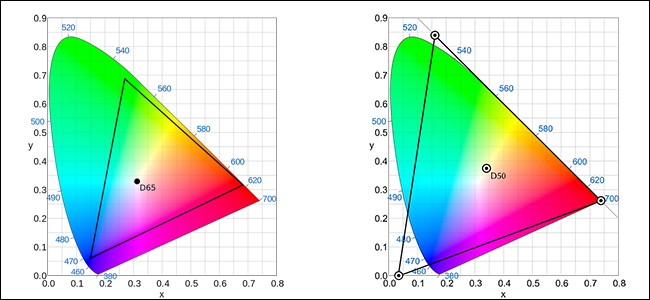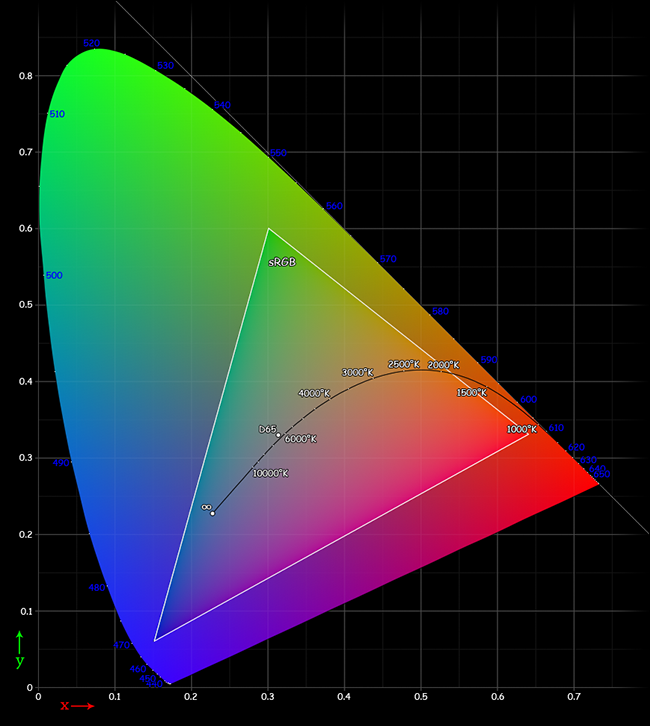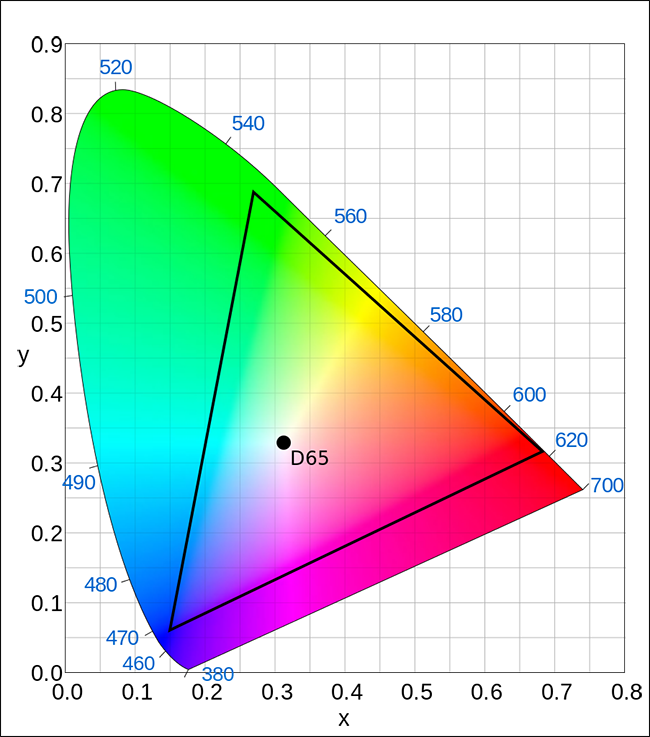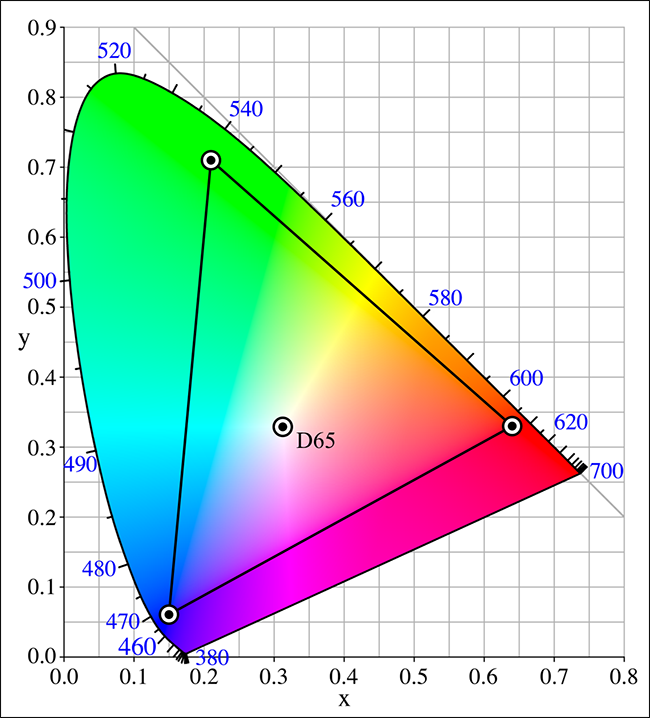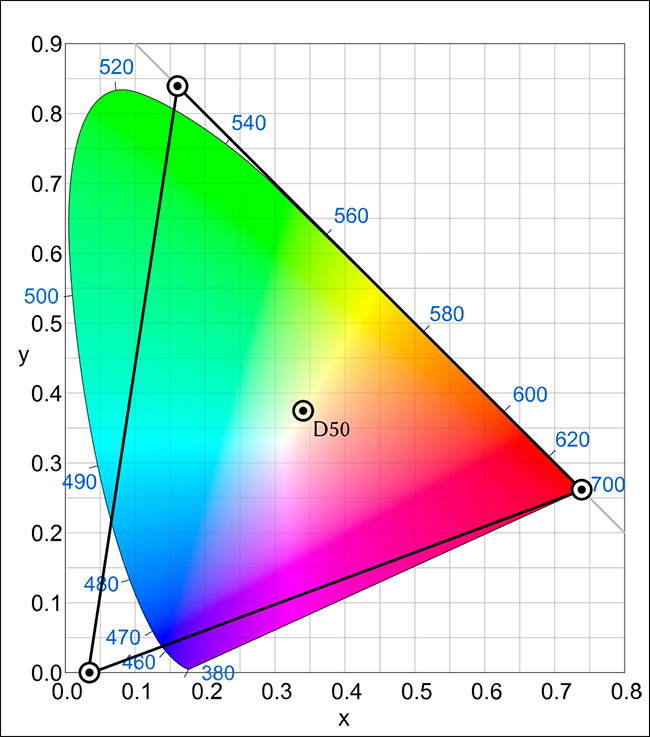Color profiles define the colors we capture with our cameras and see on our displays. They control what colors are used and help provide consistency between devices.
Color is a pretty complex subject when it comes to photography. Your eyes can see far more colors than your camera can capture or your monitor (or even a piece of printed paper) can display. This means we need some way to define the subset of colors that cameras can capture and monitors can display. We also need a way to keep colors consistent between the two. A certain shade of red that your camera captures should look the same shade of red on your monitor. This is where color spaces and color profiles come in.
How We Represent Digital Colors
While there are essentially infinite possible colors, cameras and monitors can't distinguish between them all. Instead, they use the RGB color model. They can represent any color just by combining different values of red, green, and blue---hence the name RGB.
In the image above, you can see how purple, turquoise, a light red, and yellow are created by combining different amounts of red, green, and blue. Outside of niche professional uses, most RGB colors are given in an 8-bit per channel format. This means there are 256 possible values (0 to 255) for each of the red, green, and blue channels, providing a total of 16,777,216 possible colors.
RGB isn't the only color space, but it's the one used for digital applications. If you have a high end printer, or work with designers, you might occasionally run into the CMYK (Cyan, Magenta, Yellow, Keyline) color model as well. That color space works essentially the same, but combines four colors instead of three. A deep dive is a little beyond the scope of this article, but if you want to learn more, check out our intro to image channels.
What Are Color Profiles?
With the RGB color model, we can display (or capture) 16.7 million colors. But the question is, which 16.7 million colors to use? This is where a color profile comes in.
Monitors are still a long way off from displaying the full visual spectrum (although modern cameras are a lot closer to being able to capture it). This means some trade offs have to be made with the 16.7 million colors we represent. Different color profiles make different tradeoff decisions in the colors they include.
sRGB
sRGB is the color profile used by 99% of the images you encounter. Most monitors are designed to display a significant portion of that profile. It's also the standard profile used on the web. In other words, unless you're getting into specialized uses, sRGB is likely the only color profile you're going to run into.
DCI-P3
The DCI-P3 color profile has been used for decades by the film industry, and is starting to crop up in consumer products. DCI-P3 has a wider color gamut (which means it can display a wider variety of shades of color) than sRGB. The iPhone 7, 8, and X all have a screen that can support the DCI-P3 color gamut. It's also the profile used by a lot of HDR 4K TVs.
Adobe RGB
The Adobe RGB color profile is designed to display a wider range of the visual spectrum than sRGB. It's mainly used by professional photographers and videographers. While most high-end cameras can capture Adobe RGB, only very expensive monitors can display a large portion of it.
ProPhoto RGB
ProPhoto RGB is another wide gamut color profile. It contains even more colors than Adobe RGB. Again, though, ProPhoto RGB is limited to professional and scientific uses for the time being. It's actually so large that you need to use 16-bits per channel---or 65,536 different values per channel---for it to work properly.
There are other color profiles out there, but realistically, if you're in a position to encounter them, you probably already know what you're doing and don't need a basic explainer like this!
Color profiles are one of those things that work in the background and that most people don't ever really have to think about. Still, they are worth knowing about, especially if you're interested in photography or videography.
Image Credits: Spigget via Wikipedia, Wikipedia, CIExy1931.svg via Wikipedia, Fred the Oyster via Wikipedia.