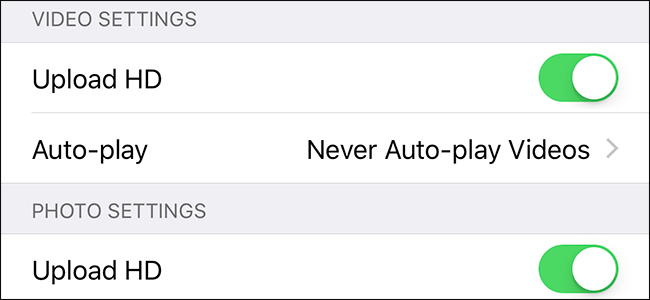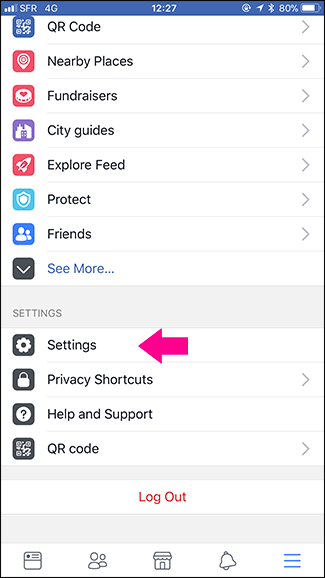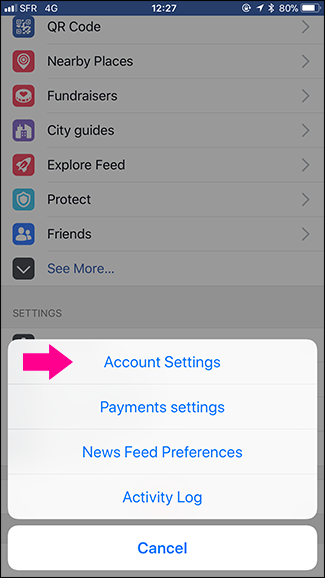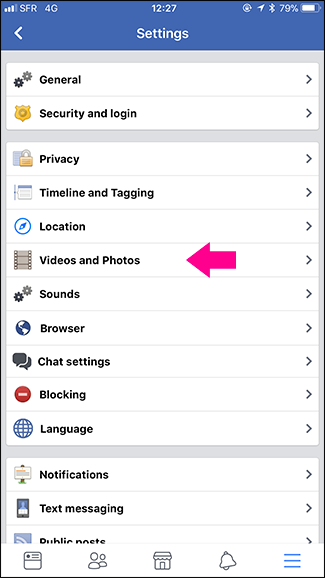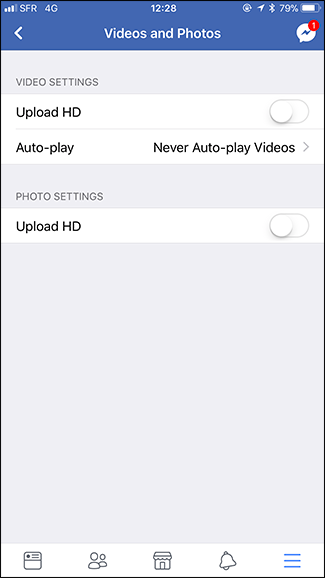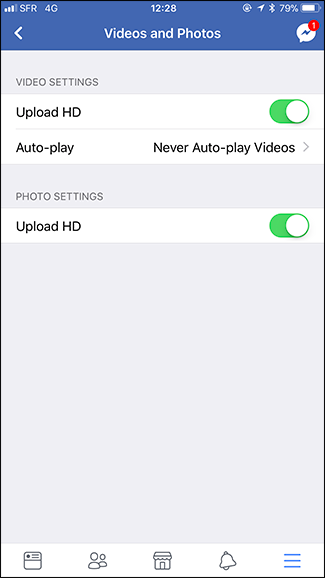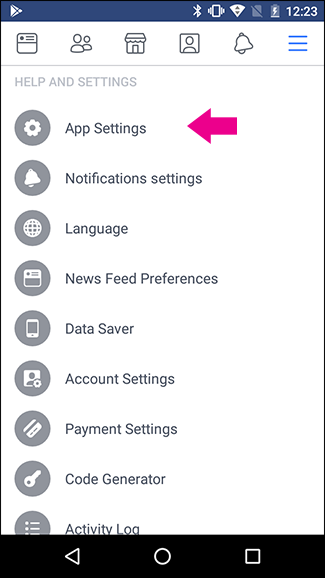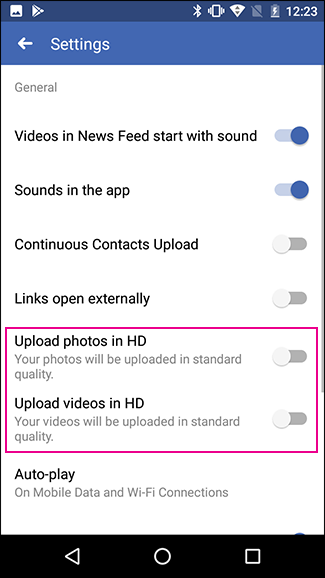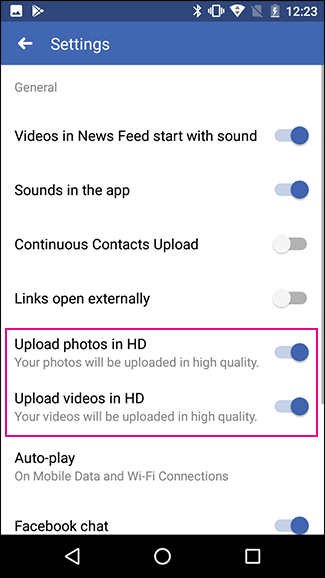Over the past few years, the quality of mobile cameras has become insane. Unfortunately, Facebook hasn’t quite caught up to this. By default, when you upload a photo to Facebook from your phone, it’s uploaded as a low resolution file. Here’s how to change that.
On an iPhone
Open the Facebook app, go to the Options screen and select Settings.
Head to Account Settings > Videos and Photos.
Turn on both Upload HD switches on.
On an Android Phone
Open the Facebook app, go to the Options screen, and under Help and Settings, select App Settings.
Toggle the switches for Upload Photos in HD and Upload Videos in HD to On.