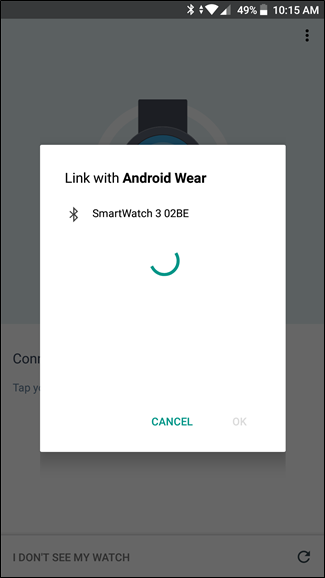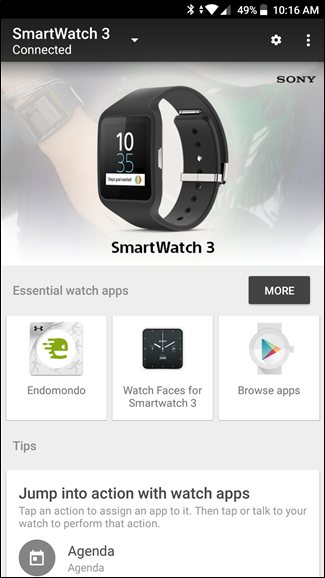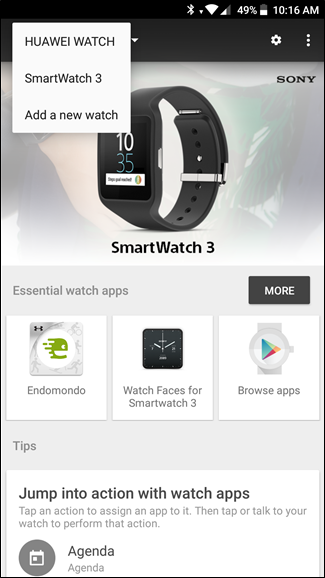When it comes to "regular" wristwatches, a lot of people have different watches for different activities. It makes sense---a sporty watch for the gym, a nicer watch for the office, and a casual watch for everything else. If you want to live this life with Android Wear, hooking up multiple watches to your main phone is a breeze.
So, go ahead and pop that watch out of its box, fire it up, and let's do this thing.
Since this isn't the first time you've set up a Wear watch, you probably already know what to do on the watch itself. So we're going to focus on the phone side of the setup here, because that's what may be confusing if you want to pair a second watch without first unpairing the first one.
With your watch powered on a ready to pair, jump into the Android Wear app. It should show the watch that's currently paired up.
Tap the dropdown menu that show your watch's name, then choose "Add a new watch."
The setup screen will appear. Choose your new watch and tap the OK button.
Pair it normally here, let it go through the setup process, and you're ready to rock and roll.
To switch between the two watches, just use the dropdown menu. It's worth noting, however, that all notifications will be sent to both watches as long as they're connected (regardless of which one is selected in the Wear app). If you're worried about someone else seeing your notifications, make sure to power off any watches you're not wearing.