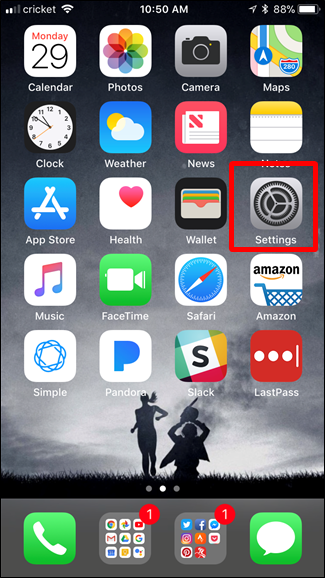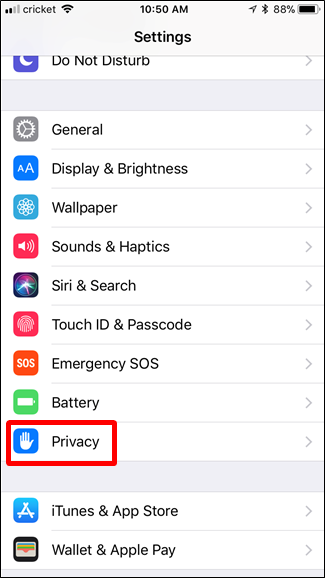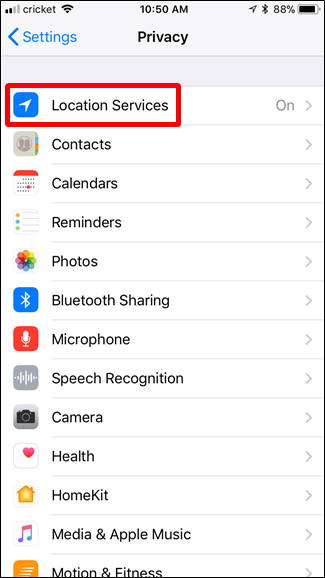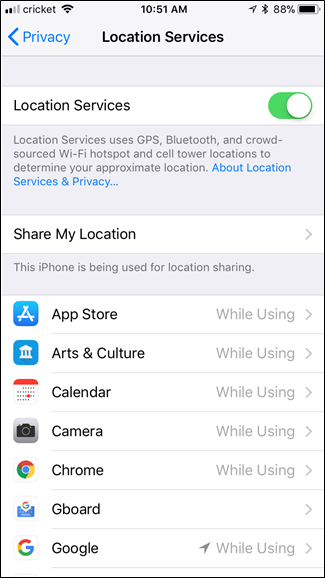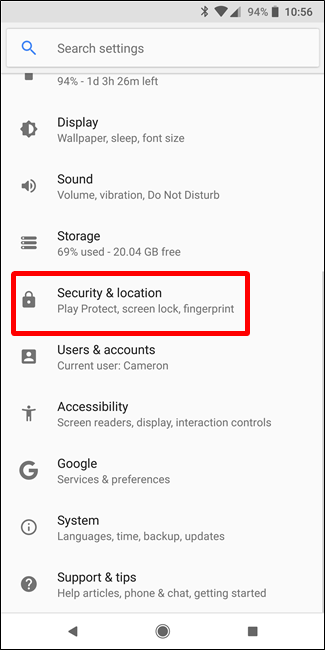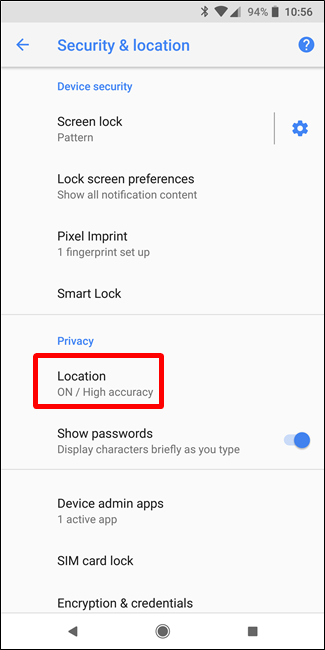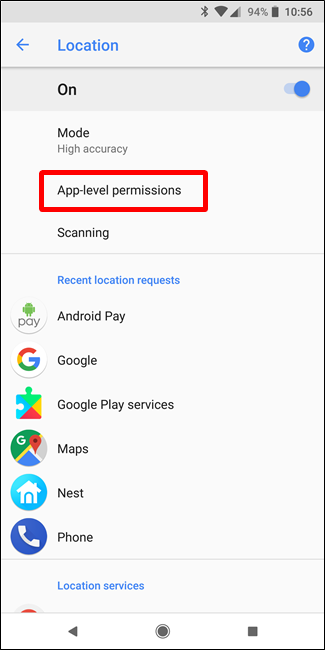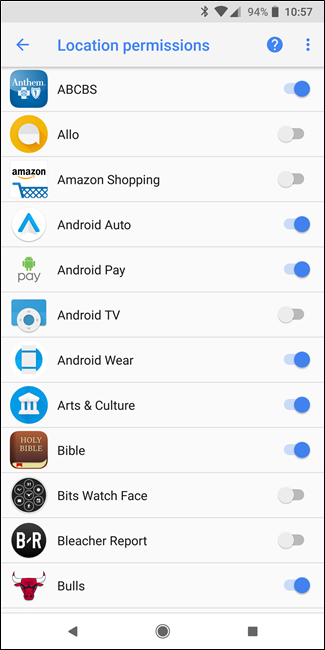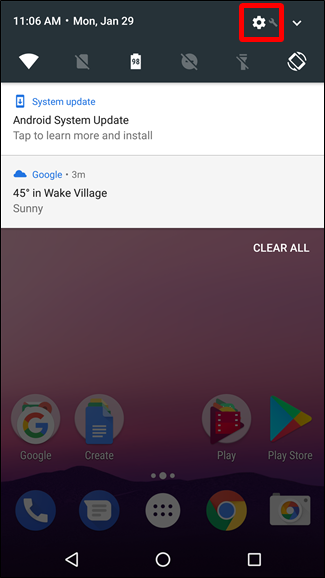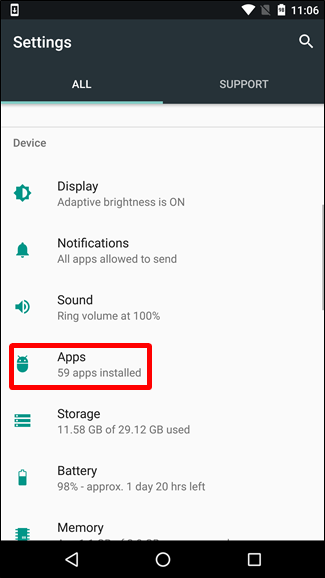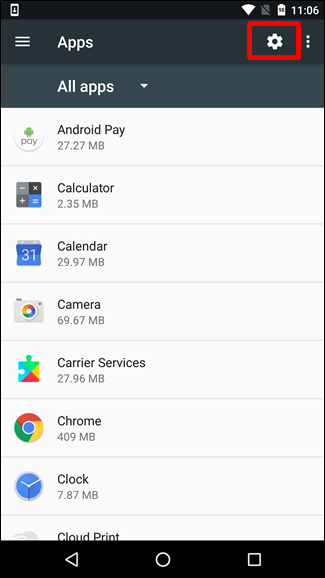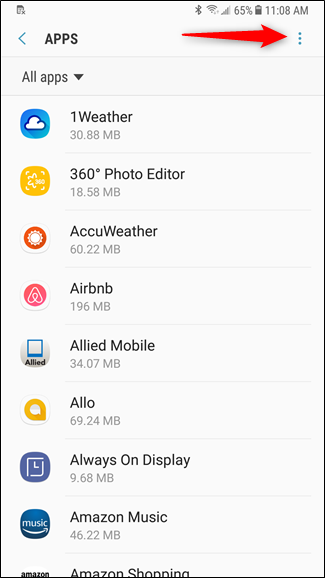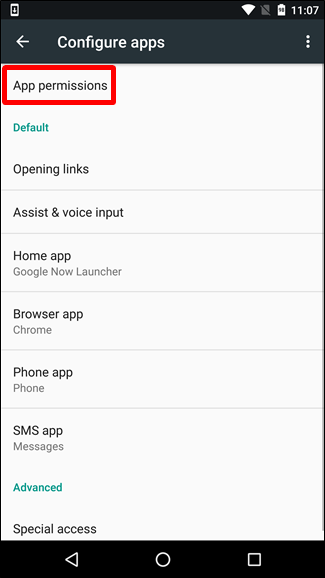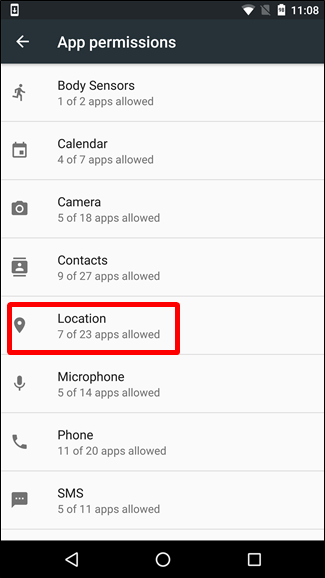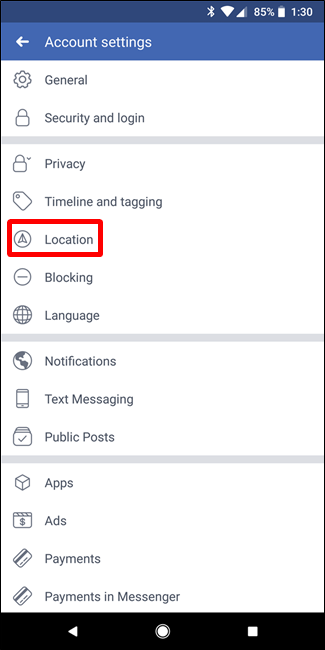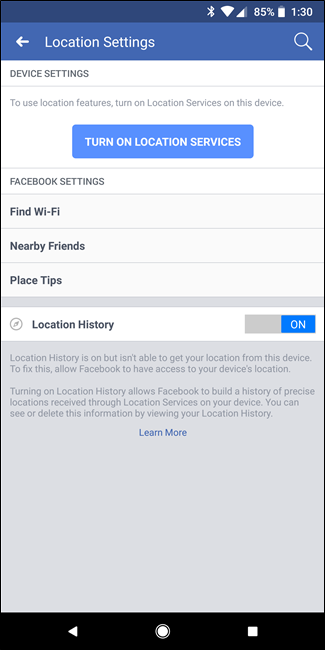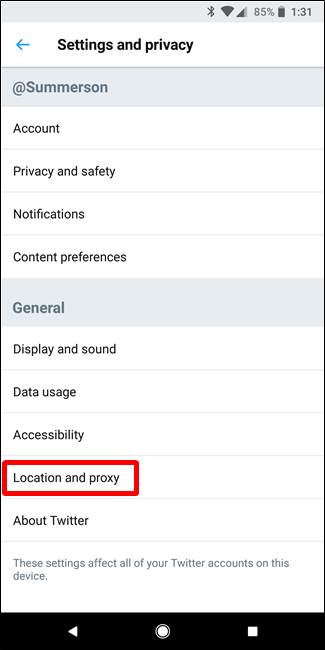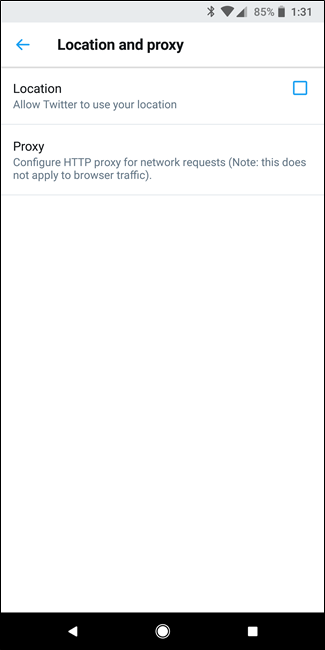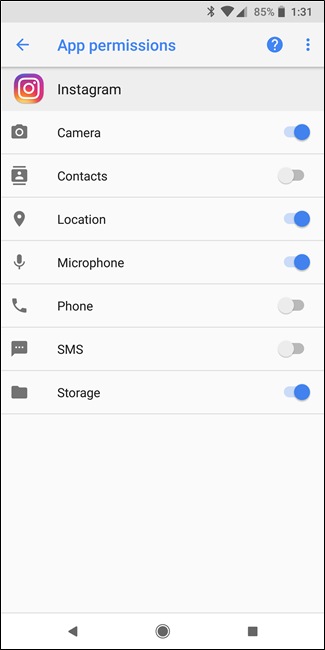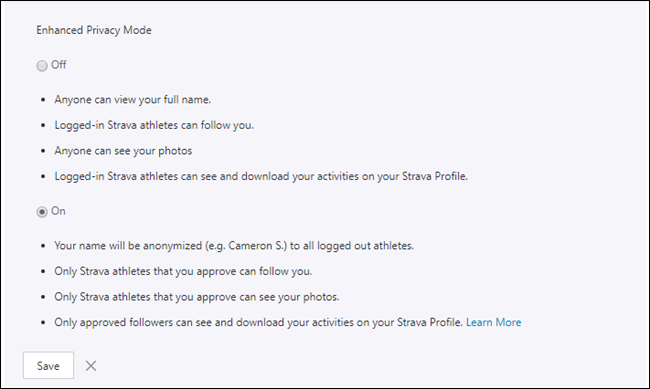Quick Links
This app is tracking your every move!---a hyperbolic headline I'm sure we've all seen before. While the sentiment here is a over-the-top, it does raise an important question: do you know how private your location actually is?
Every day it's something new. Today it's headlines about activity-tracking app Strava (iOS, Android) and how it "gave away" locations of secret army bases.
Despite my personal feelings on that particular story, it still raises an important question: do you know how private your location data is? Do you even know which apps are tracking your location and sharing it publicly?
Everything Is Public, Until it Isn't
The absolute first and foremost rule where digital privacy is concerned: assume that everything you do is public until you set it otherwise.
Sure, there are apps and networks out there that are private by default, but those are few and far between. So you should always operate as if every app is watching---because they probably are. If you don't like this, it's up to you to either change these settings or stop using the network altogether.
While this is true of everything from the statuses you post on Facebook to the images on Instagram---things you may be okay with showing publicly---location data should require special attention from everyone. For example, if you use a fitness tracking app or device, you can almost guarantee that it's tracking your location, because that's a staple function of such apps. In the case of Strava, which is primarily used by cyclists and runners, location tracking is core to the very heart of its utility as a service. But that doesn't mean you need to share it publicly. And other apps may not be so obvious as to what they're tracking (or why).
You May Not Care Now, But You Might One Day
If you consider the implications of sharing your location across various networks, you may be cool with it. After all, why do I care if my Facebook friends all know where I'm having dinner? I don't, because I know those people.
But you also have to consider future implications, because once location data is attached to a status update or tweet, it's always there (unless you delete that status later on). And if you change your feelings on location privacy, that's a lot of data left out there that you'll have to hunt down and delete.
There are also potentially darker implications here. Let's say you share you location on a fitness tracking app. If you use this app over a period of weeks or months, it wouldn't be difficult for someone to learn your habits---not just where you live, but when you're likely to not be home, or the path you take jogging at night. Someone with ill intentions could easily use this data for very bad things.
For example, maybe you have an ex-turned-stalker---not a likely scenario, but common enough it does warrant at least some consideration. That person knowing your exact location, habits, or where you can be found could be detrimental to your well being, even if it doesn't seem like a likely scenario right now.
Now, am I suggesting that you should constantly look over your shoulder or live in fear of what could happen? Most definitely not. Just that you have to sometimes consider things past the obvious or below the surface. You should start by at least knowing what has access to your location.
And in the end, if you're indifferent about location sharing or don't have a specific reason for keeping it enabled, maybe you should go ahead and turn it off.
What Has Access to Your Location?
Regardless of what platform you use (Android or iPhone), every app that you install and use has to request access to certain features---like Location. But on a long enough timeline, you may stop using certain apps, but they could still be tracking your location. Fortunately, you can easily find a list of all the apps that have access to your location and turn them off as needed.
How to Find Apps with Location Permission on the iPhone
Go ahead and jump into your device's Settings menu, then find the Privacy menu.
The top option here is Location Services, which will show a list of every app that has access to your location, and when it can use said feature. For example, if it says "Always", it can track your location at all times; if it says "While Using", it can only grab your location while the app is open.
You don't necessarily need to disable location access for all these apps right here---after all, like I said, some of those apps need location to be useful. But make a note of each app that has access, and then skip to the next section, where we'll talk about how to make sure that location isn't being made public.
How to Find Apps with Location Services on Android Oreo
Android Oreo makes it pretty easy to find apps with location access. First, pull down the notification shade and tap the gear icon to open the Settings menu.
From there, find the Security & Location menu, then tap into the Location menu under the Privacy section.
Choose App-Level Permissions to see all the apps with location access.
You don't need to disable location access for these apps just yet---after all, they may need that feature. But write down the apps that have location permission, since you'll need them in the next section.
How to Find Apps with Location Services on Android Nougat and Below
Older versions of Android have Location Services tucked away in a slightly different menu. Go ahead and pull down the notification shade and tap the gear icon to head into Settings, then jump into the Apps menu.
Tap the gear icon in the top corner. Note: On Galaxy devices, you'll tap the three dots in the upper right corner.
From there, choose App Permissions, then find the Location option.
Disabling these location services could dramatically impact a service's usefulness. For example, fitness trackers or weather applications are going to be mostly useless without proper location tracking. So don't necessarily disable location access here---read on to see how to make sure this information isn't public.
Make Sure Your Location Isn't Being Shared
Checking location services on your mobile device is only half the equation here, of course. You also need to consider your "needs" from particular networks---as I said, disabling location services on mobile can dramatically decrease the usefulness of particular services.
For example, Facebook, Twitter, Instagram, and a slew of other services probably have access to your location on an account basis, which goes beyond individual app permissions. You'll want to check your account settings on all these services and turn them off if it isn't necessary.
In Facebook, head into Settings > Account Settings > Location to find out if it's keeping track of where you go.
For Twitter, you'll find this info in Settings and Privacy > Location and Proxy (Android Only).
Some apps---like Instagram---rely on your device's permission system to track your location, so disallowing in on the device level will block this info from being shared.
Go through the account settings of every app you found in the last step and try to find a similar toggle---either for making that information private, or disallowing location access altogether.
You may find that some services have really granular settings. Strava, for example, offers an Enhanced Privacy setting that gives you even more settings to tweak. That way, I can pick and choose who is allowed to see my activities; if I don't know someone (or at least know who they are), then they don't get to see what I'm doing or where I'm riding. it also offers a feature called "Hidden Locations," which allows users to hide specific addresses within a certain radius, so people can't see where I live.
But that's the thing: both of these features are disabled by default. It's my responsibility as a user of the service to enable these features---I have to take the privacy implications and my own needs personally. You'll need to do the same with all the apps and services you use.
This thought process should extend past apps, too. Fitness trackers and smartwatches are also key tools in keeping up with your activities, and while they're generally governed by some sort of companion app on your smartphone, they also have to be considered. For example, if you passively use a step tracker on a smartwatch, or a fitness tracker, but never open the companion app on your smartphone, it could be "silently" uploading your tracked data somewhere. Is it public? Do you know? Now might be time to take a closer look.
So, all this is to say one thing: you can't expect privacy, because we live in an "opt-in by default" world. As users of specific devices and services, it's our individual responsibility to do our due diligence here and protect what is rightfully ours. As represented by the recent military base debacle, sometimes the implications are more serious than you may realize.