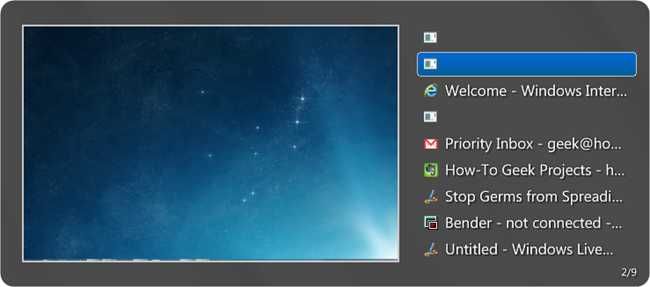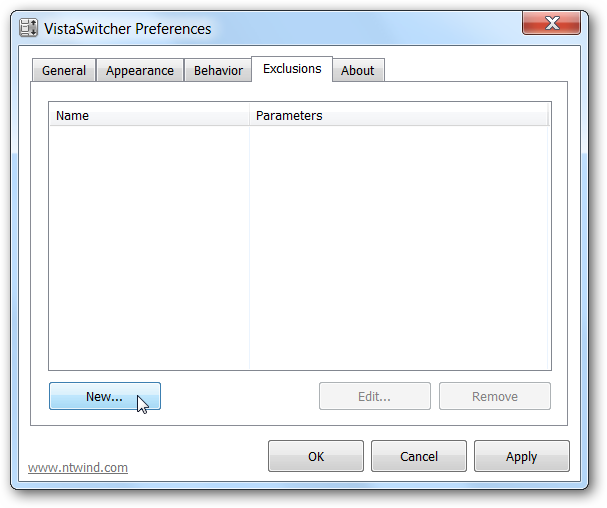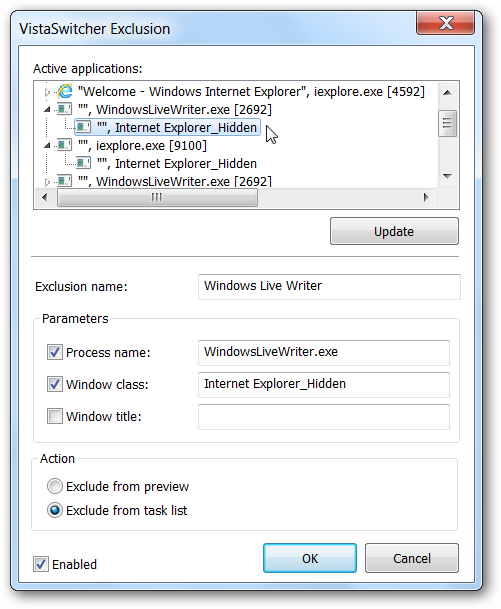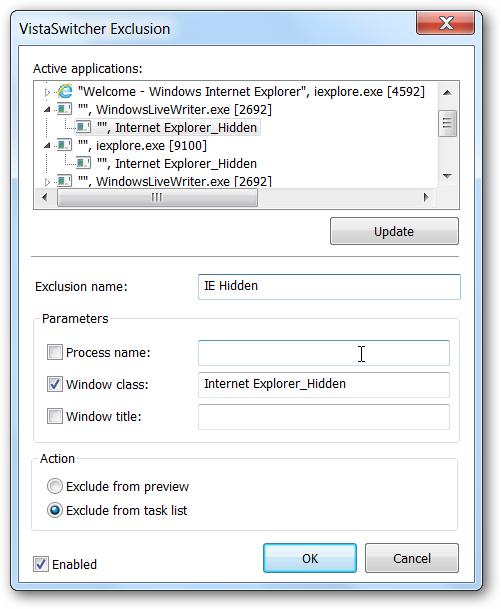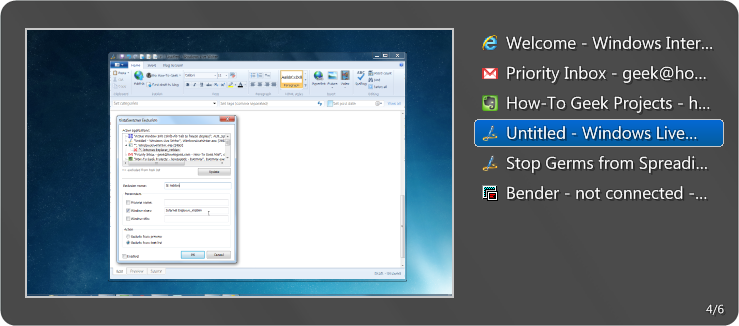We're huge fans of the VistaSwitcher alternative for Alt+Tab, but unfortunately a recent bug has made it almost unusable for many of us, with lots of blank windows showing up in the list. Here's how to fix it with a quick settings change. Naturally, we're sure that the excellent programmer who created VistaSwitcher will be fixing this bug soon, but he's also included a feature that solves the problem---and you'll quickly see that it isn't his fault anyway.
Diagnosing the Problem
Open up the Preferences and head over to the Exclusions tab. From there, you'll want to click the New button.
You'll quickly notice something weird here---there's a bunch of windows with no title, and when you expand them, you'll see that each of them has the Window class "Internet Explorer_Hidden". These embedded Internet Explorer windows are what is causing the problem.
What you'll want to do is remove the checkbox next to "Process name", and clear out that box. Then give it a name like "IE Hidden", and make sure the rest of the settings look like this:
Click the OK button, and close out of the preferences. At this point you should notice that the blank windows are finally gone from VistaSwitcher.
Obviously this example is just a weird change in the latest Internet Explorer, and not a VistaSwitcher bug at all---but it's good to know how to use this feature to hide any windows that you don't want to see.