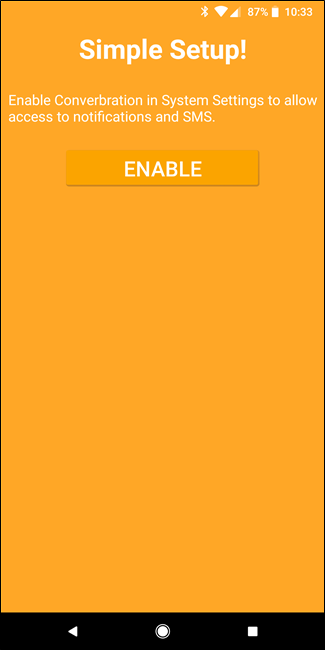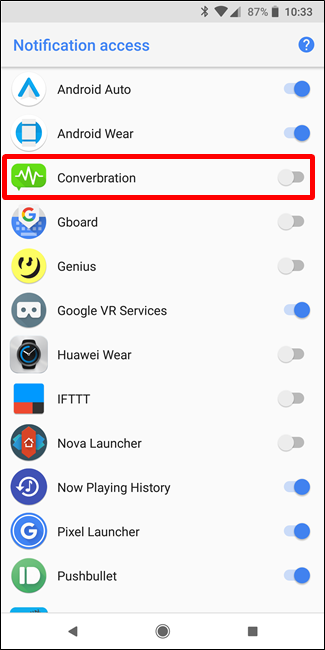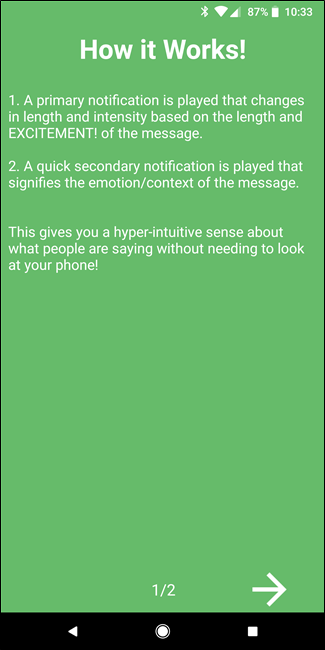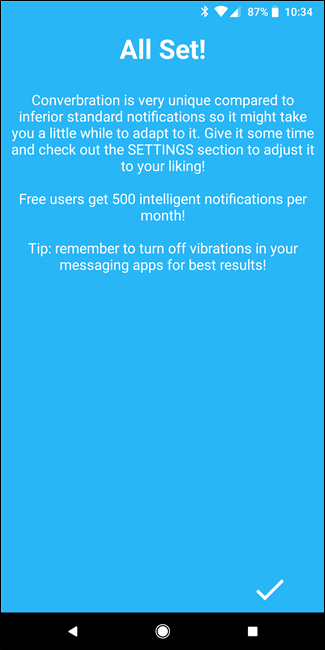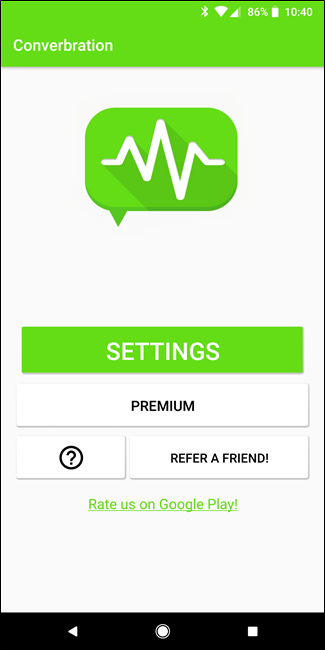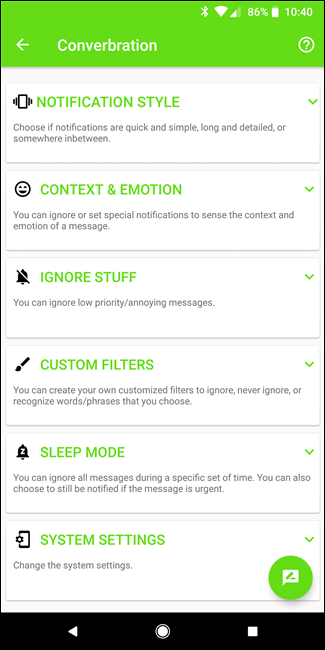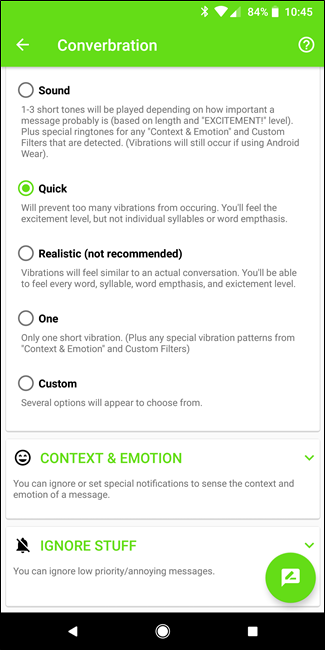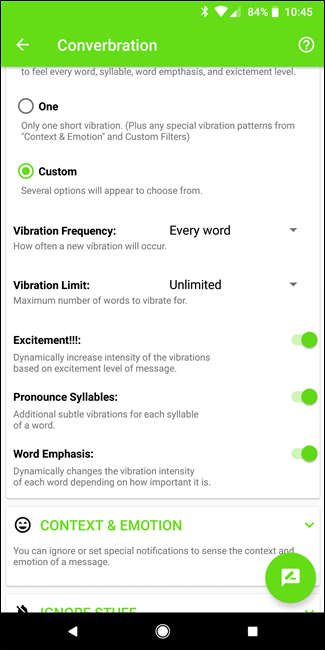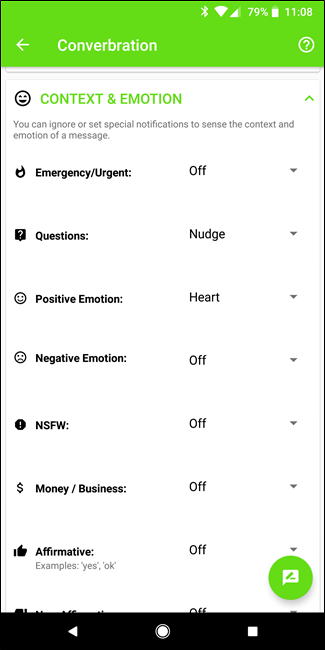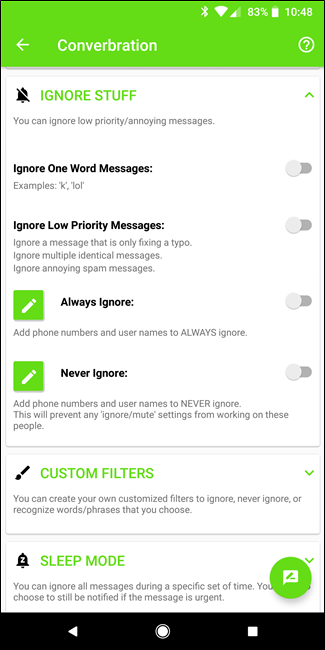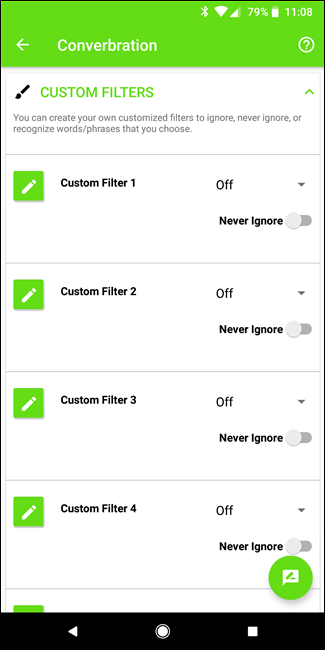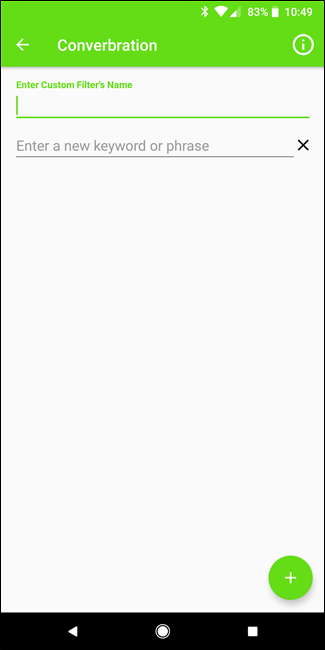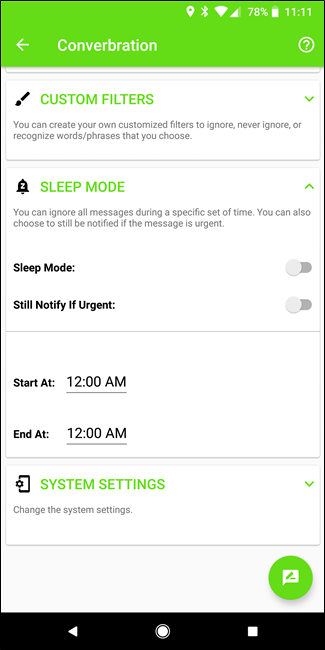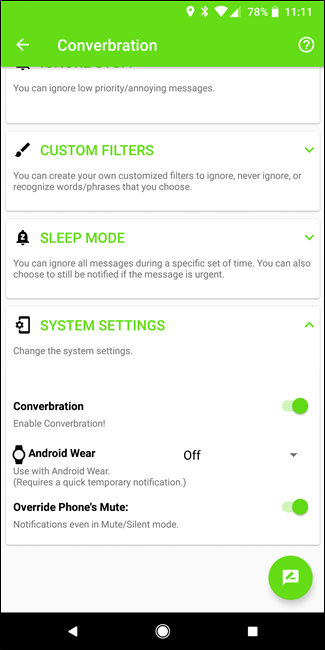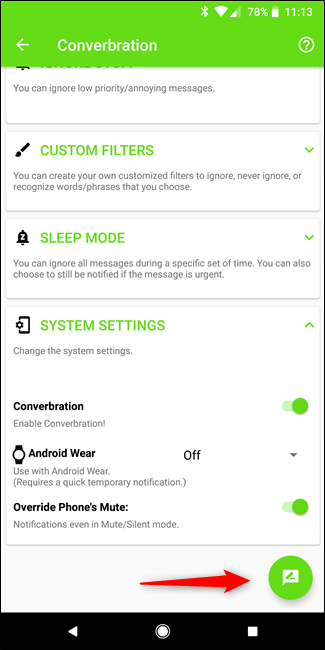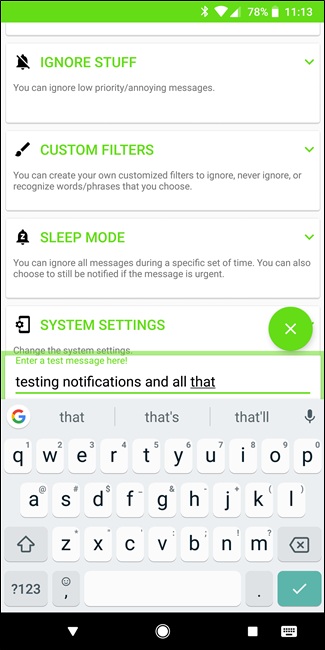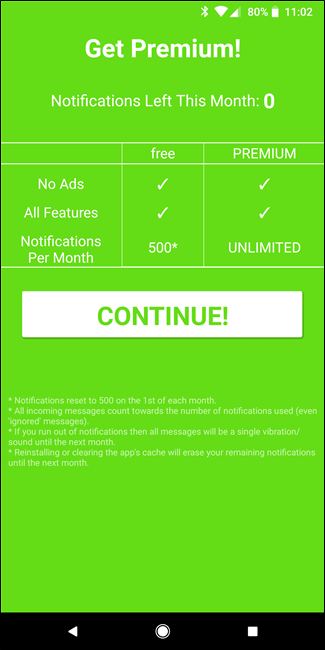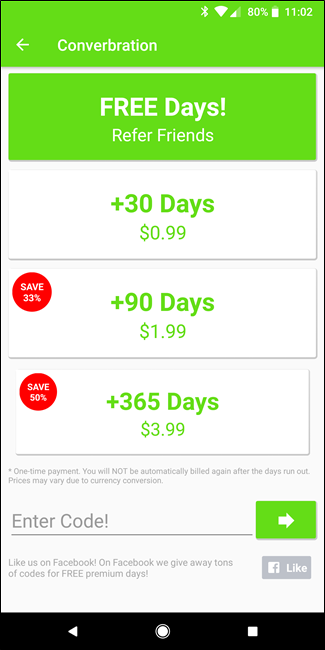The Android notification system is arguably one of the best things about the OS. But what if you could make it better? An app called Converbration can do just that by allowing you to completely customize notifications for your text messages based on a number of factors.
Converbration (horrible name, great app) hails itself as "intelligent notifications," because it takes the notification system to a whole new level of customization (at least, for text messages). It uses the context of your messages---mostly conversations, as the name suggests---to customize the vibration or sound patterns of the message. It's really pretty genius.
It tries to mimic the inflection used in the specific message. For example, a question gets a sort of inquisitive vibration or sound pattern. A message with exclamation marks "feels" more exciting. Short messages get short vibrations or sounds, and longer ones are longer. It takes some getting used to, but it really does help you figure out what a message is without even looking at your phone.
Not only that, but the controls are incredibly customizable. Really, that's all the app itself is: a series of customizations for other notifications. Once installed, Converbration will guide you through a simple setup where you'll grant it notification access and permission to read your text messages. These are both required for Converbration to do what it does, so if you're not cool with that, then this app is not for you.
Once that's all done, it'll give you a brief overview of what the app is all about, along with four quick examples of what to expect from different types of notifications. You can test it out with both sounds and vibrations here---I personally prefer the latter because the sounds can get obnoxious pretty fast, but it's really personal preference.
From there, the main app screen is pretty much just a big Settings button. But this is where all the magic really happens.
Tapping into this menu lets you really take control of how Converbration works. But since it's extremely granular, I'll just give you a brief overview of each category so you can set things up yourself. If there's one thing Converbration is, it's personal.
It starts with the Notification Style, which is where you'll customize the more general way Converbration will work. There's only one option for Sounds, as it then just uses a tone to do what it does. The rest of the options are for vibration patterns, which seems to be the real focus of the app. The default setting is "Quick," which makes the most sense. If you're looking for full control, however, check out the "Custom" option---it's crazy granular.
Next is the Context & Emotion category, which is where you can control how Converbration reacts to the context of each message. You can specify reactions to emergency messages, questions, positive or negative emotions, NSFW messages, money, and yes or no responses. Setting this section up will let you figure out what a message is about just by feeling it. Super cool.
You can also choose to ignore simple things, like "k" or "lol," as well as identical message or simple typo-corrections. It's smart enough to know the difference, which is cool.
The Custom Filters section allows you to set up filters for specific words or phrases. You can then choose to ignore (or never ignore) these phrases, as well as assign specific vibration patterns to them.
Sleep Mode lets you specify hours when Converbration doesn't do its normal thing so you can sleep or otherwise take a break from constant and numerous vibrations. It also has a settings to "still notify if urgent," so notifications will still come through normally if they're important.
Finally, there are the System Settings. This is where you'll quickly enable or disable Converbration and specify other options, like having Converbration settings also reflect on Android Wear and override the phone's silent mode.
Finally, there's a button at the bottom right corner that lets you check out all these settings with a test notification. It comes in handy when trying to get everything set up initially.
Of course, there's a catch: the free version only offers 500 notifications per month. If you want or need more than that, you'll have to cough up some money. Like many new apps, Converbration uses a subscription model: $0.99 for a month, $1.99 for three months, or $3.99 for a full year.
Overall, Converbration is a unique way to tackle Android notification customization, thought it's not perfect. For example, I'd like to see a way to apply certain vibration settings to specific contacts instead of just certain messages. It seems like it could be more valuable to know who is texting you without touching your phone than what is being said, though I can see why both would be good.