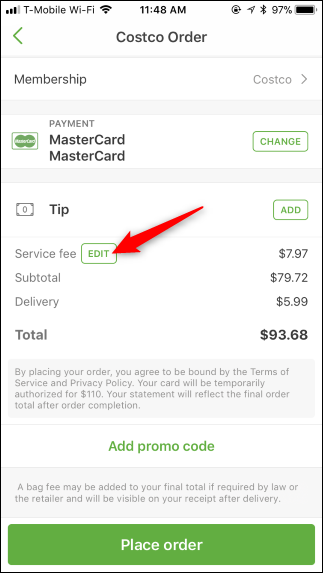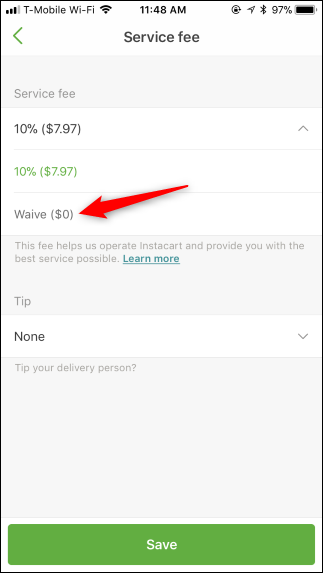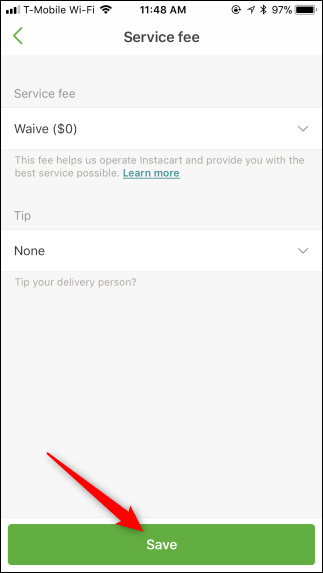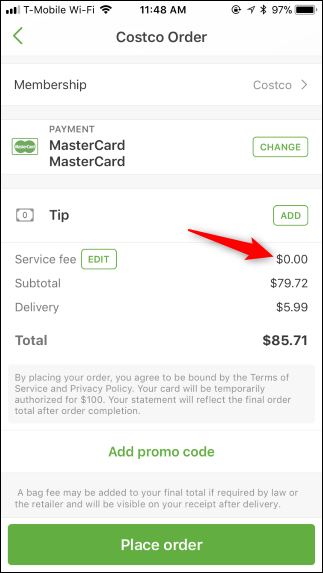InstaCart automatically tacks on a 10% "Service Fee" to every order you place, but you can actually opt-out of this fee to save 10% on every InstaCart order you place.
Update: Since we wrote this article in January 2018, Instacart has changed its policies. Instacart now charges a service fee for 5%, with a minimum of $2. You can no longer choose to waive the service fee.
This 10% fee is separate from the tip. We encourage you to tip your delivery person after the delivery---or before the delivery---because that tip actually goes directly to the person doing the work. The optional 10% fee goes to InstaCart.
To opt out of the service fee, place an order through InstaCart normally. When you get to the final screen that shows your payment details and the price, tap the "Edit" button to the right of the "Service fee" option above the subtotal.
On the Service fee page, tap the "10%" option, and then select "Waive ($0)" to opt out of the service fee. You can also add a tip from here, or you can tip your delivery person after the delivery.
After selecting the Waive option, tap "Save" to confirm your changes. Back on the main order screen, the service fee should now cost $0. Tap "Place order" to place your order.
Opting out is something you'll have to do with every order you make; it's not a persistent setting. Also, if you decide to go back and make changes to your order, InstaCart will re-enable the service fee and you'll have to opt out of it once again once you reach this screen.
The "Learn more" link on the Service Fee screen takes you to this page on InstaCart's help website, which explains that "Instacart uses the service fee to operate our service and provide you with the best service possible. The service fee is not a tip and does not go directly to the shopper delivering your order."
InstaCart apparently uses part of this service fee to pay its shoppers, but you can ensure your shoppers get paid better by tipping them directly.