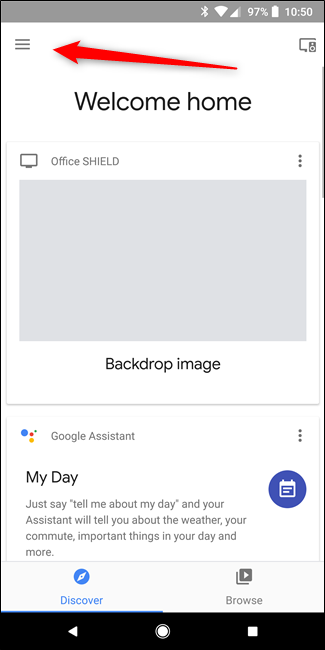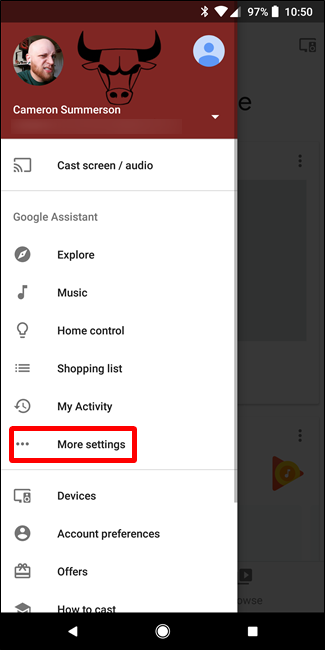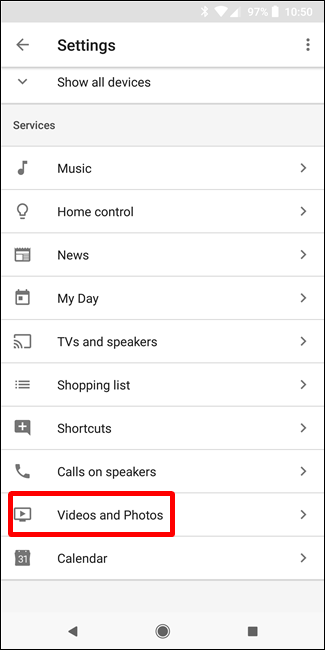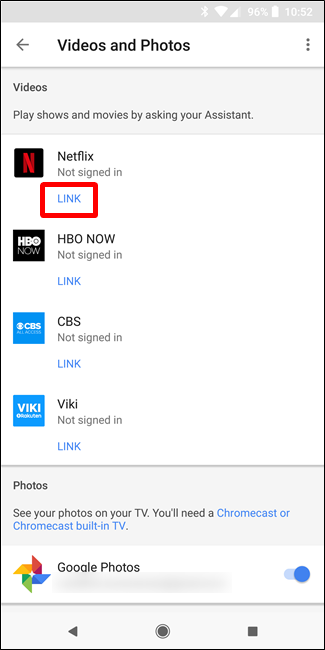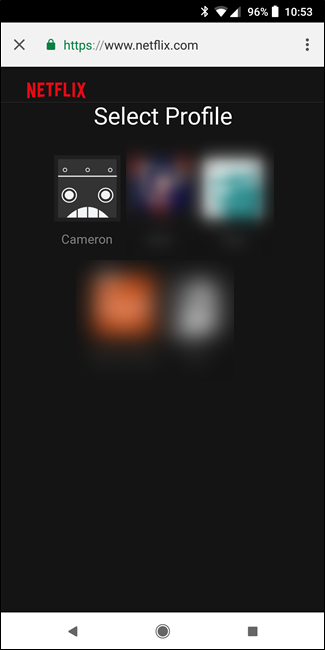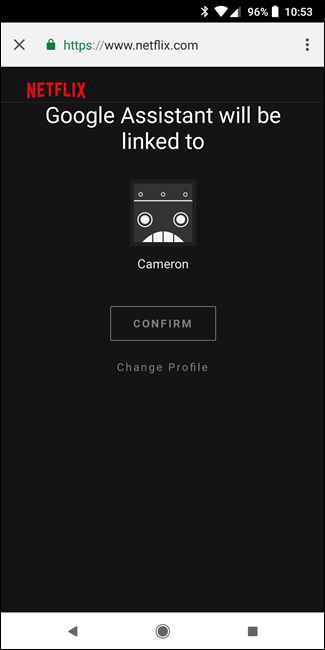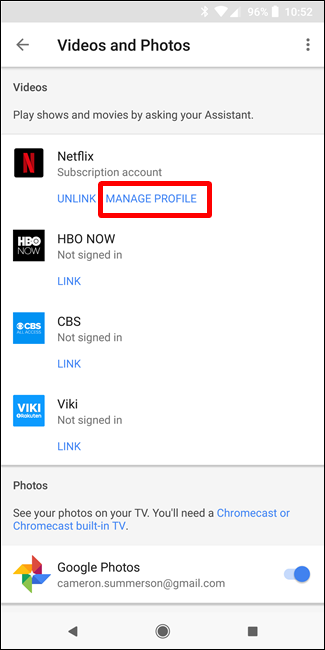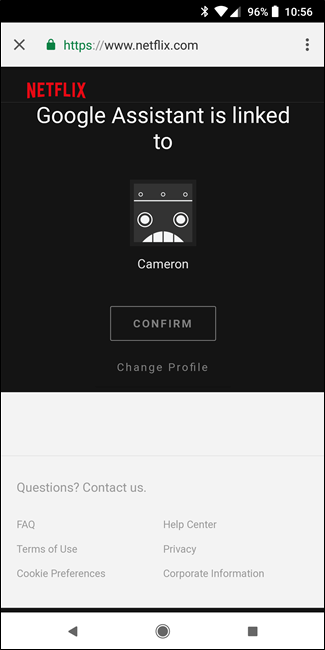Asking Google Home to play a certain show or movie on Netflix was one of the earliest features available on the platform, but there was always one glaring issue: it always played from the primary profile, regardless of who executed the command. Now, that changes.
Historically, this is how it went: "Okay Google, play The Walking Dead on Netflix." Boom, Netflix plays The Walking Dead. Very cool, but if this was someone else's request and you don't necessarily want this in your viewing history as the account owner, you were out of luck.
Now, however, there's a new setting for Google Home (and Google Assistant on Android) that allows specific Netflix profiles to be connected to specific voice profiles. This will then use the Voice Match feature to play shows and movies from the specific user's account when a request is placed. It's pretty awesome.
To change this setting, fire up the Google Home app and open the menu.
From there, head into the More Settings menu, the scroll all the way to the bottom and tap the Videos and Photos option.
The top option under the Videos section should be Netflix. If you haven't already linked your Netflix account to Assistant, you'll do that first. Tap the "Link" button, then the "Link Account" button to get started.
The Netflix login page will open, so go ahead and sign in. From there, just choose your profile and confirm it.
If your Netflix profile is already connected to Google Assistant, tap the "Manage Profile" button to connect your particular account. You may or may not have to sign in here (it may automatically sign in).
From there, just confirm your profile. Done and done.
Do this on all the accounts that have individual profiles on Netflix, and voice match should take care of business from there. Good stuff.