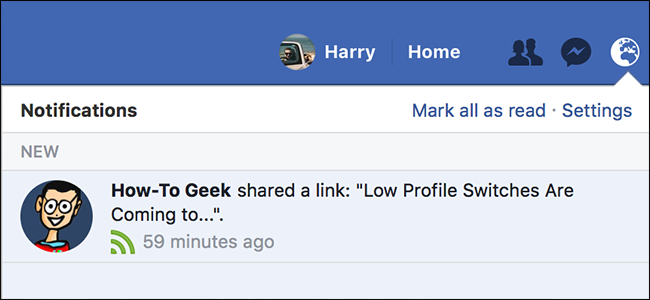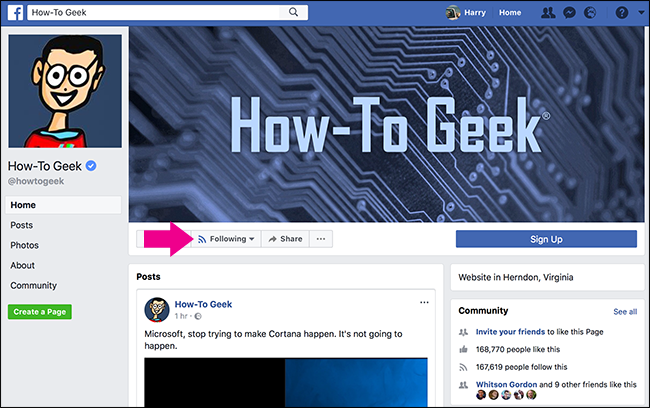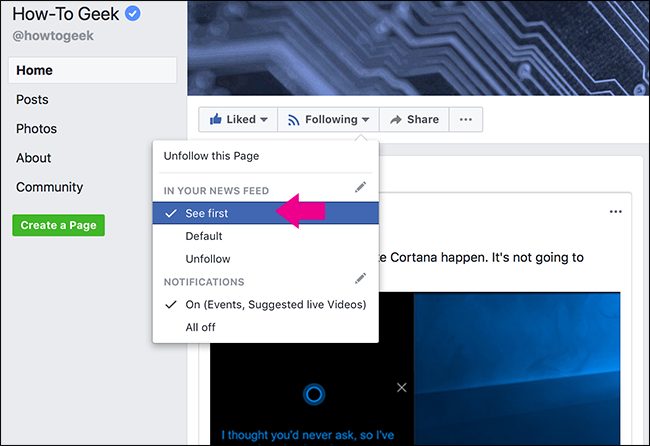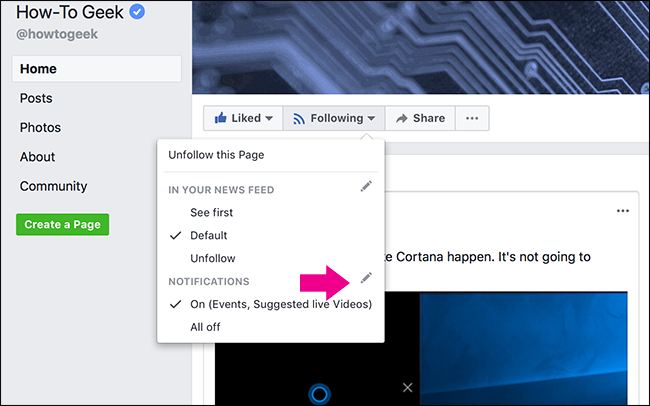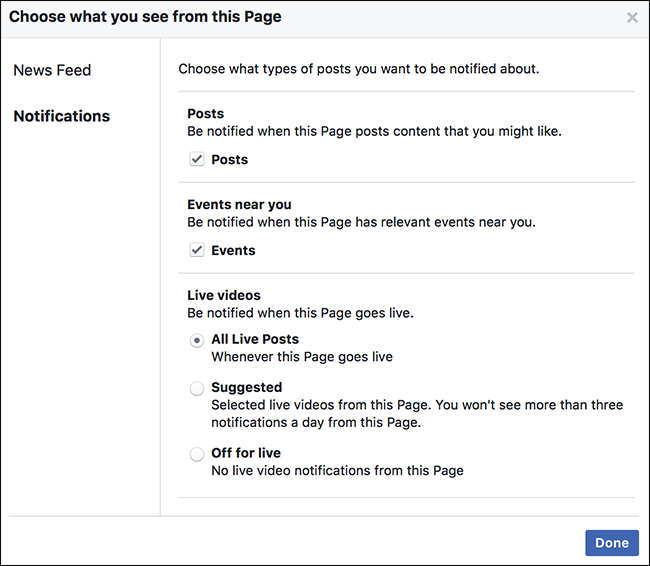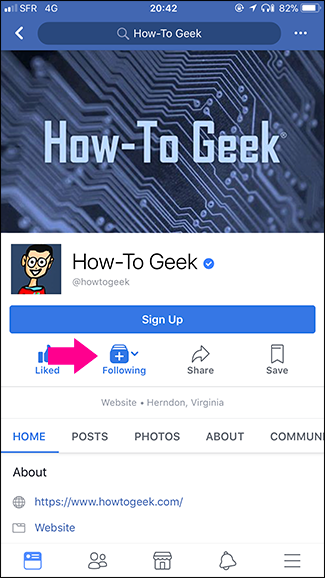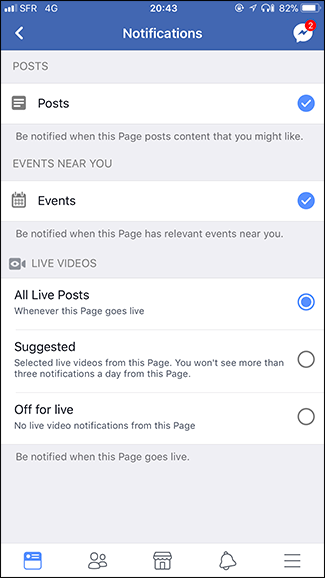Facebook’s News Feed algorithm is a bit of a black box. It monitors dozens of signals and (supposedly) delivers the content you want to see. Unfortunately, it rarely works like that.
If there are some Pages that you love (say, How-To Geek's Facebook page), you won't actually see very many posts from them---and that's about to decrease even more.
While there’s no way you can guarantee Facebook will show you every post, you can it to show them first in your News Feed and to send you up to five Notifications a day when the page posts. Here’s how.
On the Web
Go to the Page you want to see first in your feed and hover over where it says Following.
Select See First under In Your News Feed.
In addition, if you want to enable Notifications, click the little pencil icon next to Notifications. (If you want notifications off, just check "All Off" here.)
Select whatever you want here, and click Done.
Now you’ll see posts by the page first in your News Feed, and (optionally) get a few Notifications a day when it posts. Obviously, you don’t need to turn on both options. If you only want to see it first or get Notifications, you can.
On Mobile
Go to the Page you want to see first in your feed and tap where it says Following.
Select See First under In Your News Feed and, if you want, turn on Get Notifications. To configure what notifications you receive, tap Edit Notification Settings and select the ones you want.