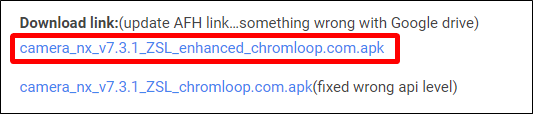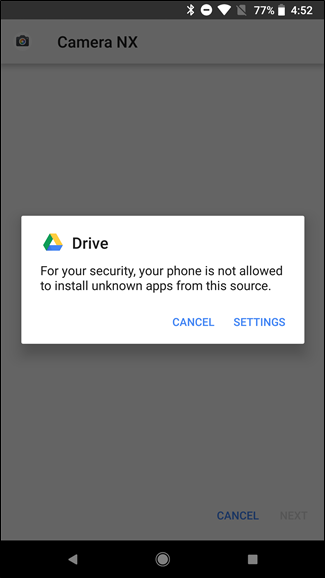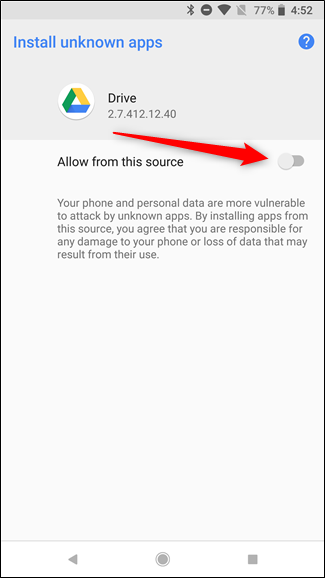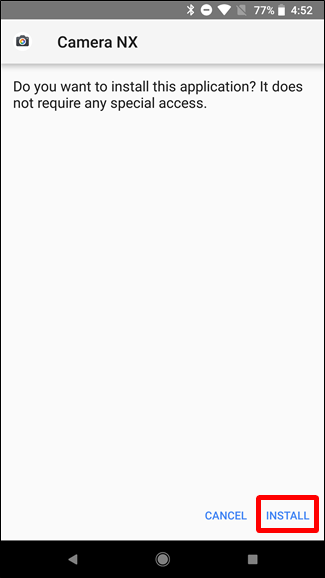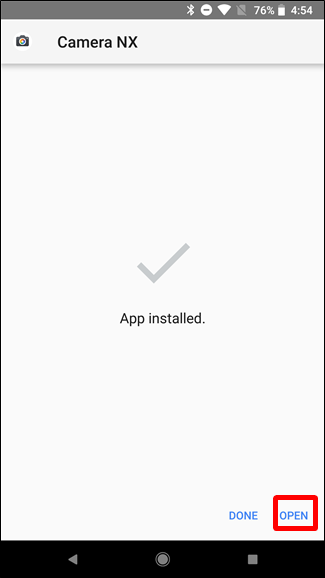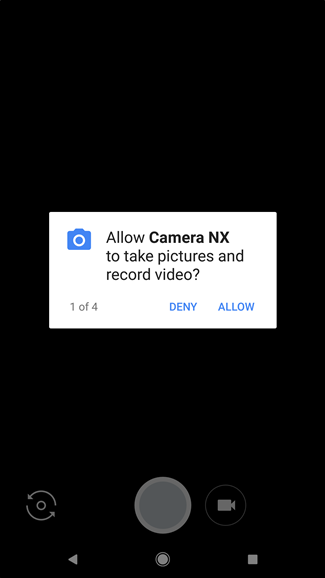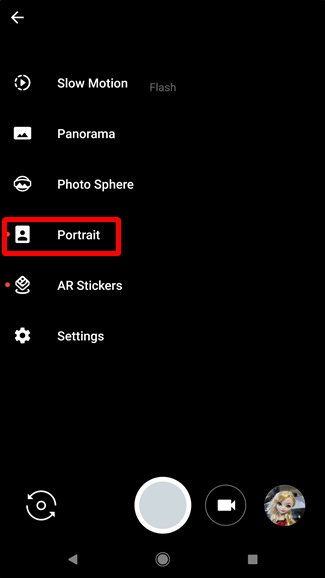Portrait mode is arguably the hottest thing smoking on modern smartphones---it's even become the reason to buy one phone over another at this point. But if you're overall happy with your current generation phone and just want to get your hands on some of that sweet portrait action, now you can.
An experienced Google Camera modder took the Camera's original APK file from the Pixel 2 and modified to bring Portrait Mode---among other features---to the original Pixel and XL, as well as the Nexus 6P and 5X. Theoretically, it should also work on other devices running Android Oreo too, though we weren't able to confirm that. It doesn't work on other Android 7.x (or below) devices.
The Pixel 2, as you may already know, uses specific hardware to make Portrait Mode happen on the rear camera, but to achieve a very similar effect on the front facing camera, it relies completely on software. Essentially, that's what's happening here, too---the modder has put that back-camera-software process into place for cameras on other phones. It's very cool stuff, and a very smart solution to bring such a sought-after feature to older handsets.
Left: Portrait Mode on the Pixel 1's front camera; Right: Portrait Mode on the Nexus 6P's front camera
This is using computational photography and a whole lot of machine learning to do what it does. So while you can use portrait mode on basically anything with the Pixel 2's rear camera, the same rule doesn't apply to its front camera---and thus, this mod. It will require some sort of face to be in the image.
There are two different versions of this modified Google Camera APK available: Camera NX and Camera NX Enhanced. They each have the same features, though Enhanced adds support for Motion photos, which requires Android 8.0+ to work. The non-Enhanced version is designed only for Nexus 5X and 6P devices running Android 7.1.
So, basically: Enhanced is the one most people will use. If you're running a fully stock system---or you're not sure which version you're running---just know that you're going to want the Enhanced version of the app.
So, first things first, jump over to Chromloop and grab the proper download at the bottom of the page. Also, if you're interested in the more technical details of how this works, give the post a read. It's cool stuff.
Once you have the file downloaded, go ahead and launch the APK. If you haven't already enabled sideloading on your phone, it will let you know the installation is blocked and you need to enable it. You can tap the "Settings" button here to make that happen. If you have any issues, this guide should help you out.
From there, press the back button and install the app like normal.
With that out of the way, let it install. Once it's finished, tap the "Open" button. You'll need to grant all the proper permissions on the first launch, but it's a camera, so it kind of needs all this to do, you know, the stuff a camera should do.
To use Portrait Mode, slide open the menu and choose "Portait." Bam---that's it. This will work on both the rear and front cameras, though as noted above it will require some sort of face. It doesn't seem to be super picky about this---I was able to get it to work fine with one of my daughter's dolls, for example.
There are and you there you go. Have fun with it!