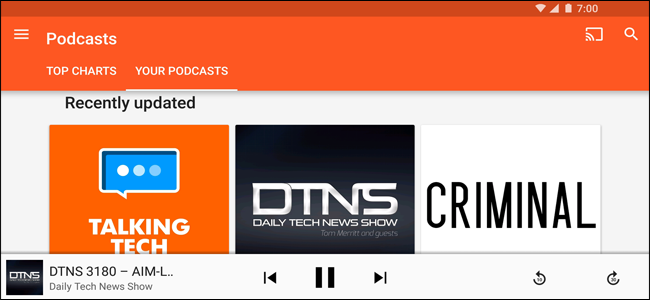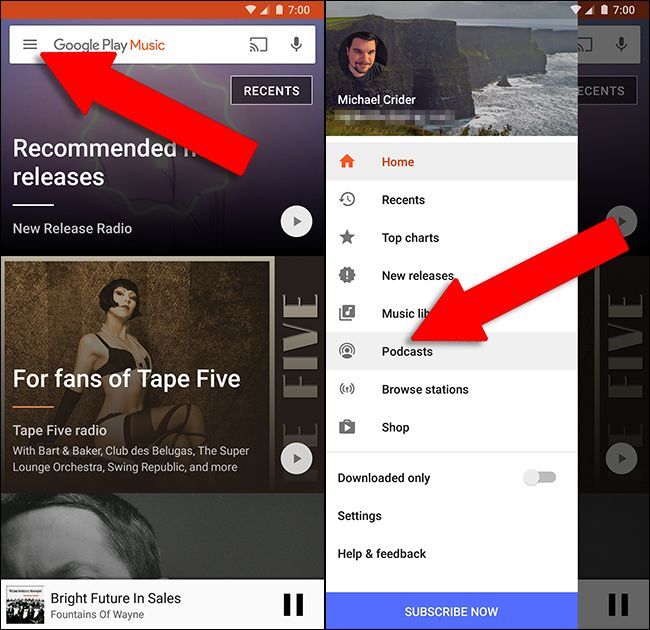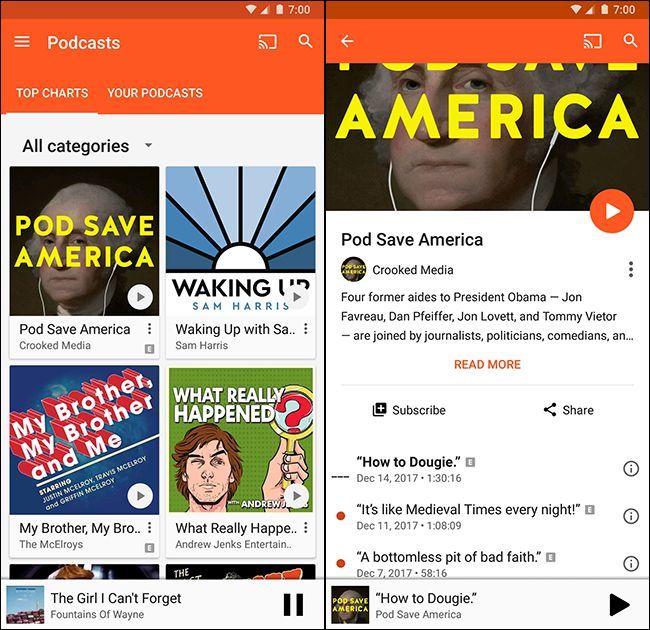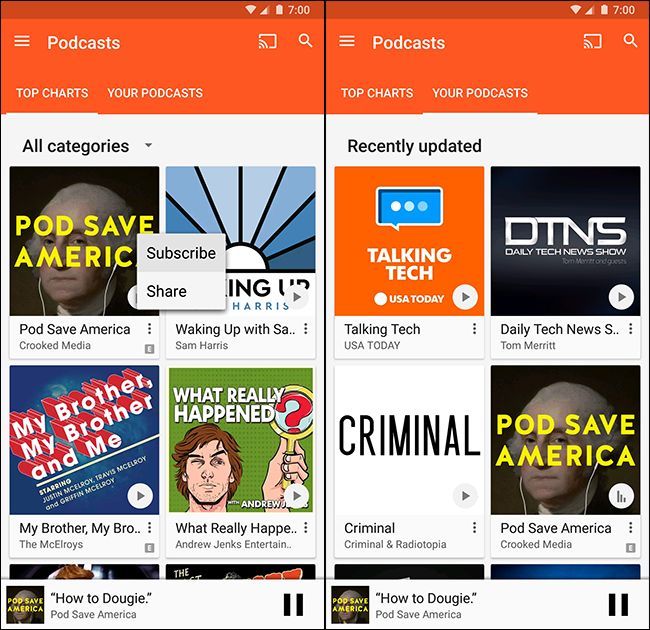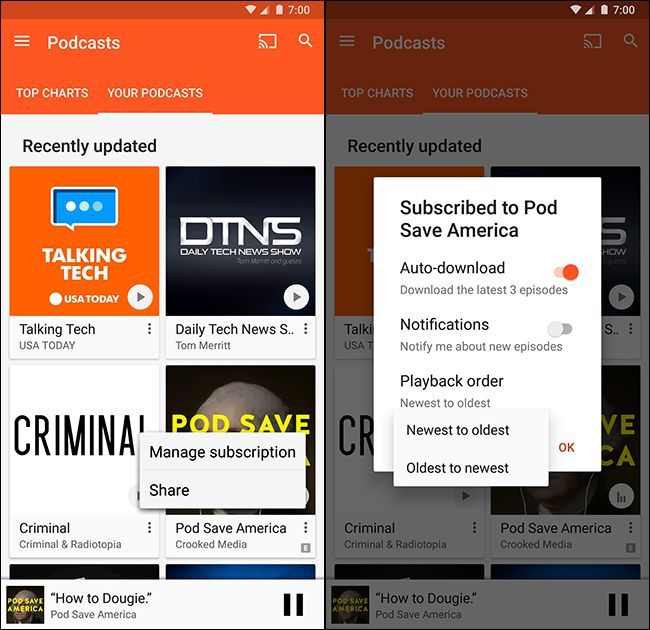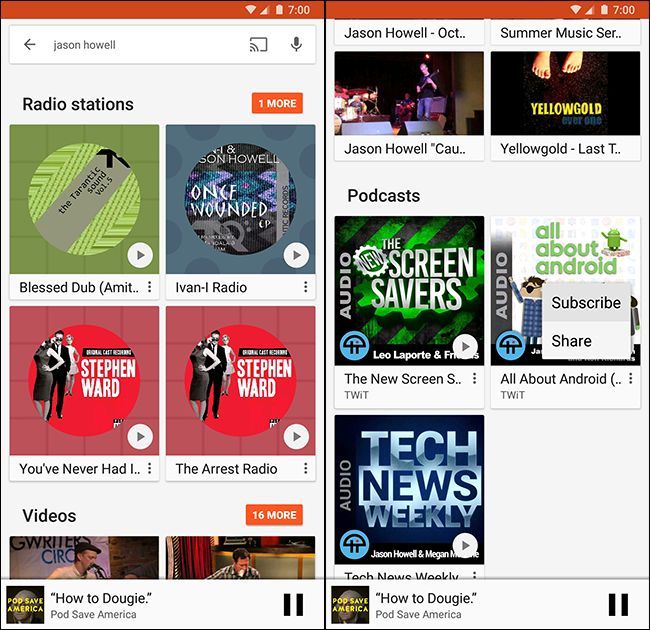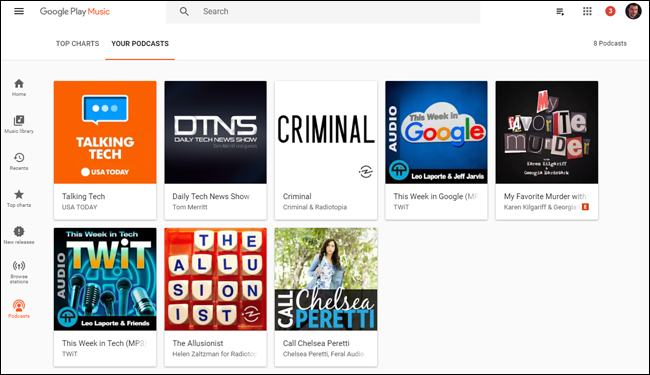Hey, did you know that the Google Play Music app that comes with your Android phone can subscribe to, stream, and download podcasts? The feature works okay, though not nearly as fleshed-out as the various dedicated podcast managers out there. But if you hate having extra apps on your phone, and you're already an avid user of Play Music, it could be the right move for you. Here's how it works.
On Your Phone
Open the Google Play Music app and close the "Now Playing" window with a downswipe (if it's active). Press the hamburger icon (the three horizontal lines) in the upper-left corner, and then tap the "Podcasts" option.
This page shows you a broad selection of popular podcasts in the Google Play database, any of which you can browse and play just like regular music podcast. Tap the title icons, and then tap an individual episode to start playing them.
If you want to subscribe to a podcast, tap the triple-dot icon in the lower right corner of its listing. The podcast then appears in the "Your Podcasts" tab at the top of the app.
The "Your Podcasts" page is more or less the same, but tapping the triple-dot icon in the lower-right corner of each entry adds a new "Manage this podcast" option. Other options here include "Auto-download," which automatically fetches the latest episodes for offline playback instead of streaming over the web connection, "Notifications," which adds a notification in Android for each new episode, and a choice to play them newest to oldest or oldest to newest.
For podcasts that aren't in the popular list, tap the search (magnifying glass) icon in the upper right corner of the app. Search for any relevant info: the podcast's name, artist name, general topic, whatever. Unfortunately, the results won't be only podcasts, even if you start from the podcast page, so scroll down a bit until you see the "Podcasts" section of the results. Tap the "# more" button if you don't see what you're looking for right away; otherwise just use the three-dot menu to subscribe.
The database has thousands of podcasts available, but unfortunately, there's no means of importing podcasts that aren't already listed. So if your favorite podcasts haven't been added to the database, you're probably better off looking for a conventional RSS-based solution.
On the Web
Play.google.com/music has more or less the same interface as the mobile version. You just need to hover over the "..." icon with your mouse cursor to make the Podcasts link visible. The biggest difference is, that, since it's entirely browser-based, the web version doesn't allow you to download individual episodes for local playback.