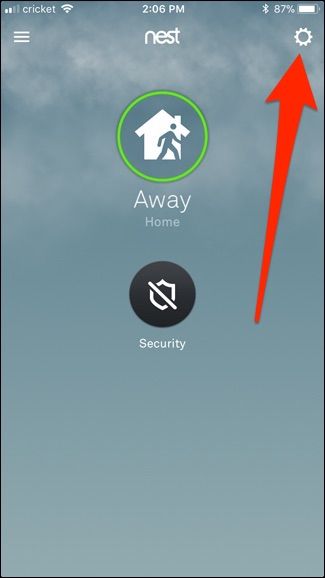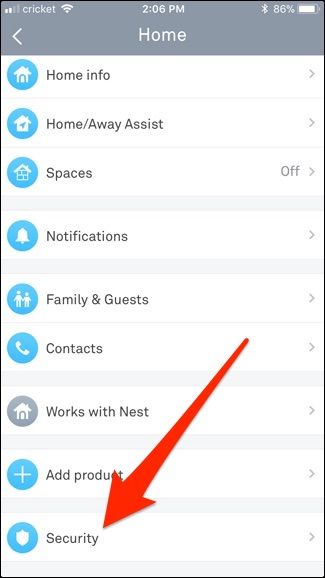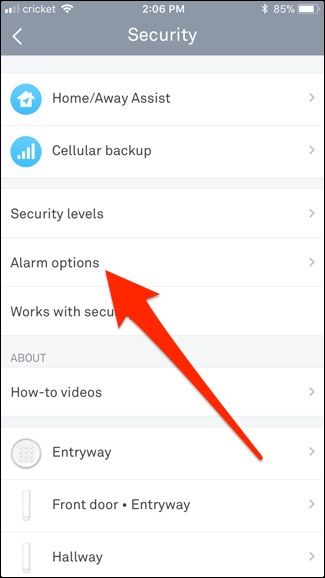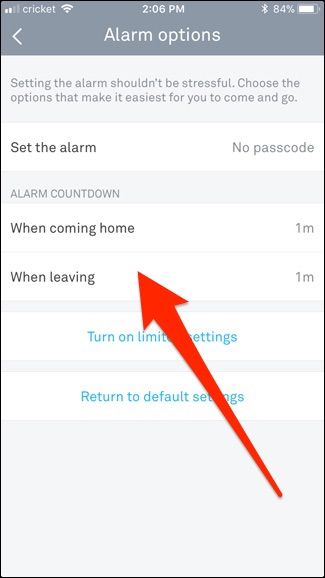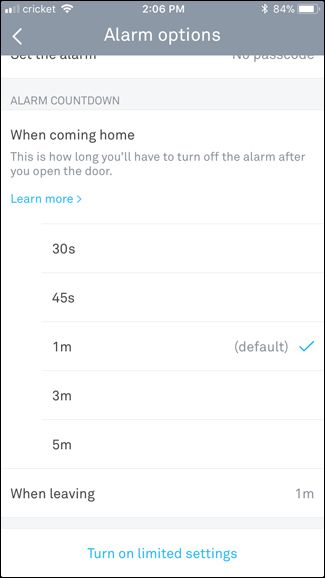With the Nest Secure, you have a certain amount of time between arming your system and leaving the house, or between entering your home and disarming the system. Here's how to customize that time window.
By default, this window is set to one minute for both exiting and entering. You can change these settings individually to make both short as 30 seconds or as long as five minutes.
Start off by opening up the Nest app on your phone and tapping the "Settings" button (the gear icon) in the top right corner of the screen.
Tap the "Security" option at the bottom of the list.
On the "Security" page, tap the "Alarm Options" setting.
Under the "Alarm Countdown" section, you can change two settings: "When Coming Home" and "When Leaving." The former is for setting the alarm delay when you come home. So when you open the door, you have one minute to disarm the system or else the alarm goes off. The latter setting is for setting the alarm delay when you're leaving. So after you arm your system, you have one minute to leave and close all the doors before the system actually arms itself. Tap either of the settings to change the delay.
You have five options to choose from: 30 seconds, 45 seconds, one minute, three minutes, and five minutes. Pick the one that works best for you. However, "When Leaving" does not have the 45 second option for some reason, so keep that in mind.
After you select a new time, it automatically saves the new settings and you can exit out of the app. From there, the Nest Secure uses the new alarm delay time going forward.