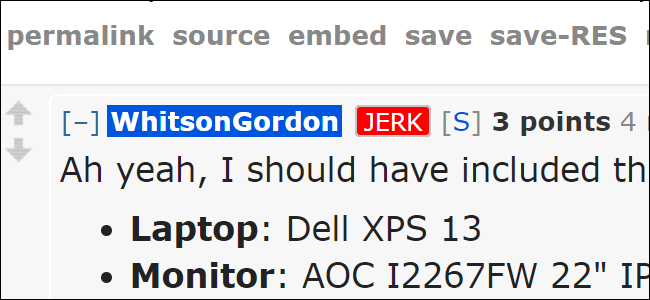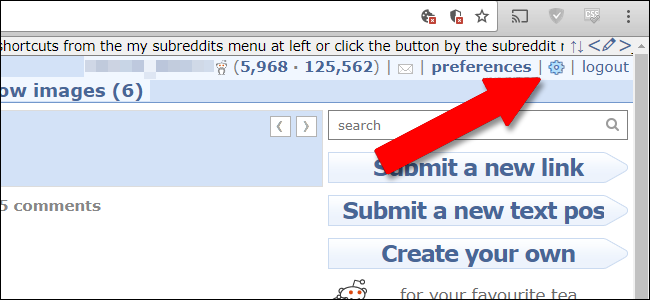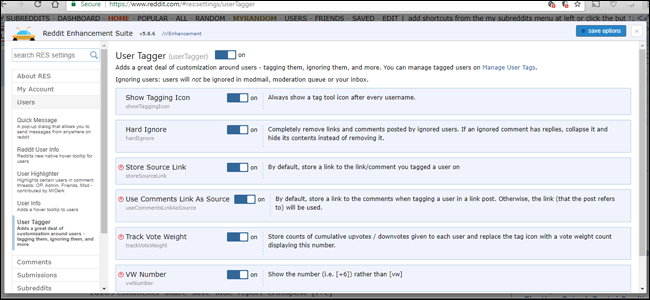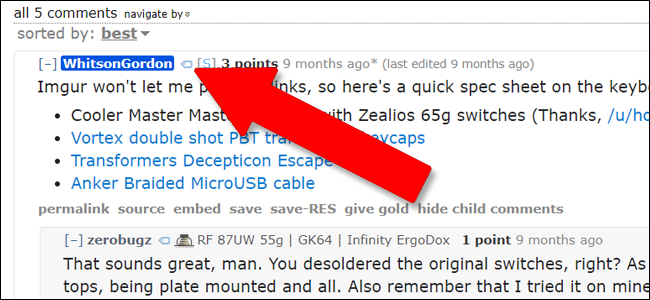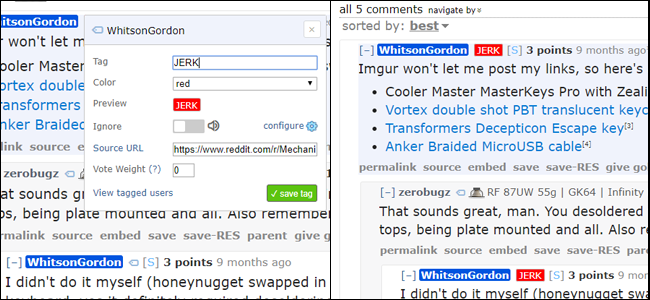If you've spent any time at all on the Internet, odds are pretty decent that you've encountered Reddit, the link-sharing social network and discussion platform. And if you've spent any time at all on Reddit, odds are approximately 100% that you've encountered jerks. Not that Reddit is inherently jerky, mind you---it's just that there are millions of users posting links and comments daily. Unless you're specifically limiting your viewing to the /r/Aww subreddit, you're mathematically certain to encounter a certain level of dickish behavior.
You can block abusive or annoying Reddit users, but that's cumbersome and can lead to missed conversations. You can report them to the moderators---the town sheriffs of Reddit's divided community system---but that's no guarantee they'll actually be dealt with, since moderators can be (and often are) completely useless. If you'd like to keep all the posts on Reddit visible while still making it clear which users you should ignore (or, possibly, pay more attention to), a third-party browser extension has you covered.
There are a few different ways to achieve this, but the best I've found is an extension called the Reddit Enhanced Suite. It has features for days, only one of which we'll cover here, but it's also constantly updated and is available for Chrome, Firefox, Opera, and even Microsoft's Edge. So, you're covered no matter what you use. (Unless you use Safari. Sorry, Apple fans.) Click the corresponding link above to install the extension for your specific browser.
Now head to reddit.com and click the gear icon in the top-right corner to open the Reddit Enhancement Suite (RES) settings page.
Click "Users" on the left side, and then turn on the "User Tagger" option. Make sure to turn on the "Show Tagging Icon" option, as well. The other options on the screen are fairly self-explanatory, but one you'll want to pay attention to is the "Hard Ignore" option. This is sort of a soft block; it hides all posts from users you "ignore," including replies to those posts. The difference between this option and Reddit's block feature is that it only applies to the browser on which you've installed RES.
Click the "save options" button in the upper-right corner. Now, head to your favorite subreddit. Mine is /r/mechanicalkeyboards, and it's generally a pretty chill place. And hey, there's a post from my jerk boss! I'll tag him with my shiny new Reddit extension, and he'll be none the wiser. [Editor's note: Michael, you know what an "editor" is, right?]
Click on the comments section of any post. In each comment next to the Reddit user's name, you'll see a small tag icon. (It may look a little different based on the subreddit theme.) Click the tag icon, and you can add a custom tag to that user, complete with a custom background color. Click "save tag," and that tag is added to the user's name wherever he or she posts, all across the site.
Note that these tags are only visible in browsers where you have RES installed. There's no mobile component at the moment, but you can go back to the RES Settings menu and click "Backup and Restore" to import the settings into another browser or computer. It's also integrated with cloud storage services like Dropbox and Google Drive with automatic backups and syncing, so you can keep your tags consistent across multiple machines.