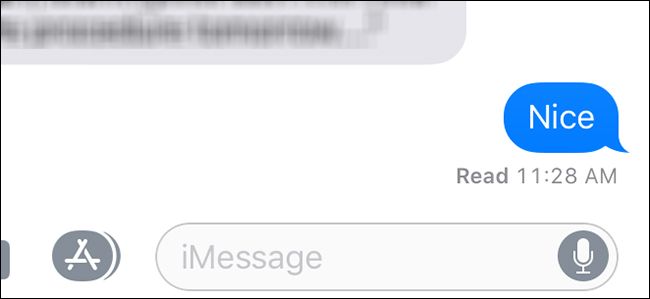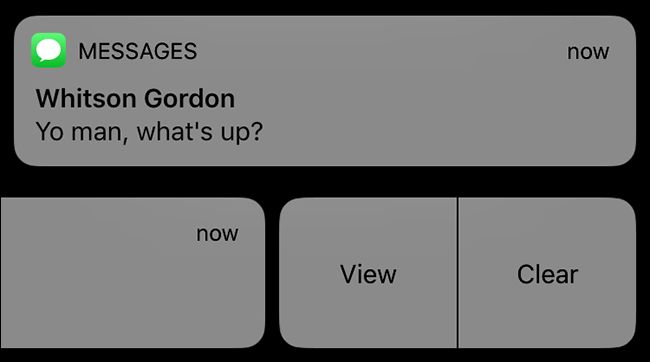Ever notice how iMessage will mark a message as "Read" when the other person sees it? These are called "read receipts", and they can provide a lot of peace of mind for those that you message with. But when exactly does the other person know that you've read their message?
We've done some testing to find out. Of course, if you're really paranoid about read receipts in the first place, you likely have them disabled completely, but they can be great to have for close friends and family members. Even then, it's okay to be curious about when read receipts are sent to the other person, and when they're not, so I did a little experimenting.
For the most part, the other person doesn't know you read their message until you open up the Messages app and tap on their conversation thread. However, there is one big exception.
I discovered that if you swipe on an iMessage notification (either on the lock screen or in Notification Center) and tap on "Clear", it will mark the message as "Read". This is because "Clear" is essentially the same thing as what a "Mark as Read" button does---it not only gets rid of the notification, but it tells your phone (and thus their phone) that you the message is read, even if you didn't actually open up the Messages app and fully access the conversation thread.
If you have a Mac and use iMessage on that, I discovered that you can have the iMessage window up and viewable, but as long as it's not the active window on your Mac, it won't show a new message as read. So this allows you to see and read a text in full without having it send a read receipt---it's sort of a neat little trick that lets you bypass sending read receipts until you're ready to reply to the message.