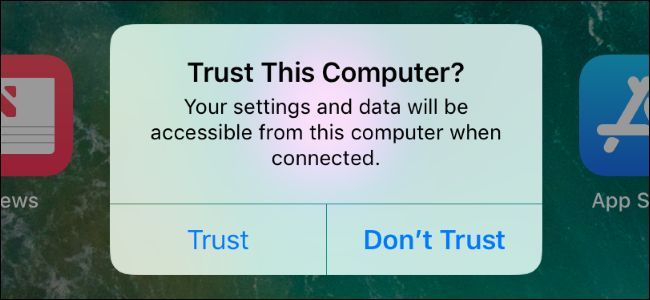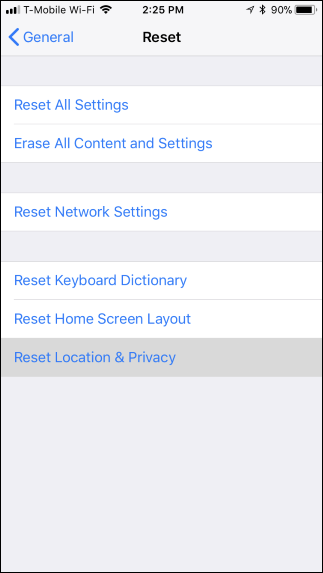Quick Links
When you first plug your iPhone or iPad into a computer, you'll be prompted to "trust" the computer on your device. This gives iTunes and other management tools on the computer the ability to access your photos, files, settings, contacts, and other data. Your iPhone or iPad remembers this decision and will automatically trust that computer in the future.
If you change your mind later---maybe you trusted iTunes on a friend's computer and want to revoke that computer's access, or maybe you accidentally trusted something you shouldn't have---there is a way to do so. But it isn't obvious.
How to "Untrust" All Computers
Apple doesn't provide a way to directly manage the list of trusted computers. Instead, you can only erase the entire list of trusted computers by clearing your location and privacy or network settings. This may seem obnoxious, but prior to iOS 8 you had to reset your entire iPhone or iPad to factory settings to untrust a computer! So at least this is better than that.
To do this, head to Settings > General > Reset on your iPhone or iPad. Tap the "Reset Location & Privacy" settings option.
This will reset all your custom location and privacy settings while also erasing the list of trusted computers.
After this, you'll probably want to head to Settings > Privacy and reconfigure your location and privacy settings to your desired values.
If you don't want to clear your location and privacy settings, you can tap the "Reset Network Settings" option on the Reset screen instead. This will wipe all your network settings, including erasing all your saved Wi-Fi passphrases. It's probably easier to just reconfigure your privacy settings instead of retyping all your Wi-Fi credentials.
Restoring your iPhone or iPad to factory settings will also clear any trusted computers from your device.
The next time you connect your iPhone or iPad to a previously trusted computer, you'll be asked once again if you want to trust it.