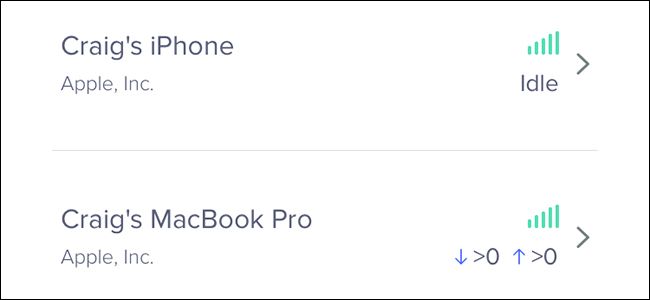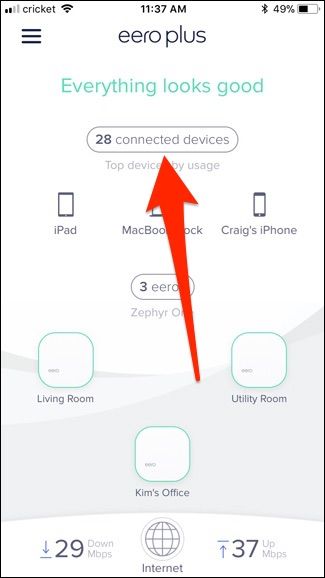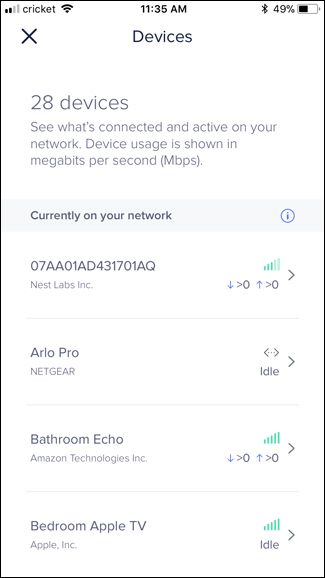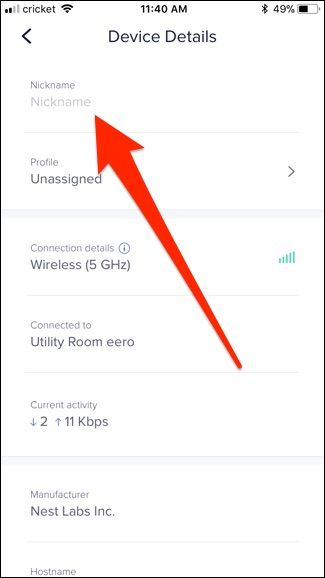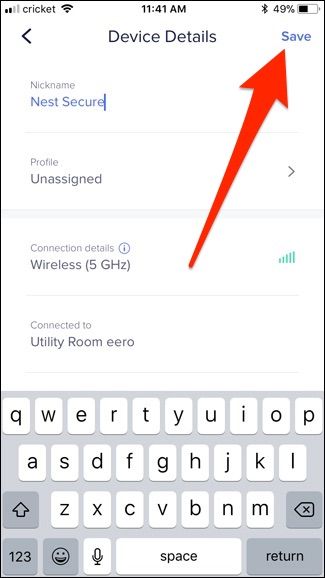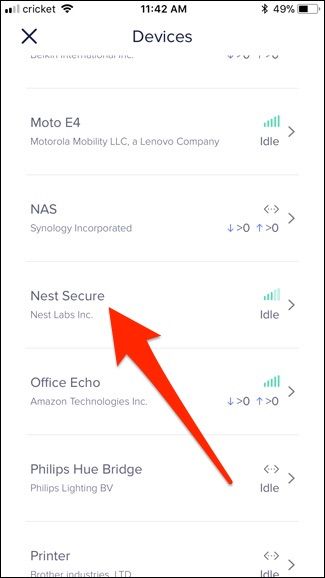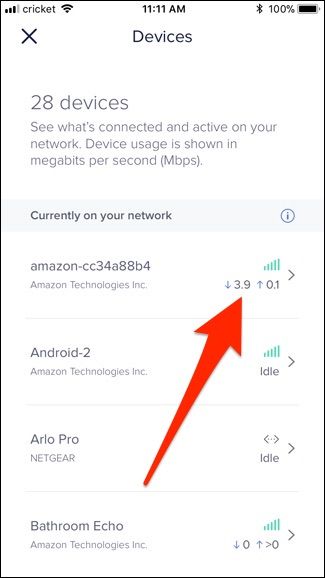Eero is a fantastic mesh Wi-Fi system that can help eliminate spotty Wi-Fi in your house. However, devices can appear in the app as a jumbled-up mess. Here's how to rename them so that it's easier to know which device is which.
In the devices list within the Eero app, it will just show the serial number, model number, or simply "Hostname" by default for most devices. This makes it difficult to know exactly which device that is. And with security being a big concern for a lot of users, seeing an unknown device on your network can be a bit scary.
The good news is that it's likely a smartphone, computer, tablet, or other Wi-Fi device that just needs a better name. Here's how to identify and rename devices on your Eero network within the Eero app.
Start off by opening up the Eero app and tapping on where it says "XX Connected Devices". In my case it says "28 Connected Devices".
From there, you'll see a list of all the devices that are connected to your Wi-Fi network. You can scroll through it to see them all.
It can be a bit difficult to know which device is which when they're incoherently named, but taking a look at the manufacturer of the device can help.
In this case, the device is a Nest product, and since the only device in my house that's made by Nest is the Nest Secure security system, then I know exactly what device that is. Tap on it to open up more information about that device.
Next, tap on "Nickname" at the top to rename the device.
Type in a unique name for it that makes it easy to identify in the list. Hit "Save" in the top-right corner when you're done.
You'll be taken back to the devices list, and if I scroll down, I'll see "Nest Secure" in the list.
Now, things get a bit tricky if you have multiples of the same device. For example, what if you have four Echo Dots spread across your house? It's hard to tell them apart in the Eero app. However, you can start playing music on one of your Echos and then look at which one is downloading data in the Eero app. (Just adapt this trick to whatever type of device it is.)
Now you know exactly which device that is, and you can go in a rename it to "Kitchen Echo" or something similar.