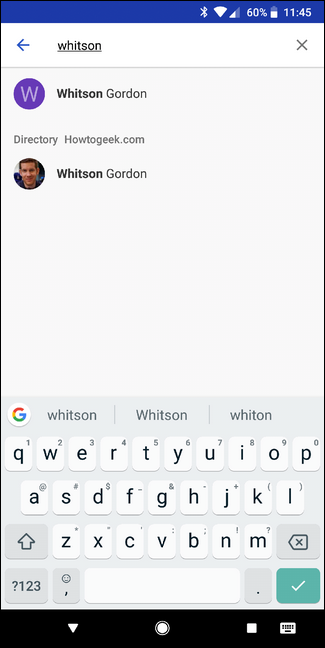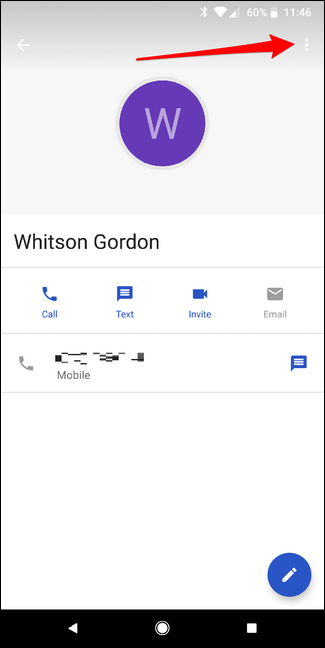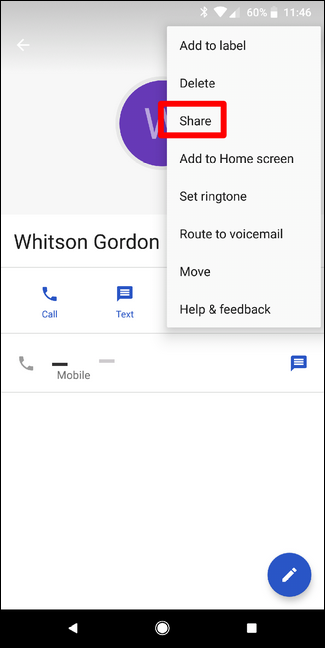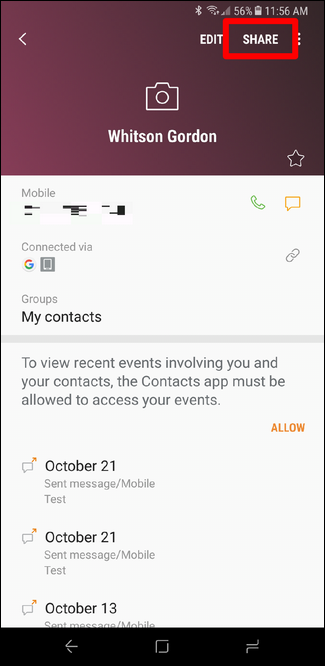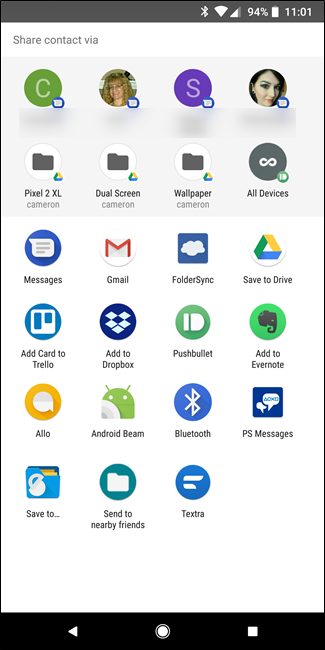"Hey man, do you have Dan's number? I need to give him a shout about a thing." (Stupid Jerry, he never saves numbers to his phone.) You could look it up and just type it in a message...or you could share Dan's full contact card, to make it easier on Jerry.
Sharing contact cards is actually the easiest way to handle situations like that---there's no hassle of looking the number up, trying to remember it while you type it in (or jumping back and forth between apps to get it right), and then sending it. Instead, sending all of Dan's information with a few taps is the way to go---and that way, your recipient can add them to their contacts instantly.
The easiest way to do this on Android is from the Contacts app, which every phone under the sun should have installed.
Note: The process may be slightly different depending on your phone's manufacturer, but I'll highlight how to do it on stock Android and Galaxy devices. Other should be similar enough that this will get you in the vicinity.
With the contacts app open, go ahead and find the one you want to share. I find it easiest to use the search function, but you do whatever you want. Once you find the contact, click on the entry to open their contact card.
If you're using stock Android, tap on the three dots in the upper right corner, then choose "Share."
On Galaxy devices, there's a dedicated share button on the contact page.
This will open the share dialog. Just choose how you'd like to send the card. If you choose to send it over MMS (which is the most likely situation), it will automatically attach to a message and you're good to go. The same applies to email.
Bam. Done. Now tell Jerry to stop bugging you for Dan's number. Ugh, Jerry.