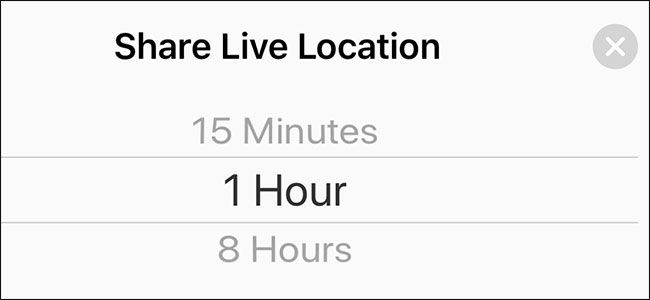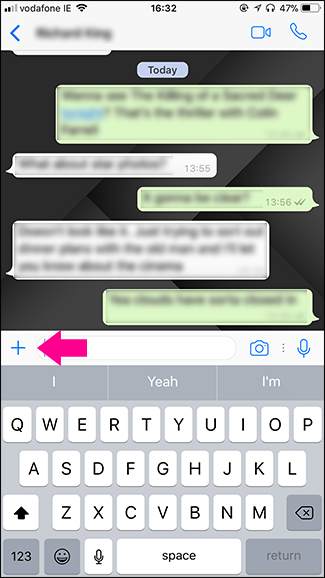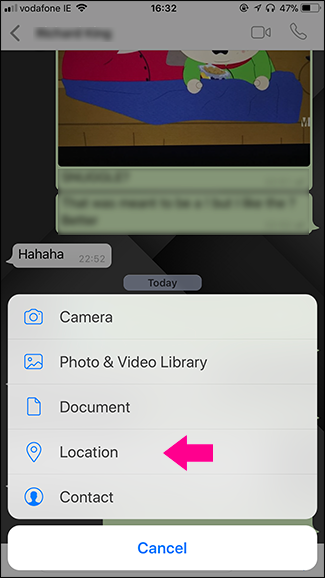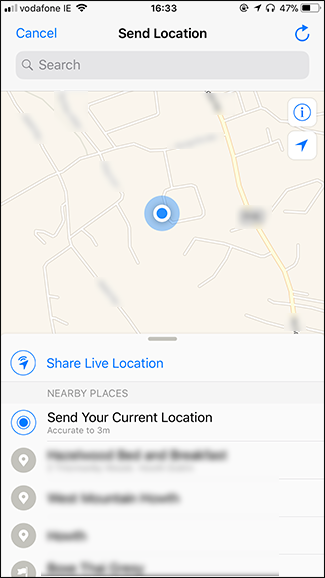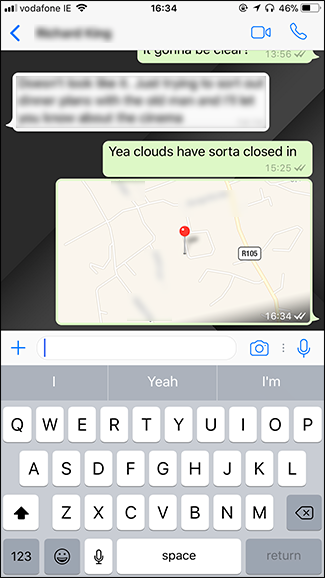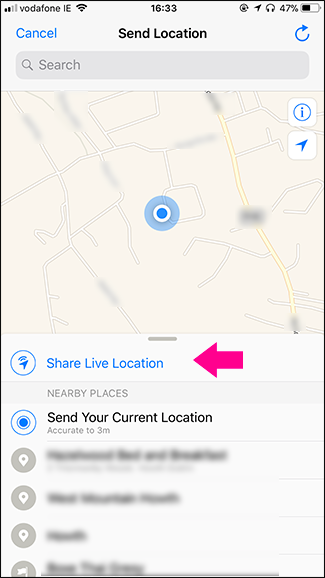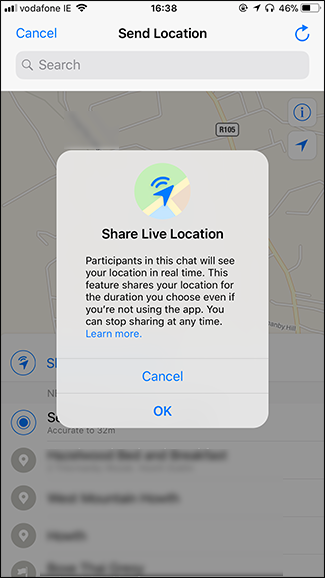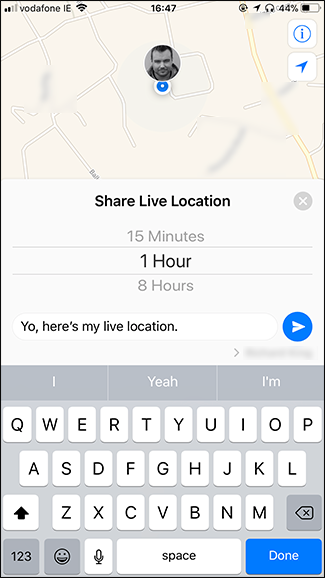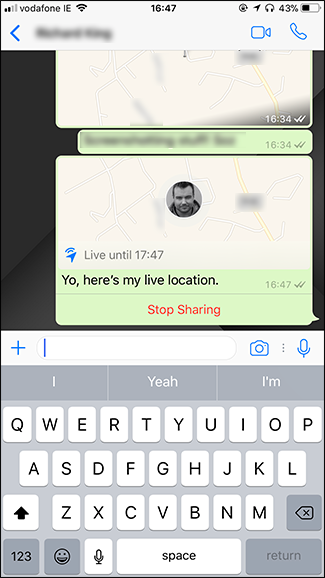Meeting up with your friends in an unfamiliar spot is a pain. Once you get away from rigid grids, finding a location becomes a challenge. The best thing to do, rather than sharing an address, is to actually share your exact GPS location. Here’s how to do it with WhatsApp.
Open a WhatsApp chat with the person you want to share your location with, tap the + icon and select Location.
The simplest option is just to send where you are right now. Either select your Current Location or one of the Nearby Place suggestions.
If you’re planning to move around, or for safety reasons want to someone to always know where you are, select Share Live Location. You’ll get a warning making sure you’re aware that you’ll be sharing your live location even if you leave the app, so tap OK.
Next select how long you want to share your Live Location for. The options are 15 Minutes, 1 Hour, or 8 Hours. Add a comment if you want, then tap the Send button.
At any point you can tap Stop Sharing to stop sending your location. Otherwise, until the time expires, they’ll be able to see your location even if you move somewhere totally different.