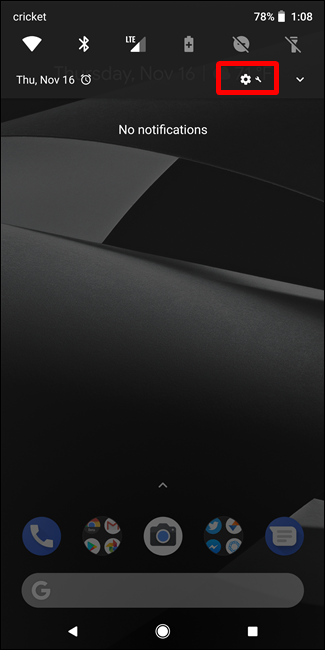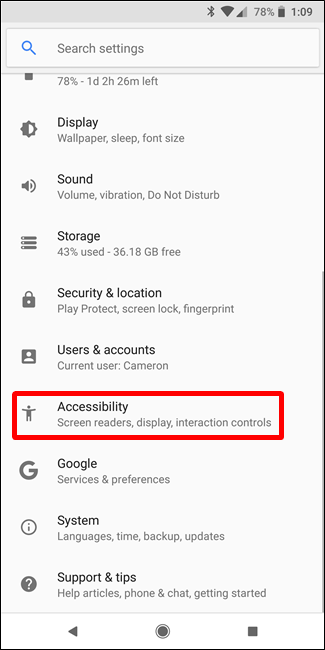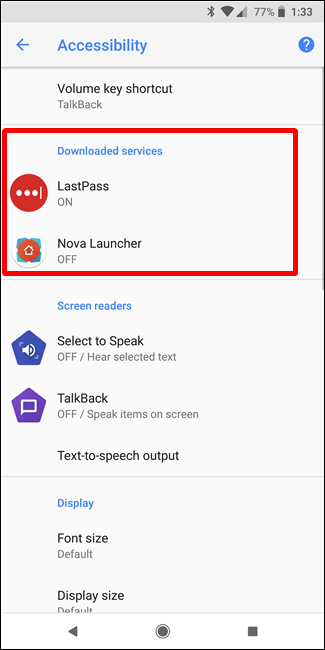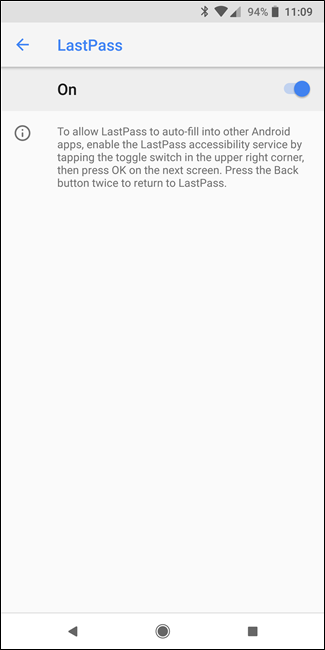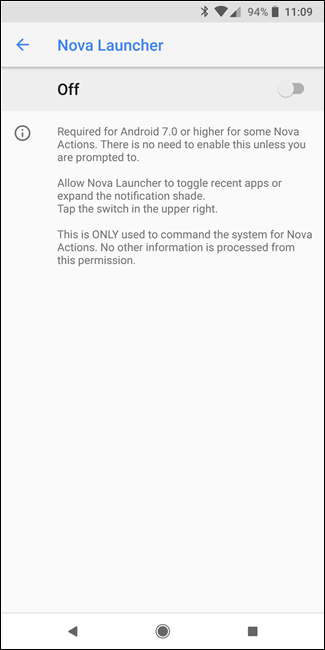Quick Links
Android, as an operating system, is great for power users---apps have the ability to do all kinds of stuff that other, more locked-down phones can't do. Unfortunately, one of those abilities is disappearing soon, and many power user apps could lose features or disappear from the Play Store as a result.
Update: Google has apparently put this decision "on pause" while it decides the best course of action. While the company could decide to move forward with its original plan, it could also decide to change the way it looks at accessibility usage. Or it could do nothing. Either way, your favorite apps are safe for the time being.
Google Is Cracking Down on Apps that Use Accessibility Services
The problem revolves around Accessibility Services. This category of settings and features is meant to help help users with vision or hearing issue operate their phones in a way that's easiest for them. There's an Accessibility API available to developers, too---this allows them to build apps with very specific functions in mind for disabled users. These are both good things.
But like many things in technology, this API can be used in ways that may not necessarily fit in line with what Google had in mind. App developers have been using Accessibility Services to make their apps do things that otherwise wouldn't be possible in Android---and most of the time, these things aren't really intended for disabled users. For example, Tasker uses it for phone automation, and LastPass uses it to automatically input your passwords into other apps. These, often, are also good things.
Google's Permission policy, however, states that Accessibility Services should only be used for, well, accessibility-related features. These rules have been around for ages, but they've finally decided to enforce them.
Last week, the company sent emails out to developers who are using the Accessibility Service API for non-accessibility reasons, letting them know that this feature should only be used to "help users with disabilities use Android devices and apps." They're giving these developers 30 days to explain how their apps is using Accessibility Services to help users with disabilities. And if they can't do that, poof---they'll be gone from the Play Store.
So, basically developers are being left with three choices: comply with these rules by removing the features that are incorrectly using Accessibility Services, remove their app from the Play Store altogether, or have the app removed by Google. If they refuse or continue to violate Google's policies, they also run the risk of having their developer account terminated. Ouch.
How to See Which of Your Apps Will Be Affected
So you're probably a little worried that some of your favorite apps may disappear, and we're with you. If you use any app that is taking advantage of Accessibility Service, there's a chance that app---or at least the features requiring Accessibility Services---will be going away.
Apps like Tasker, Universal Copy, Should I Answer?, Network Monitor Mini, Cerberus, Signal Spy, Clipboard Actions, Nova Launcher, Greenify, and so many others are going to get hit hard with this enforcement.
Another big name that uses Accessibility Services is LastPass (which uses the service to auto-fill passwords in apps), but in an interesting turn of events, it doesn't seem to be affected by this purge. According to LastPass, they're already working with Google to add support for the autofill feature in Android Oreo to the app, though this doesn't really explain what it means for Nougat devices and below.
To get an idea of what apps you currently have installed that are using Accessibility Service, jump into the Settings menu by pulling down the notification shade and tapping the gear icon.
Then, scroll down to the Accessibility entry and tap into that menu.
There's a section for Downloaded Services here, which will list all of your currently installed apps that can use the service. You may or may not have this option enabled, which you'll see noted just below the name of the app. (Note: Depending on which device you're using, the "Downloaded Services" section may be in a different part of the Accessibility menu and/or under a different name. For example, on Samsung Galaxy devices, it's found at the bottom of the Accessibility page under the title "Services.")
To get an idea of what the apps are using Accessibility Services for, simply tap on them. This way you'll know how much of an impact it's going to make on the way you use the app.
Now that you know the implications for you personally, let's talk about the bigger picture. Basically, hundreds of apps are going to be affected by this---many of which are highly popular apps for power users.
And that's really where we're at right now: nothing has happened yet, but it will soon. This is still very much in progress, but I honestly can't see it working out well for all of the affected apps. Some of these (or most even) simply won't be able to find a workaround to avoid using the Accessibility API, and that's a real bummer.