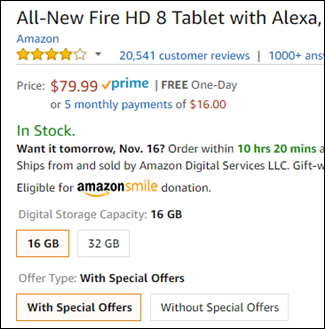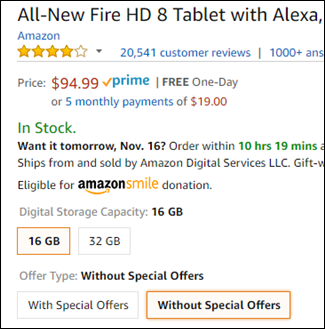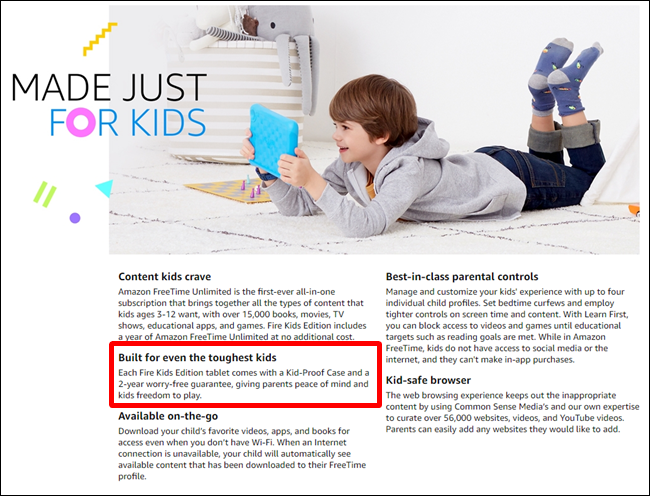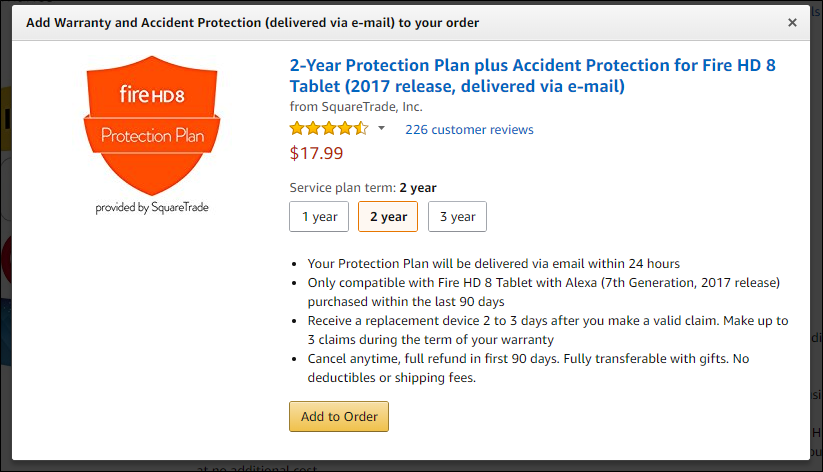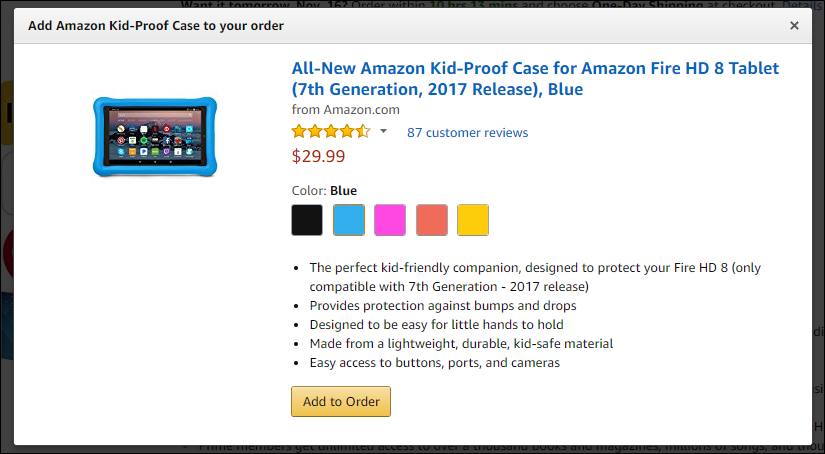Quick Links
Amazon's Fire Tablets offer arguably some of the best value in tablets today. The company also offers various sizes and builds of these tablets---including "Kids Edition" tablets designed for, well, kids. But what makes these different than the standard edition tablets?
This is not an unreasonable question, because at first blush they seem to be pretty similar devices, save for the Kid Proof Case that ships with the Kids Edition. Considering the price difference, however, it can bring about a scratch of the head as you ask yourself "why should I buy this one when the standard edition is so much cheaper?"
The truth is, the difference entails a lot more than just the case. In fact, the Fire Tablet Kids Edition tablets provide an excellent value, even when compared to their "regular" counterparts.
We'll be using the Fire HD 8 (starting price of $80) and Fire HD 8 Kids Edition (starting price of $130) for the majority of this comparison, but the ideas expressed can generally be considered valid across all the various sizes of the device. It's also worth mentioning that for all intents and purposes, these tablets are the same: in terms of hardware, they're identical (aside from storage options, which we'll talk about below).
Storage and Special Offers
You have a few choices when you buy a regular Fire Tablet. You can usually choose different storage capacities, and you can choose whether you want Amazon's "Special Offers". Both of these affect the base price of the tablet, so let's talk about them first.
Using the Fire HD 8 as an example, you have two choices of storage: 16GB and 32GB. The 32GB option costs $30 more than the 16GB version. The Fire HD 8 Kids Edition only comes in the 32GB flavor, however, so that's baked into the price.
Similarly, Fire tablets can come with or without "Special Offers"---which are basically ads on your lock screen and in your notifications. Buying a tablet without these ads costs about $15 more.
The Fire Tablet Kids Editions tablets never come with Special Offers, which only makes sense. These are put in place to get you to buy more things from Amazon, and the last thing we want our kids doing is buying things from Amazon.
So, with that in mind, the Kids Edition of the Fire HD 8 is a Fire HD 8 with 32GB of storage and without special offers. The non-Kids version of this tablet would cost $125---so the Kids Edition only costs $5 more than its non-Kids counterpart.
Here's what you get for that $5.
FreeTime Unlimited
All Fire Tablets come with FreeTime, which is Amazon's advanced parental control feature for governing what child accounts can do on the device. But the Kids Edition tablets also come with a year of FreeTime Unlimited. This subscription service offers access to a slew of additional content---videos, books, and educational games---that would normally cost money on a per-use basis. Think of it as a sort of all-you-can-eat buffet of digital goodies instead of a the normal a la carte model for app, book, and video purchasing.
Of course, it's designed for kids, so it's a very specifically curated catalog of content designed for ages three to thirteen. It's broken down by age group and category, making it easy for you (and your child) to find age appropriate content.
FreeTime Unlimited normally costs $58 per year (if you're a Prime member) and $83 per year (for non-Prime members). So getting a year for free is a pretty sweet deal, considering the Kids Edition is nearly the same price as the regular edition.
A Two Year, No-Questions-Asked Replacement Policy
To me, this is the best reason to buy the Kids Edition tablet. Basically, if your child (or you, for that matter) breaks the Kids Edition tablet any time within the first two years, you can return it to Amazon and get a replacement---no questions asked. That's a huge perk. Hell, even if you're looking to buy a tablet for yourself and don't plan on sharing it with your kid, this is a good reason to get the Kids Edition.
If you want to add an extended warranty to the standard Fire HD 8, you're looking at an additional $18 cost for two years. This is an aftermarket add-on provided by SquareTrade, so it's not even clear if it has the same "no questions asked" policy of the Kids Edition. It does, however, allow you to make up to three claims during the two years, which is nice.
A Kid-Proof Case
Finally, there's the Kid-Proof Case. This foam bumper is designed to protect the tablet in the event of a fall (or throw, no judgement here) and other unfortunate mishaps that may occur during the device's life. This is a $30 add-on for the standard Fire HD 8, but it's included on all Kids Edition tablets.
So now, the standard Fire HD 8 along with everything the Kids Edition includes is up to $231, a full $99 more than the Kids Edition counterpart---for literally the same thing.
The Total Savings of a Kids Edition Tablet
So, if you recall, the Fire HD 8 Kids Edition only costs $5 more than the equivalent Fire HD 8. But between the Kid-Proof case, two-year warranty, and year's subscription to FreeTime Unlimited, you're getting $99 worth of stuff for that $5. I'd call that a good deal.
Of course, you have to consider how much of this stuff you'll actually use, too. For example, if FreeTime Unlimited doesn't sound like a good deal to you, you don't mind having Special Offers on your kid's tablet, or you simply don't care for the bumper, then by all means, buy the standard Fire Tablet. You'll save yourself some money by omitting the crap you don't want.
But if you want to share this with your kid, the excellent warranty alone makes it worthwhile. Consider the rest of the stuff a bonus.