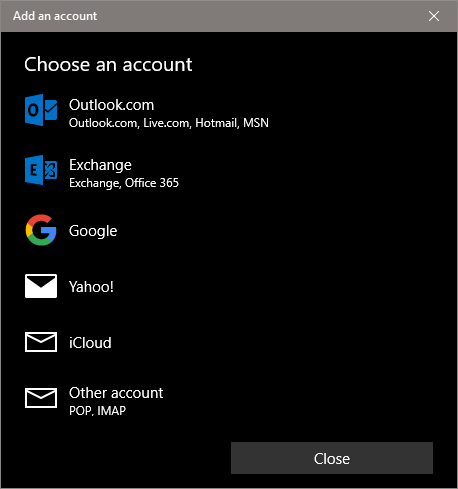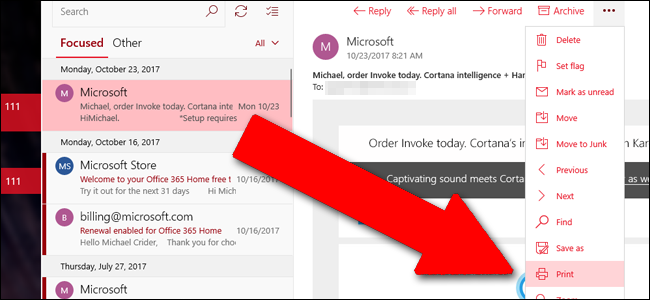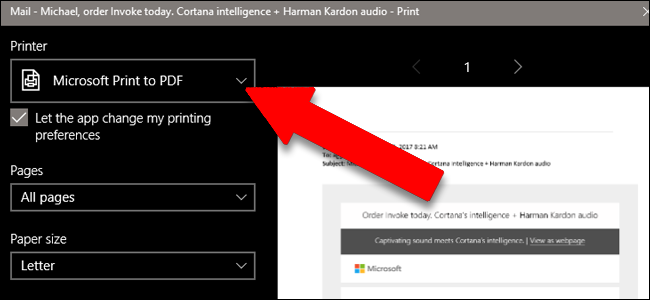Quick Links
These days, it's rare to see Microsoft's Outlook email client on anything except a dedicated office machine. Who needs an expensive application when web email is all the rage? But if you'd still prefer to have a local program managing your mail, Microsoft includes a free one with every copy of Windows 10. It's called...Mail.
Like a lot of Microsoft's built-in applications, Mail is pretty basic, and there's no way to back up your email files and settings within the app itself (unlike some previous versions). If you'd like a little more security, there are a few things you can do to make sure your mail is backed up.
Use IMAP, Exchange, or Web Mail---Not POP3
Microsoft Mail is just an email client, not a full service like Gmail (though it will import your Hotmail or Outlook.com account if you use it to sign in to Windows). So when you first set it up, you'll need to connect it to your email server and input your credentials. The process is pretty easy, especially if you're using a common web mail system: the app has automatic settings for importing from Exchange, Office 365, and Outlook.com, plus Gmail, Yahoo, and iCloud.
If you're using an independent system, be sure to set up the server for the IMAP standard, not the outdated POP3. That will keep the local client and your email server synced with every message, received and sent, instead of downloading them into a local-only file. If your PC is lost or damaged and your system is set up for POP3, you're in real trouble. For more info, check out this How-To Geek guide.
Save Individual Emails Locally
For important emails, you might want an immediate backup. That's easy enough: just print it out. Not on paper (who uses paper anymore? It's [current year]!), use Windows' built-in Print to PDF function. (Mail can also save emails as .eml, but that's nowhere near as cross-compatible as a PDF.)
Just click the three-dot menu button in the upper right-hand corner, then click "Print".
From there, choose the Microsoft Print to PDF option in the drop-down printer menu.
For extra caution, save the PDF file to a cloud folder like OneDrive or Dropbox.
Keep Windows Backed Up Regularly
Mail might not have its own backup system, but there's nothing stopping you from backing up the Mail app itself, along with the rest of your computer. Just make sure you have a reliable backup of your Windows installation, and when you recover it, all your mail will be back just as you remember it. Check out our complete guide to backing up your computer for our favorite options.