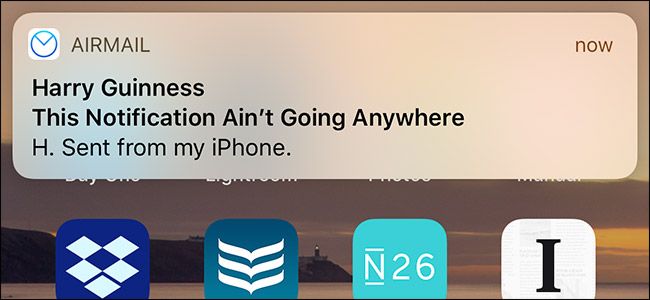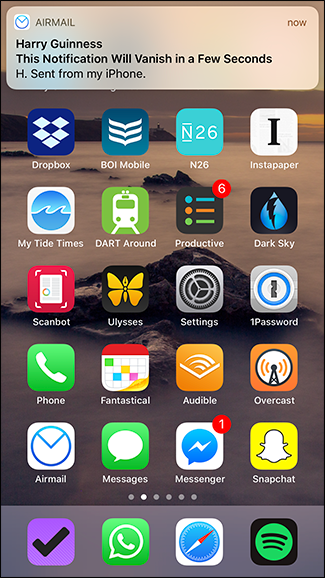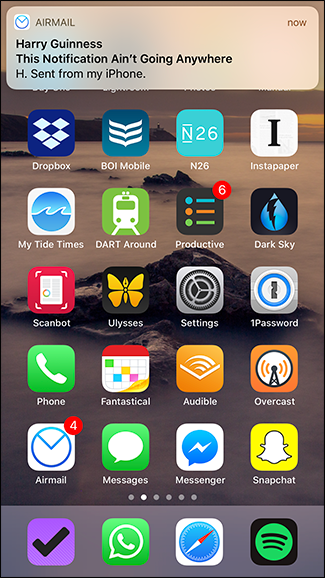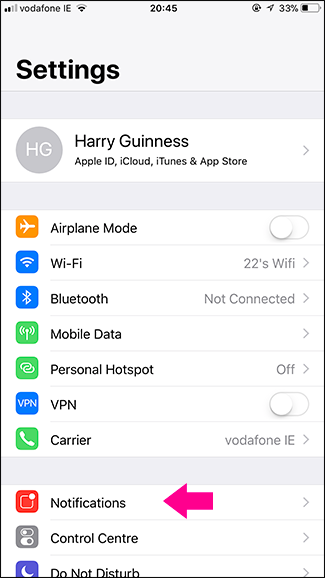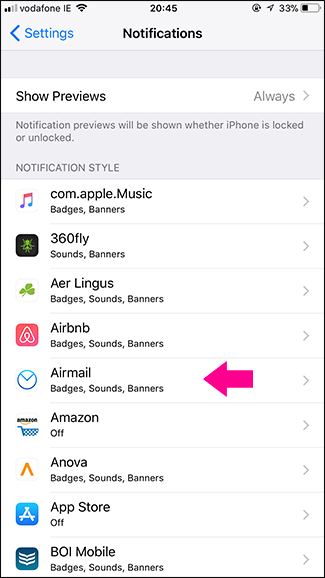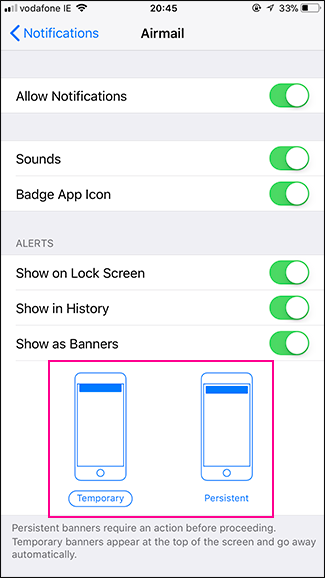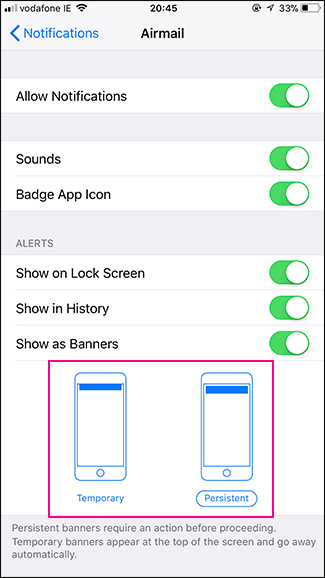Almost all iOS apps show a temporary banner when you receive a notification. It appears at the top of the screen, and then after a few seconds disappears---although you can still see it in the Notification Center.
While this works pretty well for almost everything, you will occasionally miss a notification because you look away while your phone is unlocked, or are too busy doing something with it. If you want to make it much harder to miss a notification, you can make that banner stick around until you dismiss it (on an app by app basis).
With a persistent banner, the notification will keep displaying until you open it by tapping on it or dismiss it by swiping up on it. The banner will even stay if your phone auto-locks, although it will vanish if you open an app or lock your phone yourself. Persistent banners are really great if notifications from an app are really important (say, one that tracks whether your website is online or not).
To enable persistent banners for an app, go to Settings > Notifications and scroll to the app you want. I’m using Airmail, my email app, as an example.
Under Alerts, select "Persistent".
Now notifications banners for that app will stay visible at the top of the screen until you deal with it, or open another app.