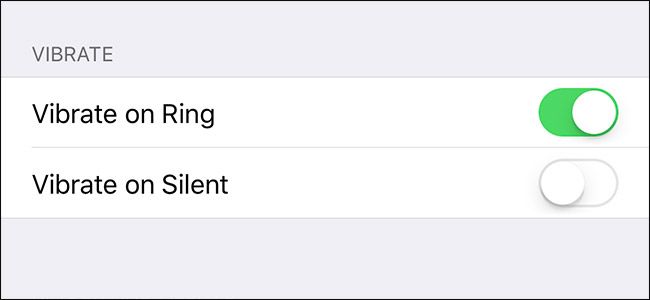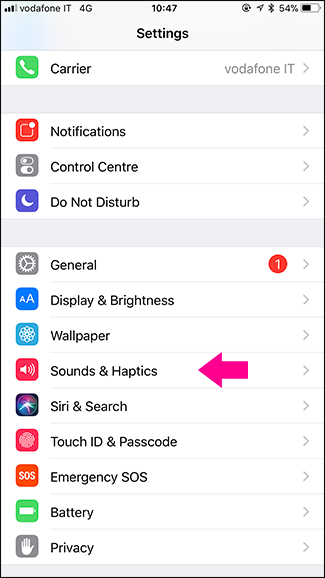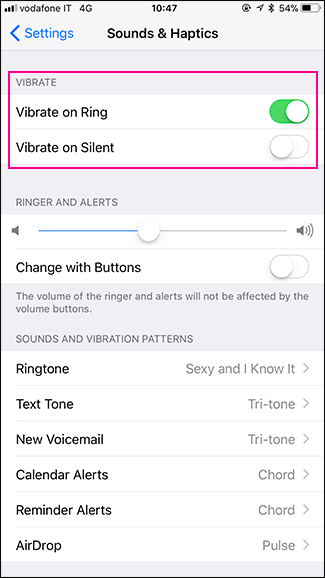At some point, everyone finds out that even a silent iPhone makes a lot of noise if vibration is turned on. The same motor that provides subtle vibration in your pocket is capable of giving Lars Ulrich a run for his money when your phone is left on a table.
Personally, I like my phone to be completely silent when I put it on silent. On the other hand, you might want your phone to vibrate when it’s on silent but not when it’s set to ring, or to never vibrate. Whatever way you want to set things up, here’s how to turn vibration off and on for an iPhone.
Go to Settings > Sounds and Haptics on an iPhone 7 or later. If you're on an iPhone 6S or earlier, this menu will be Settings > Sounds instead.
Under Vibrate there are two toggles: Vibrate on Ring and Vibrate on Silent.
I’ve got Vibrate on Ring turned on and Vibrate on Silent turned off, but you should set them how you want your phone.