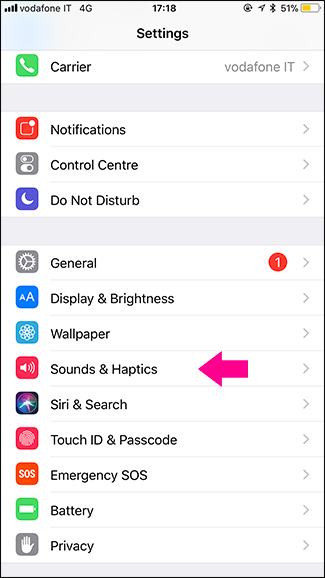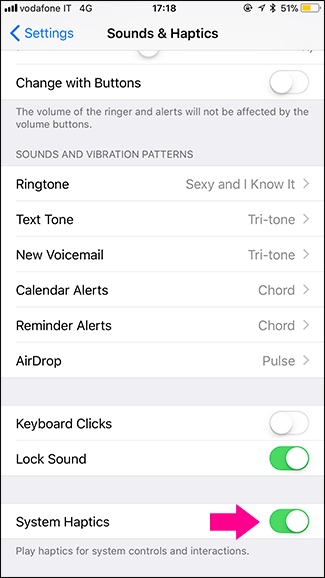The iPhone 7 and 8 don’t have a physical home button. Instead, the feel of pressing a button is recreated by what Apple calls the Taptic Engine. When you touch the home button, the Taptic Engine sends out a small vibration. It feels really like pressing an actual button.
The Taptic Engine is also used for other stuff. As you use your iPhone you’ll occasionally notice a small kick when you do things like bring the volume or brightness slider up to their maximum, toggle a switch in the Settings App, use a number or date picker, pull to refresh in the Mail app, and plenty of other small thing. It’s called “Haptic Feedback”. If the little vibration every time annoys you, you can turn it off.
Two quick notes. First, this feature is only available in the iPhone 7 and newer. If you have an iPhone 6S or older, you won’t have the feature (or the option to turn it off). Second, some things will still trigger the Taptic Engine, like 3D touching apps on the Home Screen; app developers can also enable haptic feedback in their apps. But this will disable some haptic feedback vibrations.
Go to Settings > Sounds and Haptics and turn off System Haptics. Ironically, you’ll get a small Taptic kick as you do.
That's all it takes---you should now notice fewer vibrations as you use your phone.