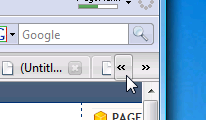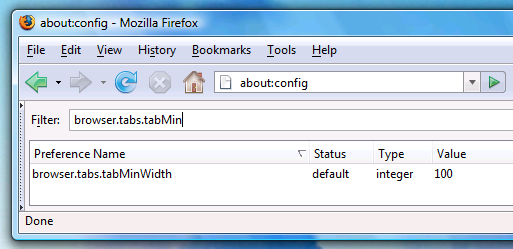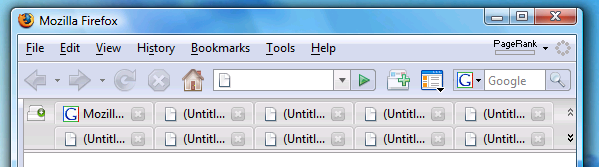One of the features in Firefox 2.0 that drives me crazy is the tab scrolling buttons when you have a lot of tabs open. I'd prefer to just see all the tabs on the screen, even if they are small. Disable Without Tab Mix Plus Extension Type about:config into the Firefox address bar.
Type in browser.tabs.tabMinWidth, or at least type enough that it narrows down to the option you are looking for. Set the option browser.tabs.tabMinWidth to 0 to completely disable this feature. You could also set it to a smaller value like 50 or 75 if you wanted to. Disable With Tab Mix Plus Extension It does not appear to be possible to fully disable this feature when Tab Mix Plus is installed. What you can do, however, is use multiple rows of tabs, which is somewhat useful in itself.
To enable multiple rows of tabs, you can go to Tools \ Tab Mix Plus Options, select the Display tab, and then change the dropdown for "When tabs don't fit width" to Multi-row. You can also select the max number of rows to display.
Don't ask me what happened to that screenshot. It looks like it was eroded away... I was going to take a new one, then I figured it might make somebody smile, so I'm leaving it. Note that if you click on the "Tab" tab above, you can also change the minimum width of the tab to be a little bit smaller. There's really a zillion options in this extension.