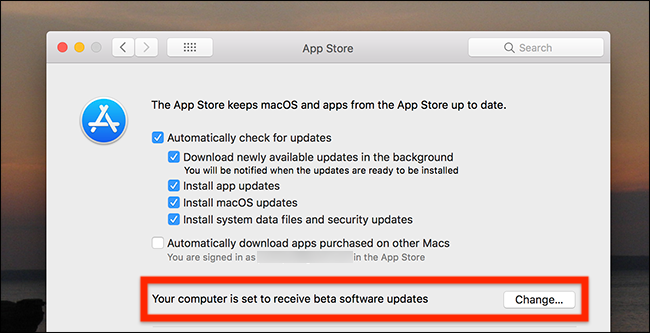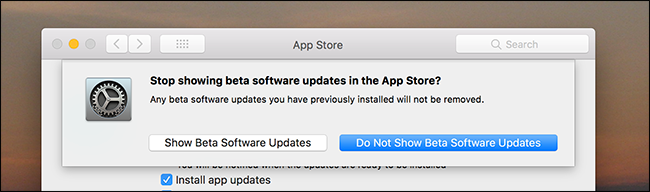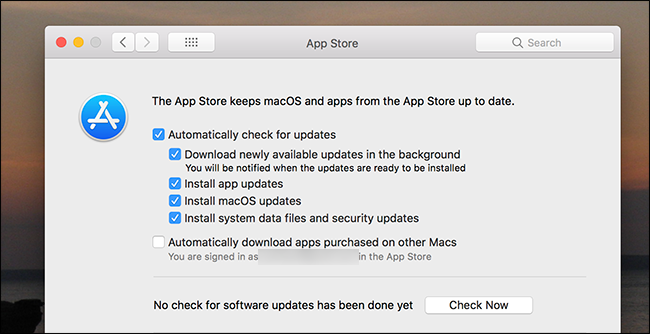If you installed the High Sierra public beta over the summer, you might think you're done now that High Sierra is officially released. But you're not: odds are you're still enrolled in the Apple Beta Software Program right now, meaning you'll keep getting beta versions of macOS updates.
Some users want to keep getting the latest updates, but if you were only interested in the new features in High Sierra and don't care about minor beta updates (like 10.13.1), you should turn the beta updates off now to avoid untested and potentially glitchy updates.
And turning the updates off will only take a minute. Head to System Preferences, then head to the App Store section.
You'll see the words "Your computer is set to receive beta software updates" next to a button marked "Change..."
Click the button and you'll be asked whether the App Store should show you the beta software updates.
Click "Do Not Show Beta Software Updates" and you're done. The section we saw before is gone from the settings.
You should no longer see beta version of macOS and other software in the App Store.
You can always turn the public beta back on again next year and try out whatever the next version of macOS is called. Redwood, Joshua Tree and Alcatraz are all national parks in California right? It'll probably be one of them. You read it here first.
Photo credit: Team UI8