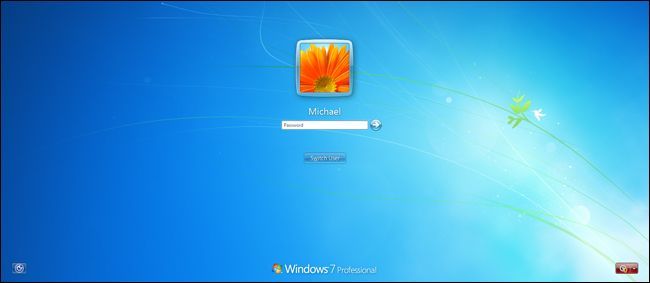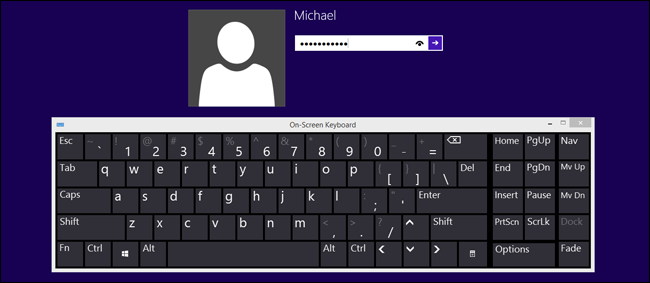Have you ever had your keyboard break down on you, or your computer simply refuses to accept its input? It's especially frustrating if this happens while the computer is off, since you can't input your password to get access to Windows. Thankfully, Microsoft has included a way to access your data (and hopefully fix your problem) using only a mouse or a touch screen.
Turn on your computer normally. Assuming there are no deeper technical problems with Windows or your physical hardware, you should see the login screen as usual.
Look around the screen until you see this symbol, the Ease of Access Center. It's a set of tools for those who may have difficulty with normal computer operations, from lower dexterity or visual impairment.
On Windows 7, the button is in the lower left-hand corner. In Windows 8 it's in the same place, but only after a single click to raise the "cover" screen and expose the login prompt. On Windows 10 it's also past the "cover" screen, but on the lower right-hand corner. (Be aware that the narrator may activate automatically, blasting a bit of synthesized voice at you.)
After clicking the Ease of Access Center button, click "On-Screen Keyboard" or "Type Without Keyboard." (On Windows 7, click "OK" or "Apply" next.) This will make a digital keyboard appear, looking more or less the same as a smartphone or tablet keyboard. It allows you to click on the keys with the mouse.
Now all you have to do is click in the login field, then click the correct letters or numbers on the digital keyboard to enter your password. Note the greyed keys---those symbols are accessible by clicking "Shift" and then the corresponding key. When you're finished, just click either "Enter" or the login button, and you'll log in to Windows normally.
Hopefully once you're in Windows you should be able to correct whatever's wrong with your keyboard; you may need to reinstall the drivers or reconnect it if it's a Bluetooth model.
And if for some reason you need to access Windows without a mouse, you should be able to enter your password right away on the login screen. If the login field loses focus, just press "Tab" to access it again.