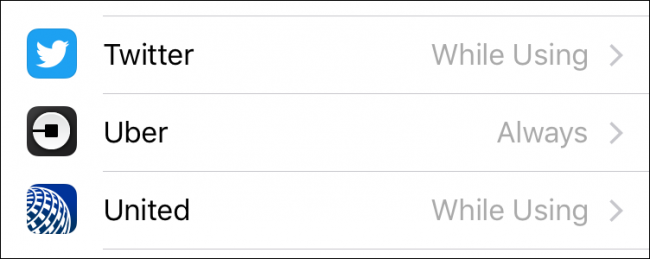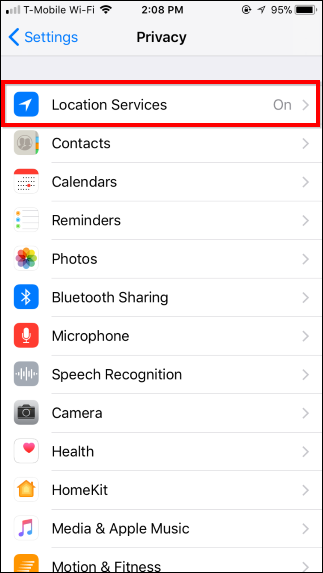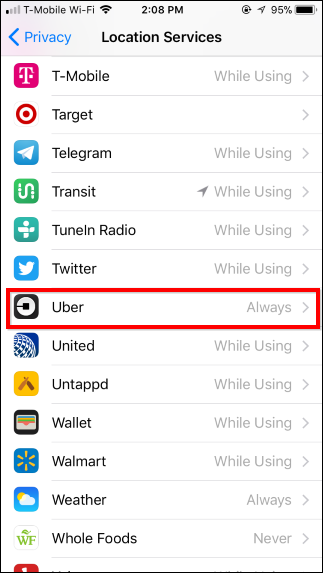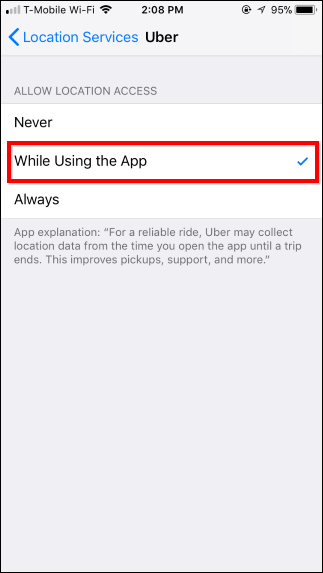Most iOS apps that require your location give you a choice: you can "Always" grant it access, or only grant it access "While Using the App". Uber, however, only gave you an "Always" or "Never" choice, which means it could track you after your ride ends and you stop using the app. And they did just that.
With iOS 11, that finally changed---Apple forced apps to offer the "While Using" option for location permissions. Uber claims they've stopped this practice, but the iPhone app still "Always" has access to your location unless you revoke that previously-granted access. And as long as it has that permission, Uber could start tracking you outside of the app whenever it wants to.
To revoke Uber's ability to always track your location, head to Settings > Privacy > Location Services on your iPhone.
Scroll down and tap the "Uber" app in the list. Tap "While Using" and Uber will only have access to your location while you're actually using the app.
(If you also have Lyft installed, you don't need to worry about this. Lyft only allows you to choose between "Never" and "While Using", so you can't even provide "Always" access to the Lyft app. Good on you, Lyft.)
While you're here, you should probably scroll through the list and see which other apps "Always" have access to your location. If you don't trust an app with access to your location, you can tap it and select "While Using" instead.
Note that certain features may not work if you disable this for some apps. For example, a weather app that runs in the background and sends you notifications about the weather won't be able to update your location in the background unless you give it this location access.