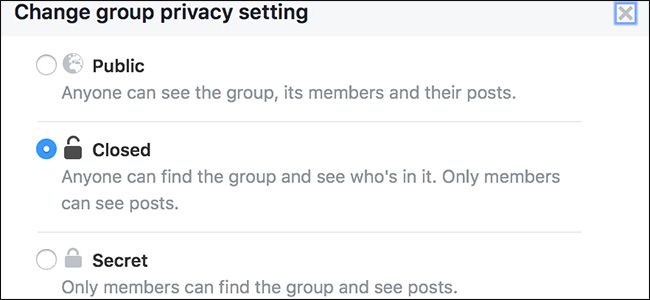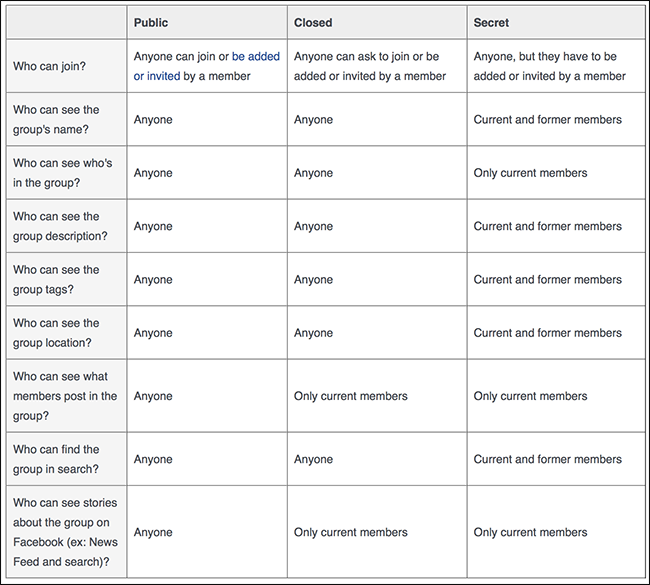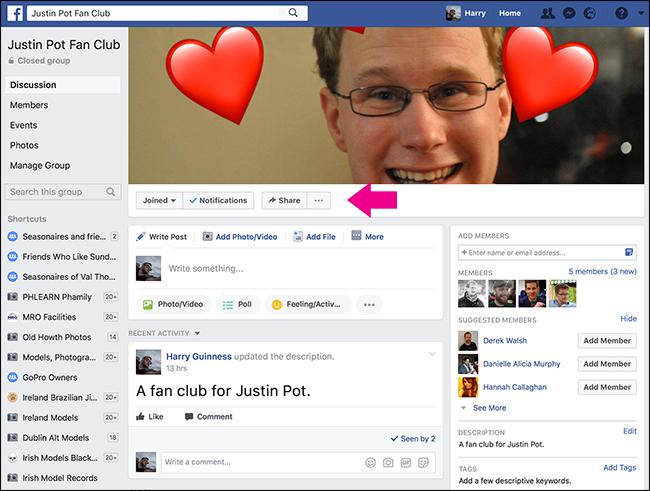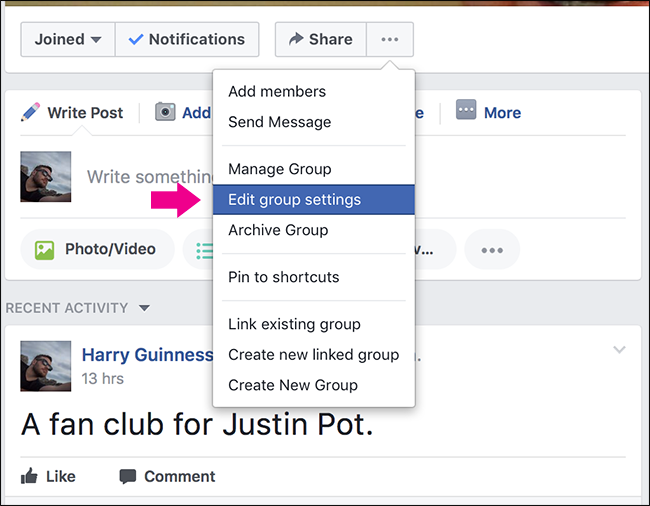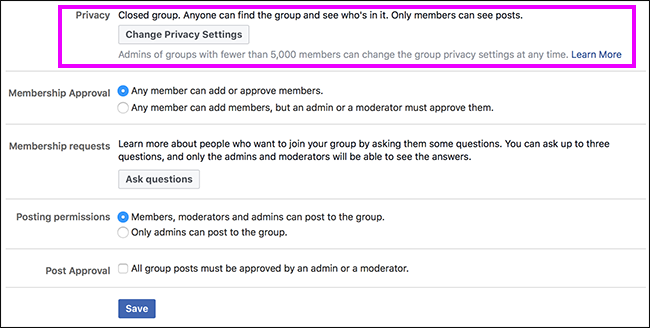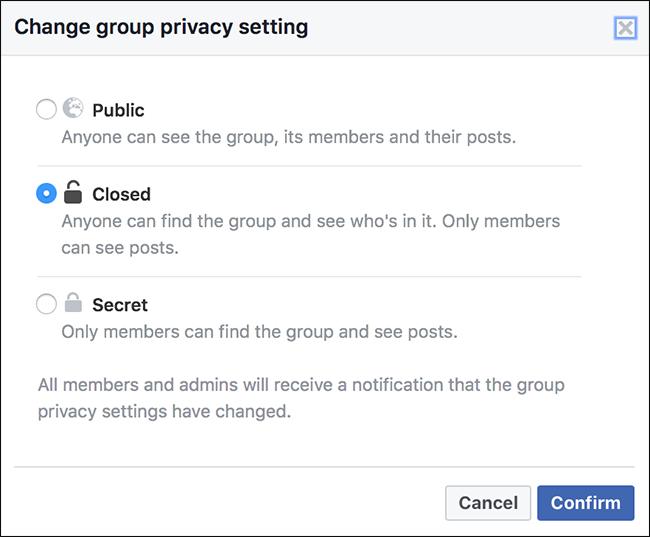Groups are one of Facebook’s best features. They’re really handy for anyone who wants to run a club or interact with people who share the same hobbies.
Groups can have one of three different privacy levels: Public, Closed, and Secret.
If it’s set to Public, your Group is visible in Facebook searches. Anyone who finds it can see everything that’s posted to the group and can join it without needing another member’s approval.
If it’s set to Closed, your Group is still visible in Facebook searches but the content is private. Anyone can request to join but they need to be approved by another member.
If it’s set to Secret, your Group is invisible on Facebook. Only members and former members will see it exists. New members must be invited by an existing one.
There are plenty of different reasons for changing the privacy of your Group, so let’s look at how.
One thing to note before we begin: if your group has less than 5000 members, you can change the Group’s privacy as much as you like. If you’ve more than 5000 members, you can always move it to a more private setting, but you can’t make it less private.
Open your Facebook Group and click the three little dots just below the cover photo.
From the dropdown, select Edit Group Settings.
Scroll down until you see Privacy then click Change Privacy Settings.
Select the new Privacy setting you want and click Confirm.
Finally click Save to set the new Privacy settings.